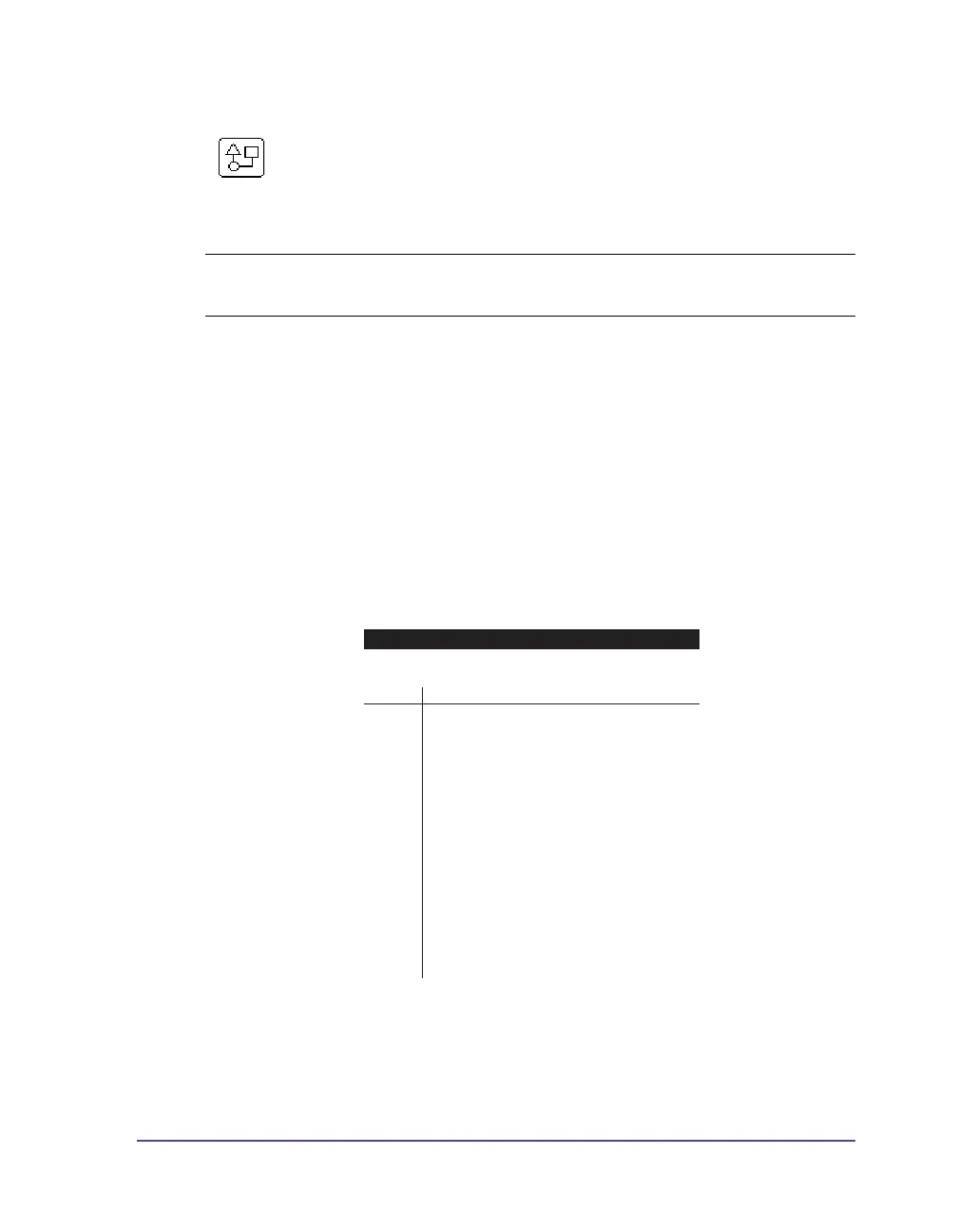Pronto! 482/486/682/863 12-9
Device list
1 Insert printable medium (labels, endless paper) which extends across the
entire printing width.
2 If the printout is to occur using thermal transfer printing, insert transfer
ribbon with the maximum width.
3 Press the menu button.
4 Select Test > Device list menu.
5 Start printout with the ↵ button.
You can cancel the printout with the cancel button.
The Device list function prints out the most important
information on hardware components of the printer and
connected devices. The printout occurs using the heat level and
print speed specified in the Setup > Print param. menu.
Note: The printout occurs without taking the label gaps into consideration.
This is why endless media are most suitable for this purpose.
Device list
Pronto 486 - 10/09/2007 -15:14:17
Firmware V3.11 (Aug 9 2007) - #111070553751
Name Description
CPU Thor, #111070553751
PCB-Rev. 7, CPU-Rev. 4
TPH 300 dpi, 1248 dots
I/F1 Ethernet 10/100 MBit/s
MAC: 00:02:E7:02:28:F4
I/F2 USB 2.0 Device
I/F3 RS-232
IFFS 8MB
USB [1] Generic/Generic Hub
[0] Full Rev. 3.00
Mfr: 03EB,Class: 09/00,Protocol: 00, Phase: 20/0
USB [2]
[1/1] Low #7-5037793,Rev. 1.05
Mfr: 0985,Class: FF/00,Protocol: FF, Phase: 20/4
USB [3] cab/Frontpanel
[1/3] Full Rev. 2.05
Mfr: 0985,Class: FF/1C,Protocol: 00, Phase: 20/1
abc licensed under Artistic license from Yabasic 2.715 (www.yabasic.de)
CMU-SNMP © 1988-89 Carnegie Mellon University,© 1995 Glenn Waters
jTreeTable © 1997-1999 Sun Microsystems, Inc. All Rights Reserved
Portions of this software are © 2005 The FreeType Project
(www.freetype.org). All rights reserved.
mDNSResponder © 2002-2006 Apple Computer Inc. All Rights Reserved
Licensed under the Apache License, Version 2.0