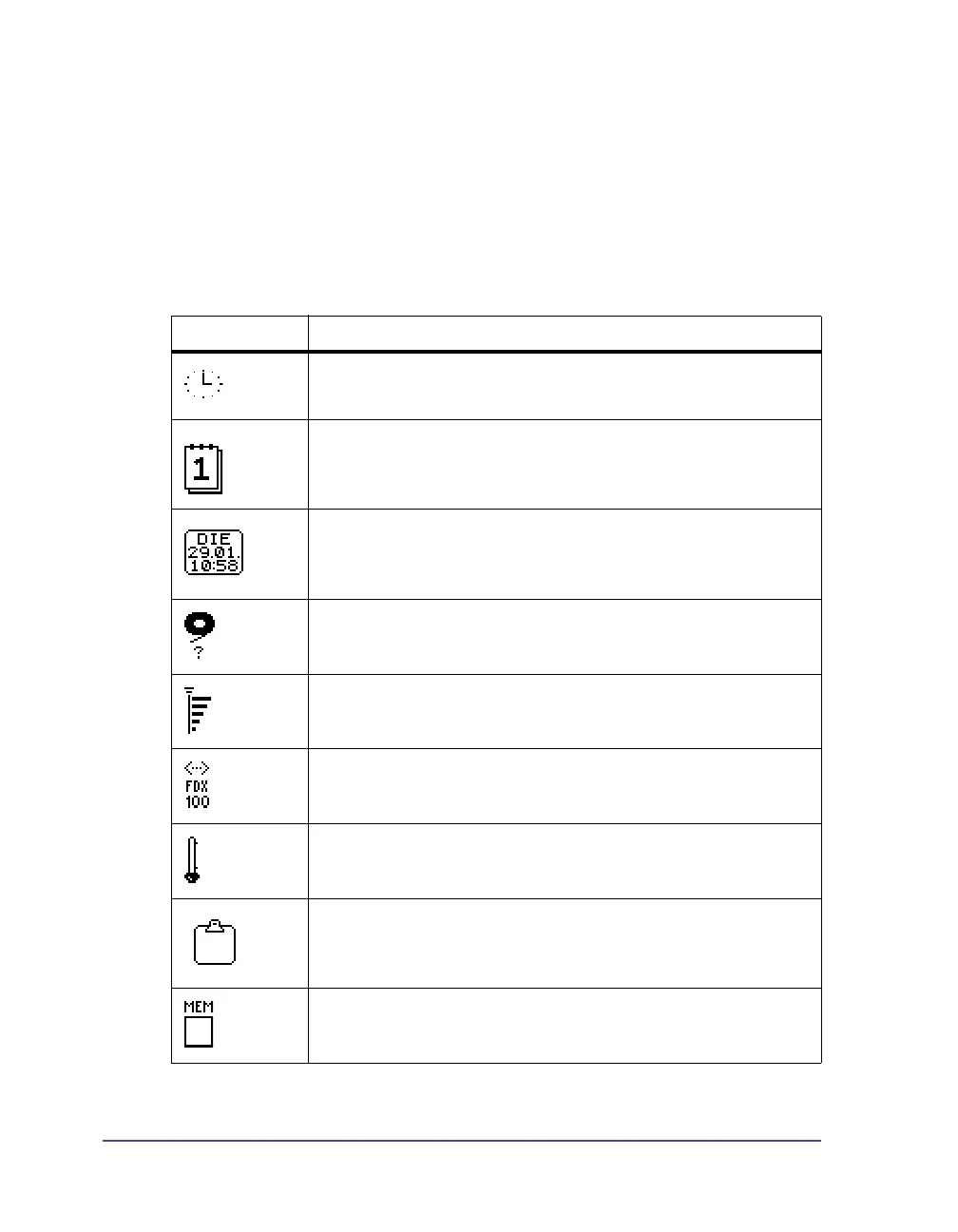2-4 Operating panel
Functions of the operating panel during
printing
Symbol indicators
The symbol indicators shown in the following table can appear on the status
line of the screen, depending on the configuration of the printer. They inform
you of the current status of the printer at a glance. For configuration of the
status line, see Status line on page 5-10.
Symbol Meaning
Time
Date
Date/time digital
Ribbon supply status
WLAN field strength
Ethernet status
Printhead temperature
User memory in the clock circuit
Used memory