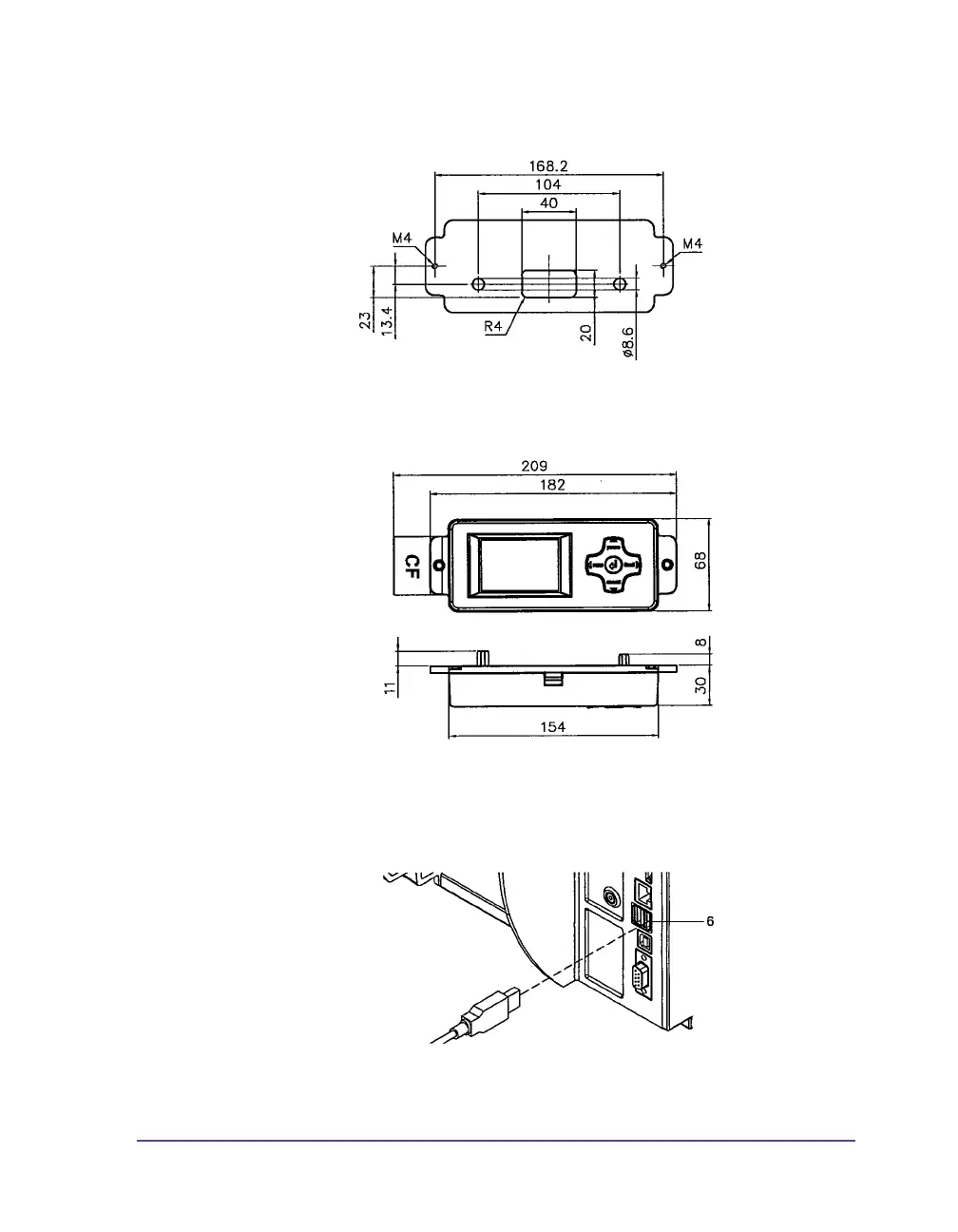Pronto! 482/486/682/863 8-59
Mounting
• Prepare the installation point for the external operating panel as shown in
the drilling template. Dimensions are in millimeters.
• Fix the external operating panel with 2 screws (DIN7984-M4x10).
Dimensions are in millimeters.
• Connect the delivered cable at the 9-pin SUB-D plug of the panel and at
one of the USB interfaces (6) of the printer. The connection may be made
while the printer is switched on.
Directly after plug-in the external operating panel is ready.