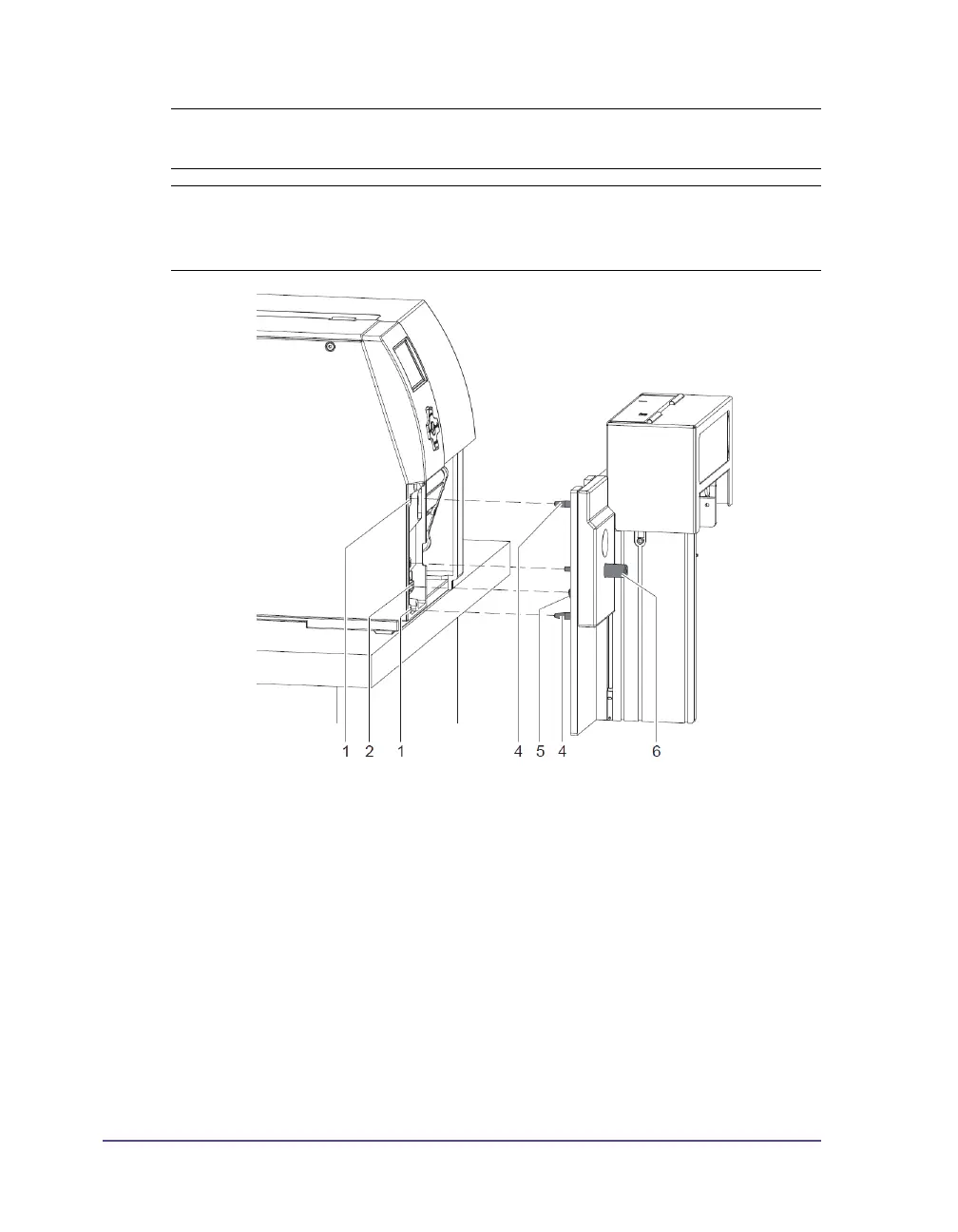10-6 CS4 Cutter/Stacker Accessory
Mounting the Stacker to the Printer
To Mount the Stacker to the Printer:
1 Insert the pins (4) of the stacker into the holes (1) of the printer.
2 Press the stacker against the printer. That way the plug (5) of the stacker
will be connected to the peripheral port (2) of the printer.
3 Secure the stacker with the screw (6).
Warning: Disconnect the printer from the electrical outlet before mounting or
removing the stacker.
Warning: The stacker protrudes the base plate of the printer. Therefore the
system must be positioned at the edge of the platform or on a mounting unit.
Position the system in such a way that a risk of tilting will be avoided.