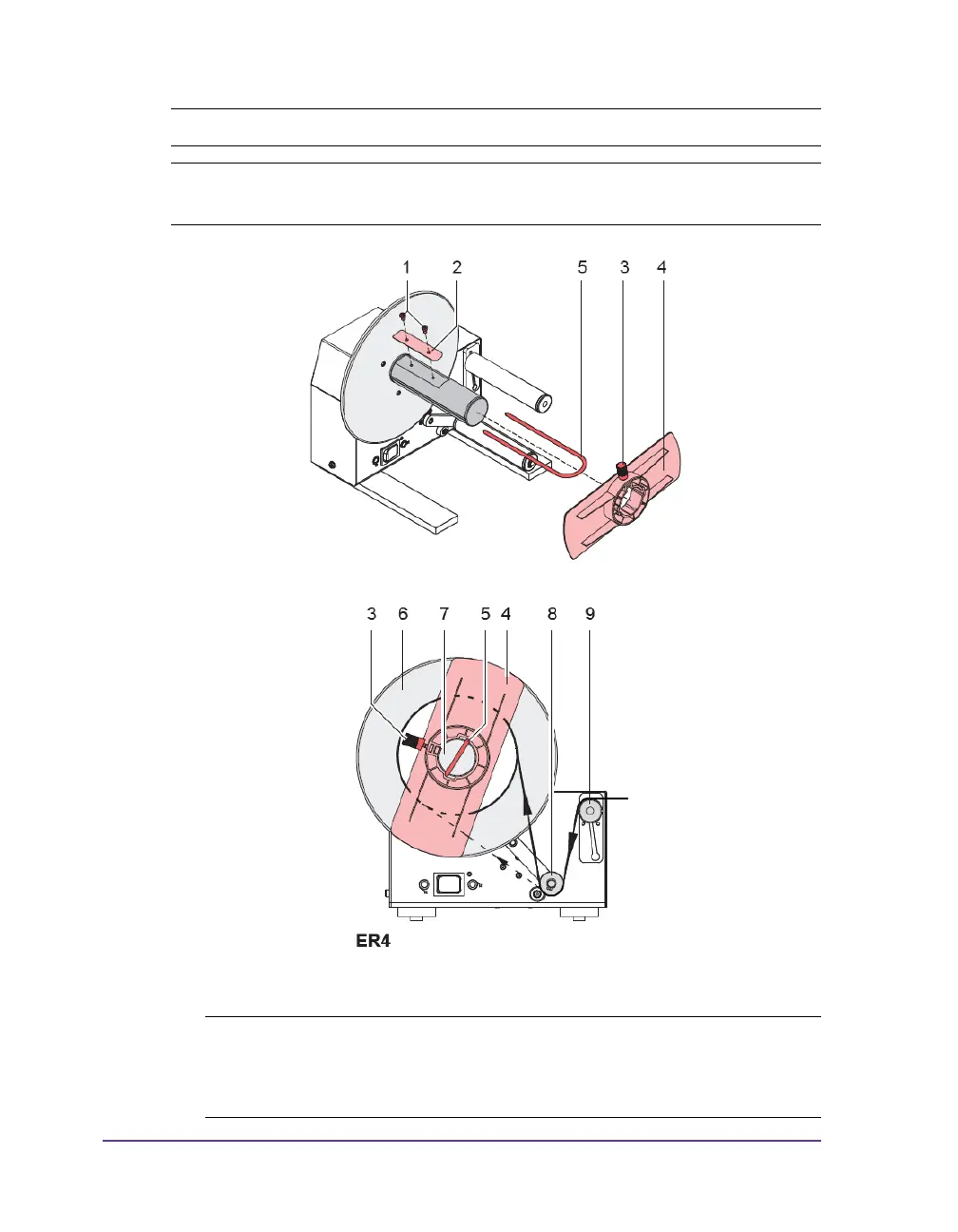8-22 Accessories
Rewinding Directly onto the Rewind Axle
1 Loosen the screws (1) and remove the spring (2).
Note: First remove the spring (2) from the rewind axle!
Warning! Risk of injury by rotating engine parts. When switching on the
Rewinder starts immediately and winds to the material is tightened.
Note: Consider the required direction of rewinding:
• The broken line is valid for inside wound labels.
• The full line is valid for outside wound labels.