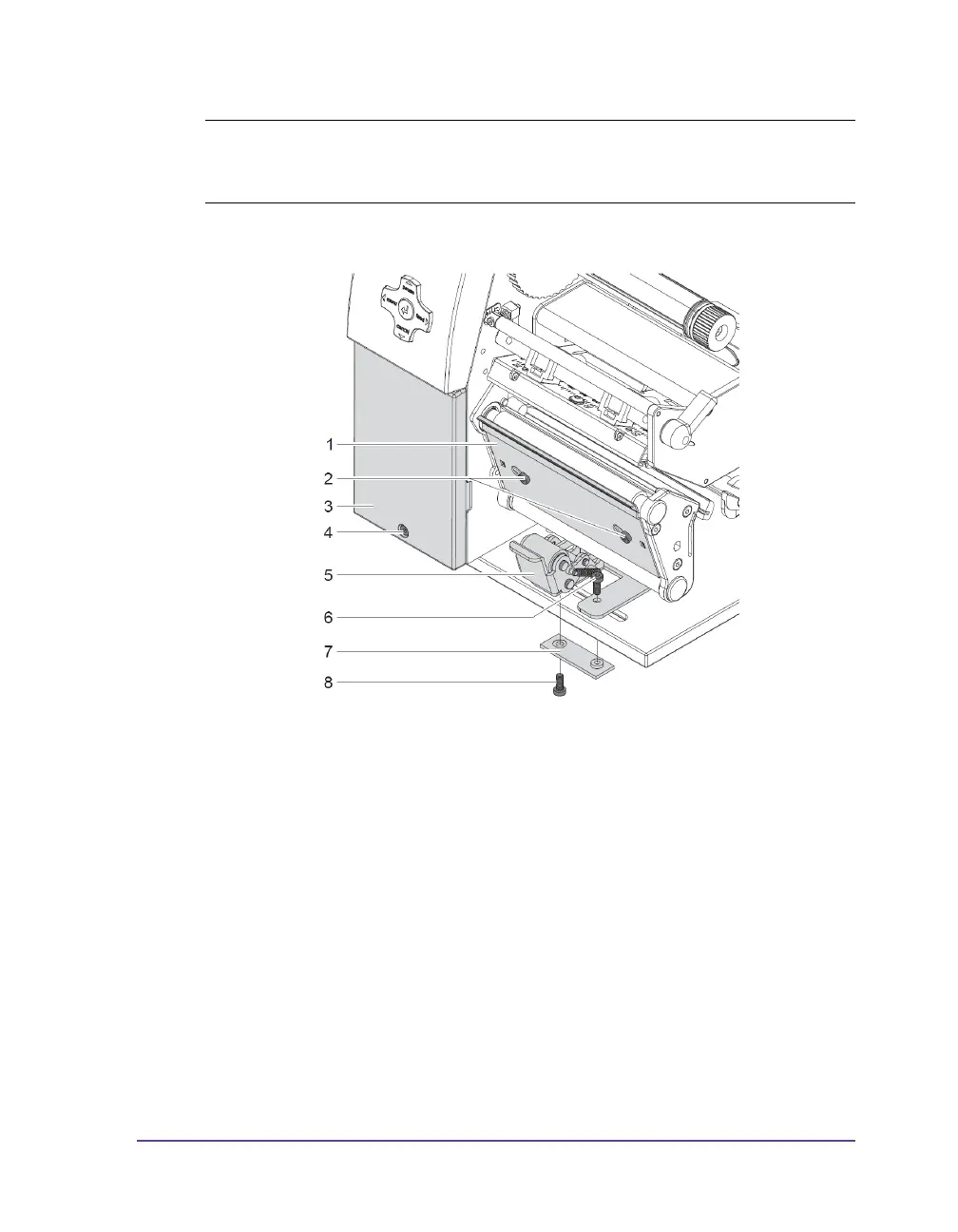Pronto! 482/486/682/863 10-5
Installation
Preparing the Printer
Removing Tear-off Plate, Dispense Plate or Rewind Guide Plate
1 Loosen screws (2) several turns.
2 Slide plate (1) to the right and remove it.
Removing Cover or Present Sensor
1 Loosen screw (4).
2 Remove cover (3) or present sensor.
Removing the locking system
1 Position printer at edge of table so that the oblong hole is accessible from
below.
2 Screw out screws (6,8) and remove them.
3 Remove the pinch roller (5) and bottom plate (7).
Caution: The device and printing materials will be damaged by moisture and
wetness. Set up label printer with stacker only in dry locations protected from
splash water.