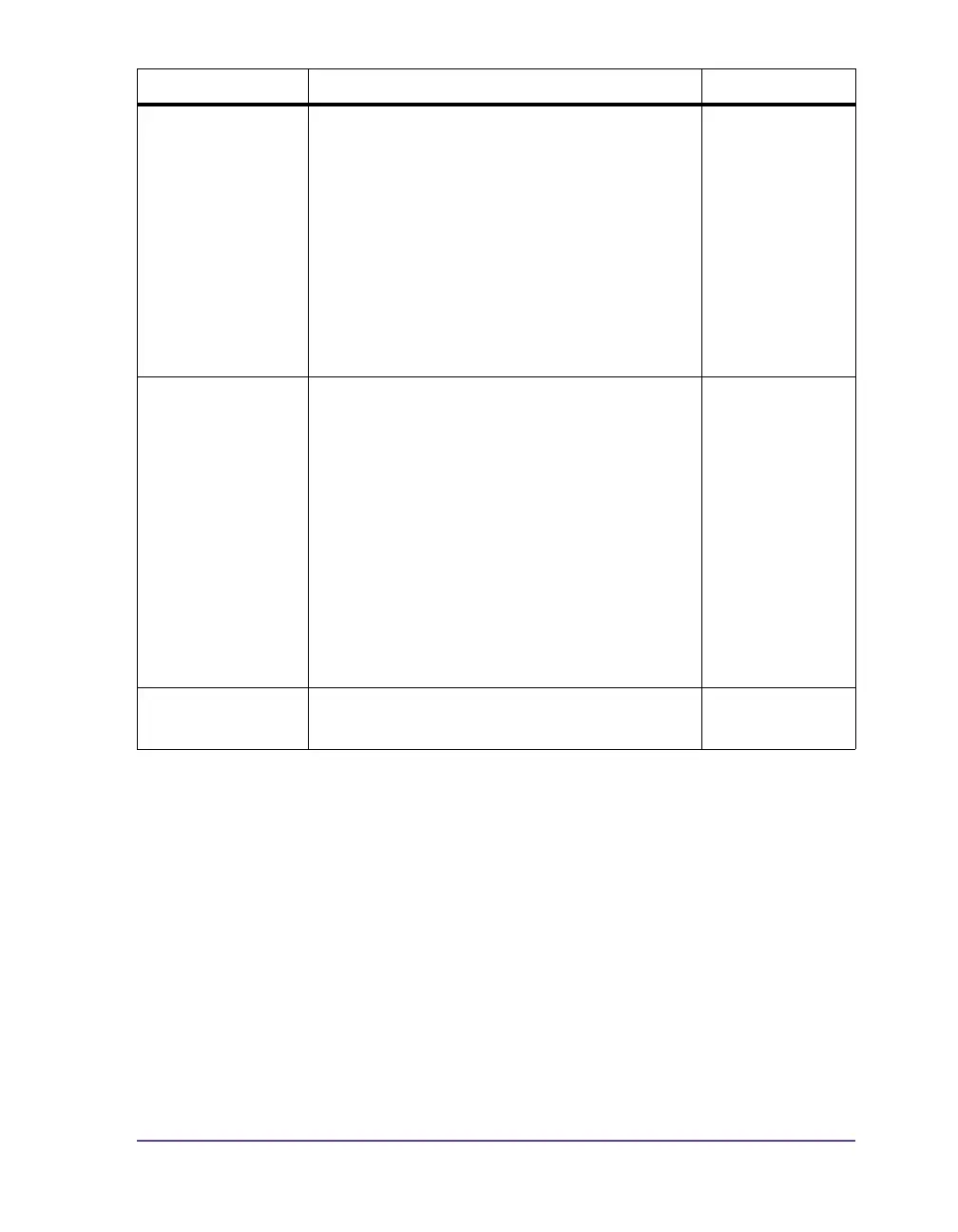Pronto! 482/486/682/863 5-19
System messages tab
Status and error messages can be sent automatically to the SNMP manager or
via e-mail to the selected addresses immediately after they occur via the
SNMP Data exchange between printer and
management station via SNMP (Simple
Network Management Protocol). To
activate:
•Set parameter to "On".
• Enter IP address of the management
station(s) (receiver 1 or receiver 2).
• Assign the "Community" parameter the
value "public".
Off
Time server Synchronization of the date and time of the
printer. To activate:
•Set parameter to "On".
• Enter IP address of the time server.
Synchronization occurs hourly. The
accepted time is not automatically saved in
the printer, however. To save the accepted
time:
• Call up the parameter time and save the
displayed setting with OK.
Off
Anonymous FTP Enables or disables a FTP-logon with as
“Anonymous”.
Off
Parameter Meaning Default