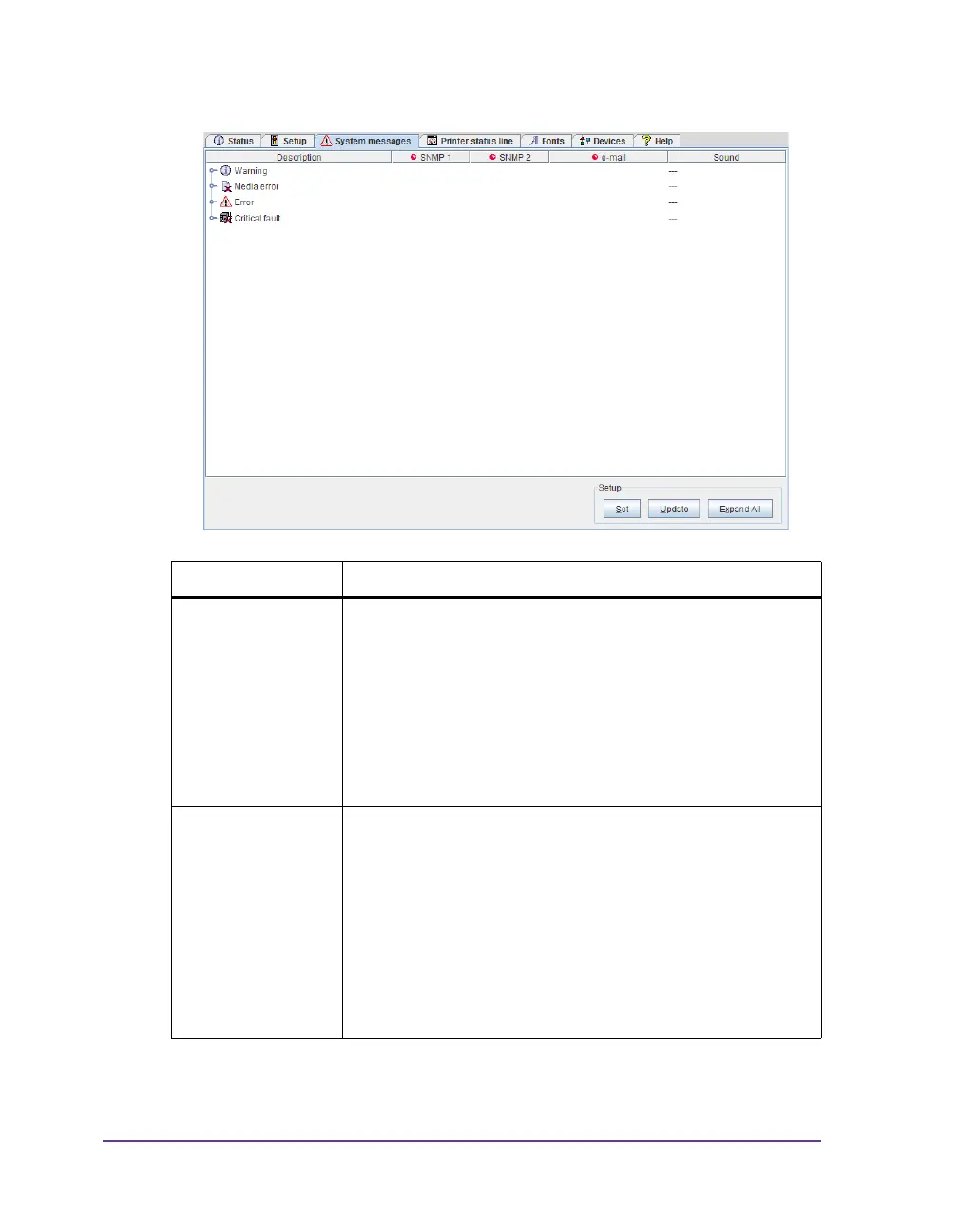5-20 Configuration
Ethernet interface. You can select the messages to be sent and the destination
addresses on the “System messages” tab.
Column Meaning
Description Status and error messages that can be sent.
• Expand tree structure by clicking the circular
symbol once or double-clicking the description.
An entry for a higher-order description (e.g. note) is
automatically accepted for all subordinate
descriptions (e.g. "Start", "Not ready", "Ribbon
running out").
SNMP 1
SNMP 2
Management stations on local network which
communicate with the printer via SNMP. To make use
of SNMP functionality, the SNMP agent must be
activated (see Ethernet interface on page 1-8).
• Select management station by clicking the
corresponding cell.
The selection is indicated via a symbol. You can undo
the selection by clicking it again.