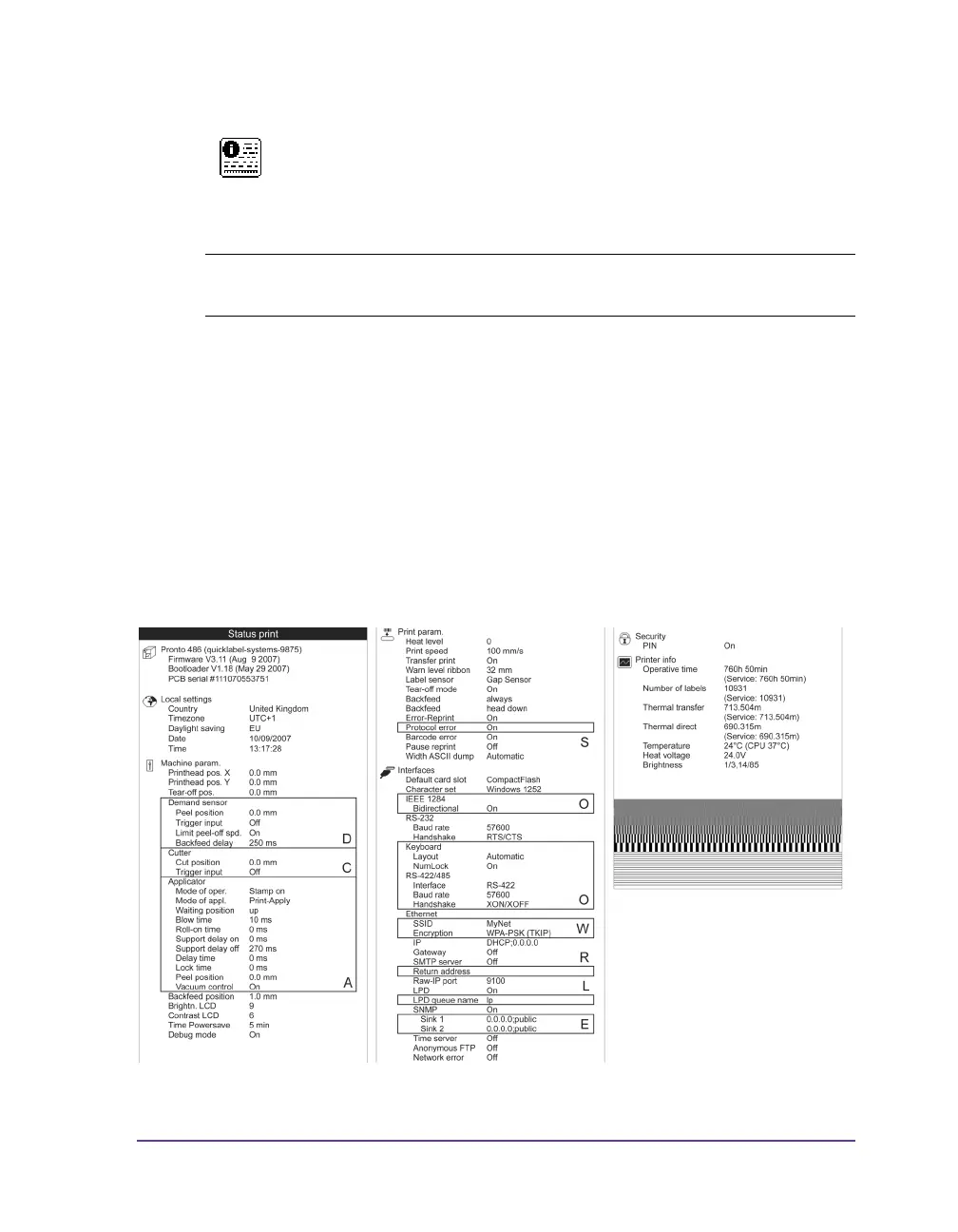Pronto! 482/486/682/863 12-5
Status print
1 Insert printable medium (labels, endless paper) which extends across the
entire printing width.
2 If the printout is to occur using thermal transfer printing, insert transfer
ribbon with the maximum width.
3 Press the menu button.
4 Select Test > Status print menu.
5 Start printout with the ↵ button.
You can cancel the printout with the cancel button.
The Status print function prints a test image containing
information on the configuration and status of the printer. The
printout occurs using the heat level and print speed specified in
the Setup > Print param. menu.
Note: The printout occurs without taking the label gaps into consideration.
This is why endless media are most suitable for this purpose.