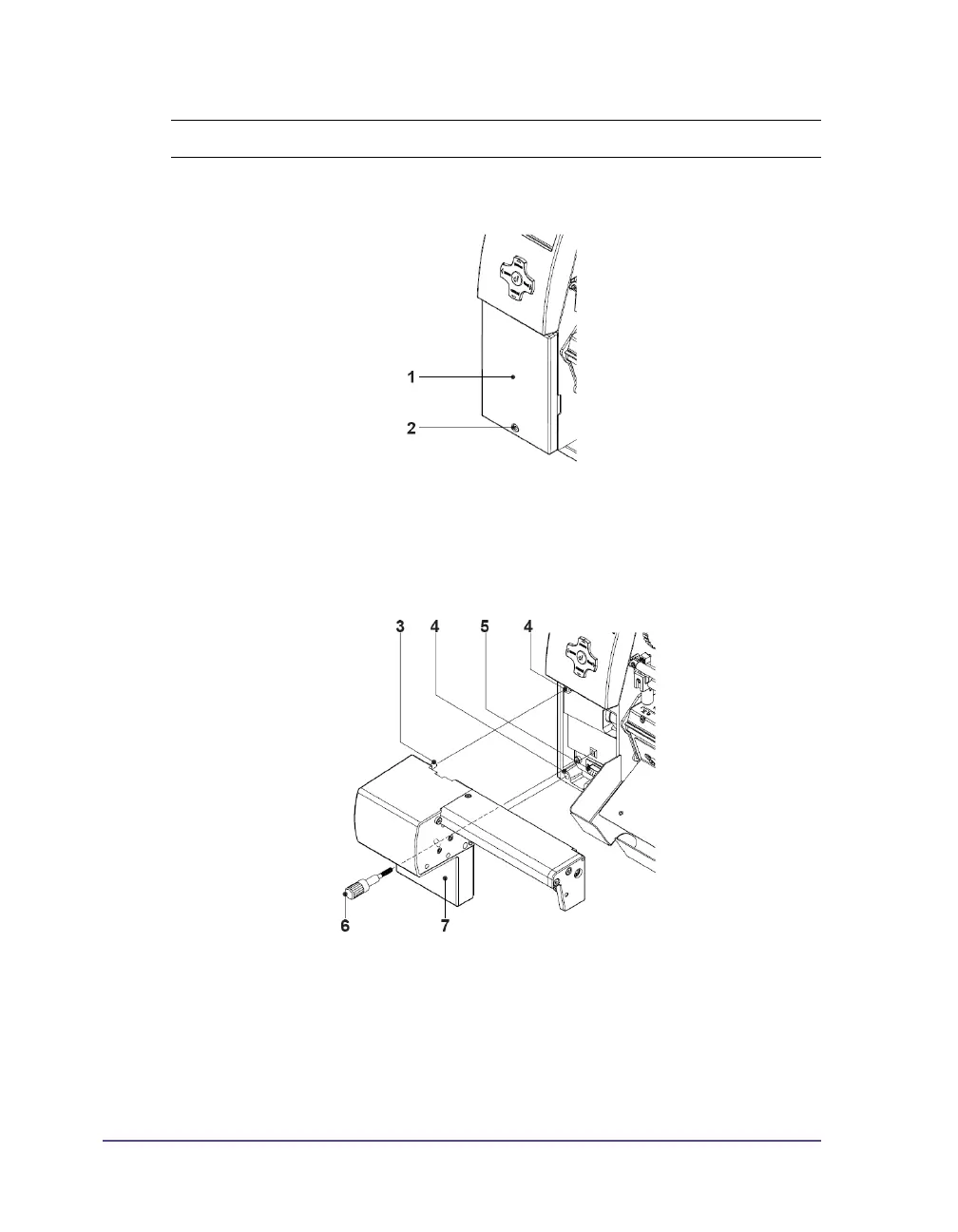9-6 CU4 Cutter Accessory
Mounting the Cutter
In order to install the cutter, the front cover is to be removed.
1 Turn the printer off. Open the media cover.
2 Loosen the screw (2).
3 Remove the front cover (1).
4 Insert the pins (3) of the cutter (7) into the holes (4) of the printer.
5 Press the cutter against the printer. That way the plug of the cutter will be
connected to the peripheral port (5) of the printer.
6 Secure the cutter (7) with the screw (6).
Caution: The printer must be switched off before attaching the cutter!