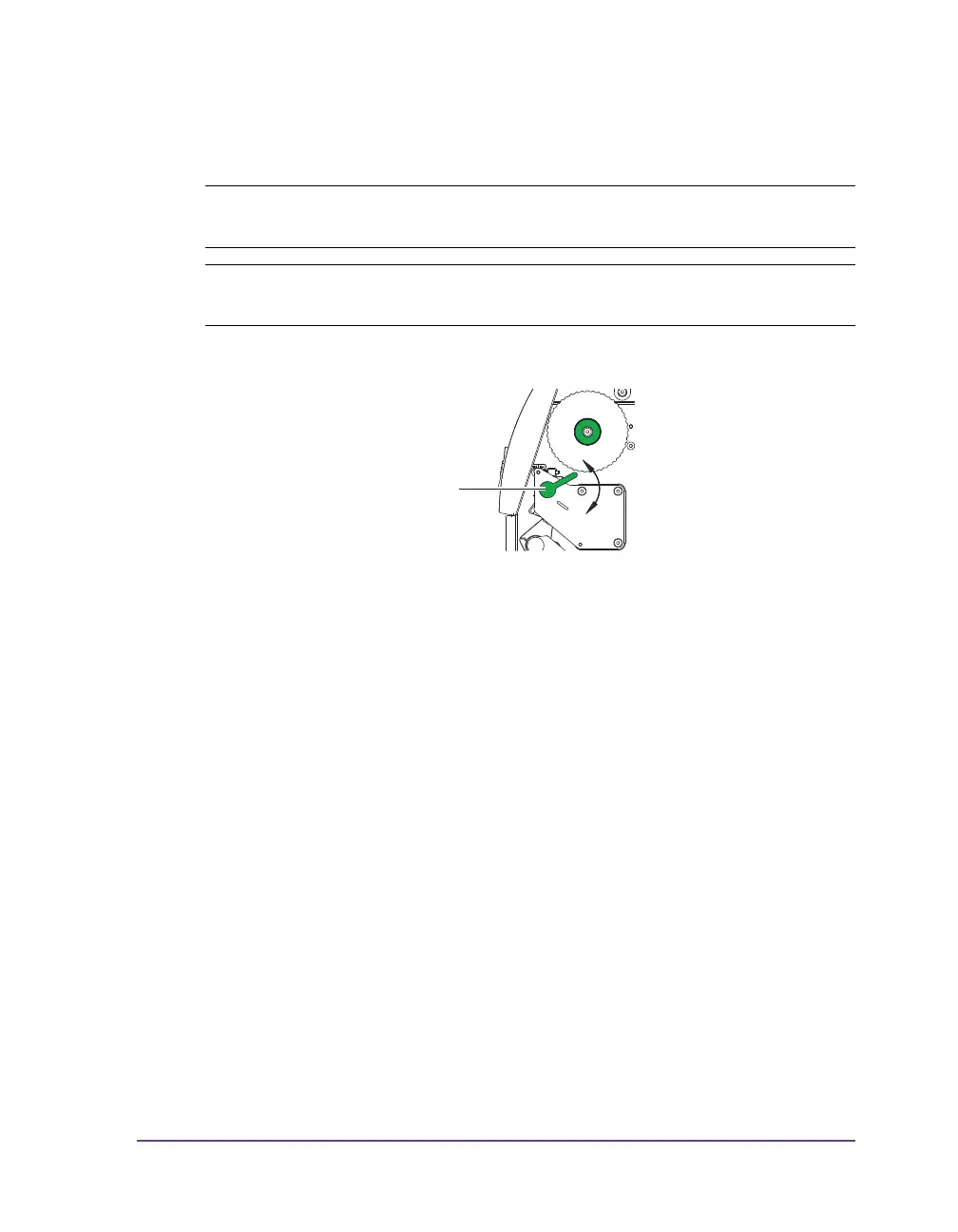Pronto! 482/486/682/863 11-5
Cleaning the printhead
Substances may accumulate on the printhead during printing and adversely
affect printing, e.g. differences in contrast or vertical stripes.
1 Turn lever counterclockwise to lift the printhead.
2 Remove labels and transfer ribbon from the printer.
3 Clean printhead surface with special cleaning pen or a cotton swab
dipped in pure alcohol.
4 Allow printhead to dry for 2–3 minutes before commissioning the printer.
Caution: Printhead can be damaged! Do not use sharp or hard objects to clean
the printhead. Do not touch protective glass layer of the printhead.
Caution: Risk of injury from the hot printhead line. Ensure that the printhead
has cooled down before starting cleaning.