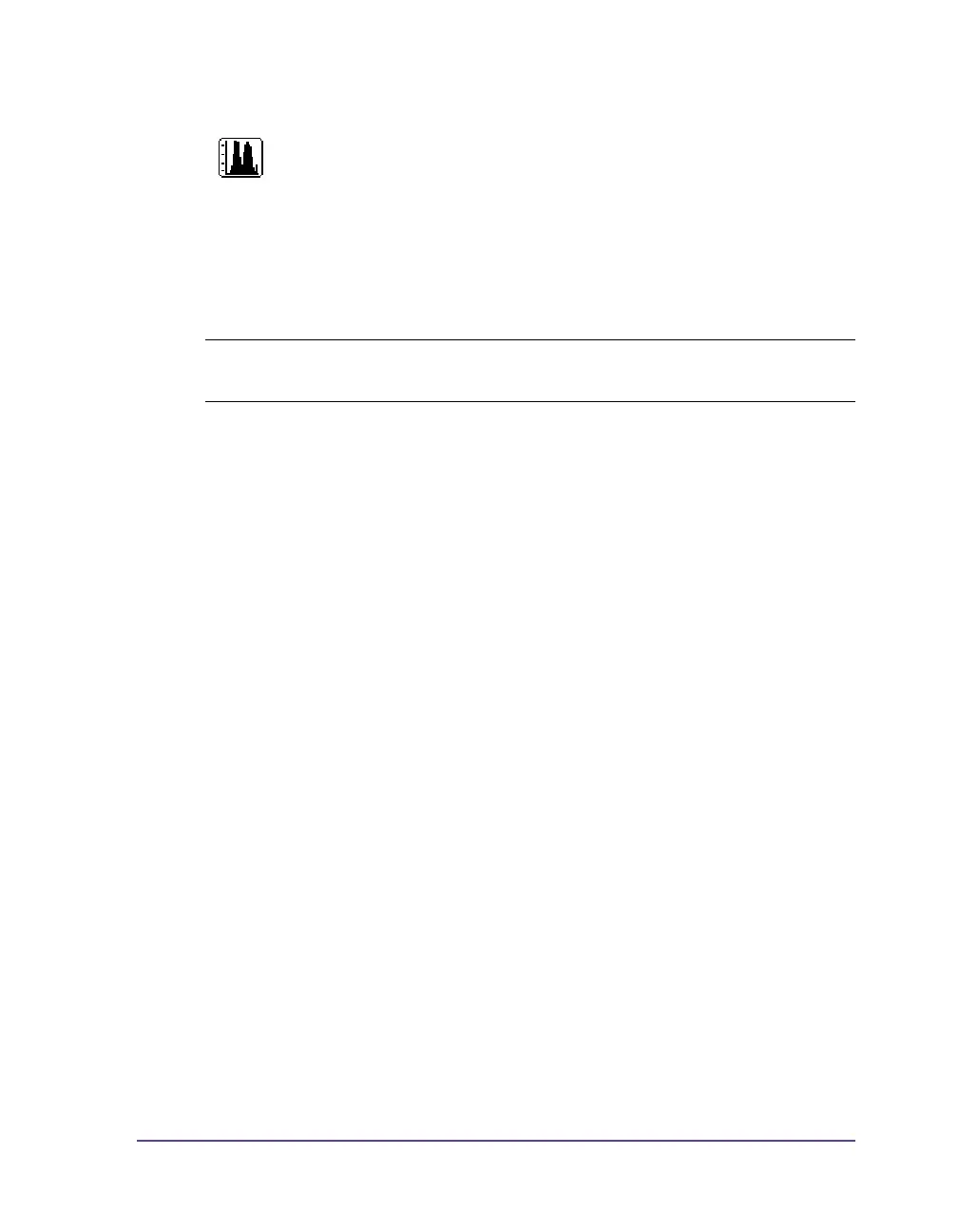Pronto! 482/486/682/863 12-15
Label profile
1 Select the label sensor to be tested in the menu Setup > Print param. (see
Printing parameters on page 5-5).
2 Load the label medium to be tested into the printer.
3 Press the menu button.
4 Select Test > Label profile menu.
5 Start the function with the ↵ button.
The printer performs a longer label advance. The label sensor measures the
transparency/reflection capacity of the label material here. The message Test
print OK appears in the display once the advance is complete.
6 Insert printable medium (labels, endless paper) which extends across the
entire printing width.
7 If the printout is to occur using thermal transfer printing, insert transfer
ribbon with the maximum width.
8 Start the diagram printout with the ↵ button.
The following figure shows an example label profile. The top diagram shows
the gradient determined for label detection. The rise (first derivative) of the
gradient is represented in the bottom diagram. The starting end of the label is
The Label profile function carries out a longer label advance. It
saves the values measured by the label sensor here and then
prints them out in two diagrams. The printout is used to check
label detection in conjunction with the optical properties of the
label medium.
The printout occurs using the heat level and print speed
specified in the Setup > Print param. menu.
Note: The printout occurs without taking the label gaps into consideration.
This is why endless media are most suitable for this purpose.