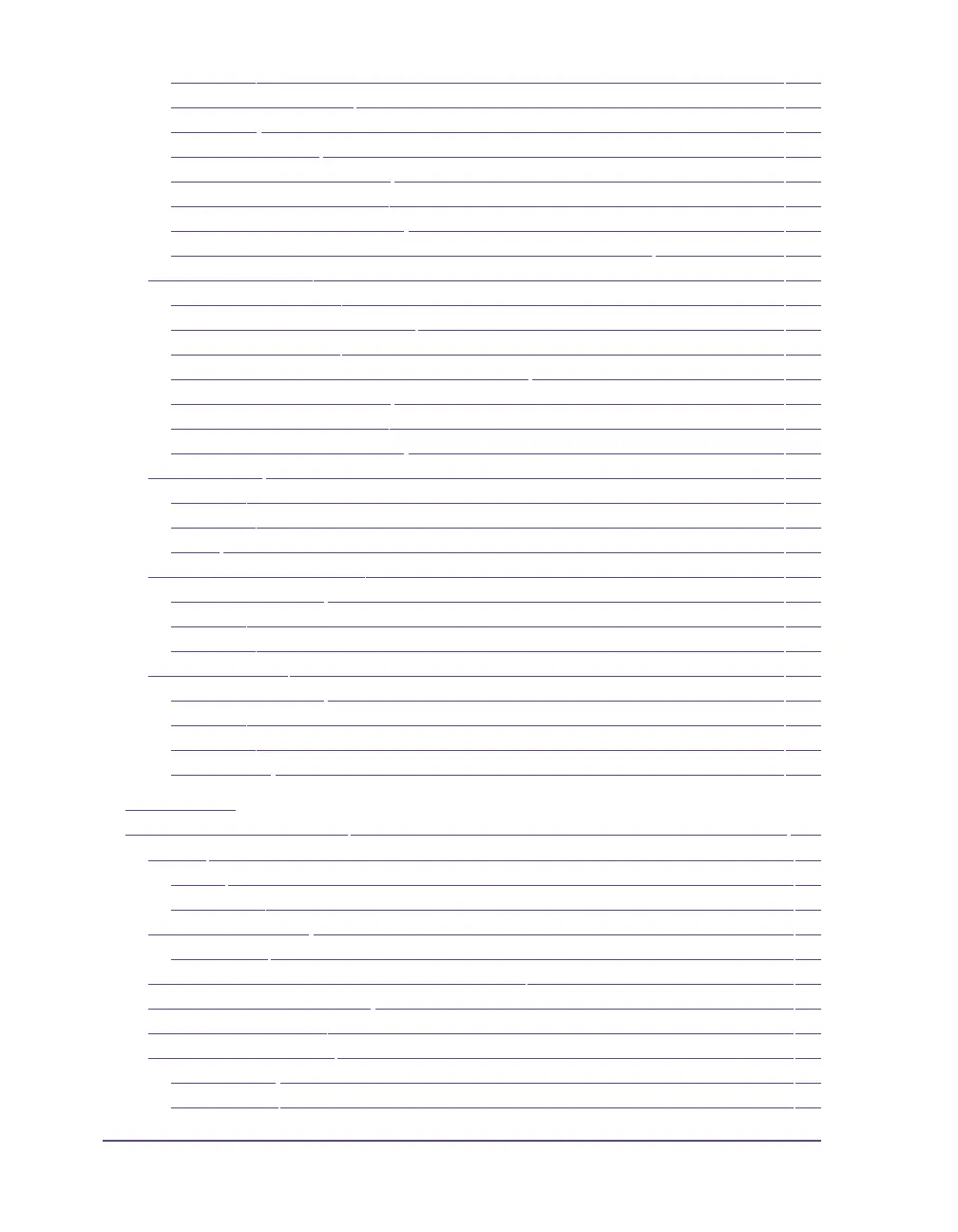4 Pronto! 482/486/682/863
Mounting............................................................................................................... 8-39
Printer Configuration ..........................................................................................8-40
Operation ..............................................................................................................8-41
Overview Signals .................................................................................................8-42
Explanation of the Signals ..................................................................................8-43
Circuit Diagram of Inputs...................................................................................8-45
Circuit Diagram of Outputs ...............................................................................8-45
Examples External Circuits to operate Present Sensor PS6 ........................... 8-46
Pause Adapter PS7 ...................................................................................................8-48
Product Description.............................................................................................8-48
Mounting the Pause Adapter.............................................................................8-49
Modes of Operation............................................................................................. 8-50
Pin Assignment of the Peripheral Interface ..................................................... 8-51
Explanation of the Signals ..................................................................................8-52
Circuit Diagram of Inputs...................................................................................8-54
Circuit Diagram of Outputs ...............................................................................8-55
WLAN-Card .............................................................................................................8-56
Function.................................................................................................................8-56
Mounting............................................................................................................... 8-56
Setup ...................................................................................................................... 8-57
External Operating Panel ........................................................................................ 8-58
Delivery Contents ................................................................................................8-58
Function.................................................................................................................8-58
Mounting............................................................................................................... 8-59
Antistatic Brush ........................................................................................................8-60
Delivery Contents ................................................................................................8-60
Function.................................................................................................................8-60
Mounting............................................................................................................... 8-60
Adjustment ........................................................................................................... 8-61
Chapter 9:
CU4 Cutter Accessory ............................................................................. 9-1
Cutter ...........................................................................................................................9-2
Cutter .......................................................................................................................9-2
Perf/Cutter...............................................................................................................9-2
Safety Instructions .....................................................................................................9-3
CAUTION!..............................................................................................................9-3
Mounting the Tear-off Plate / Dispense Plate ........................................................9-4
Mounting the Cutter Tray ........................................................................................9-5
Mounting the Cutter ..................................................................................................9-6
Printer Configuration ................................................................................................ 9-7
Cut Position ............................................................................................................9-7
Label Sensor............................................................................................................ 9-7