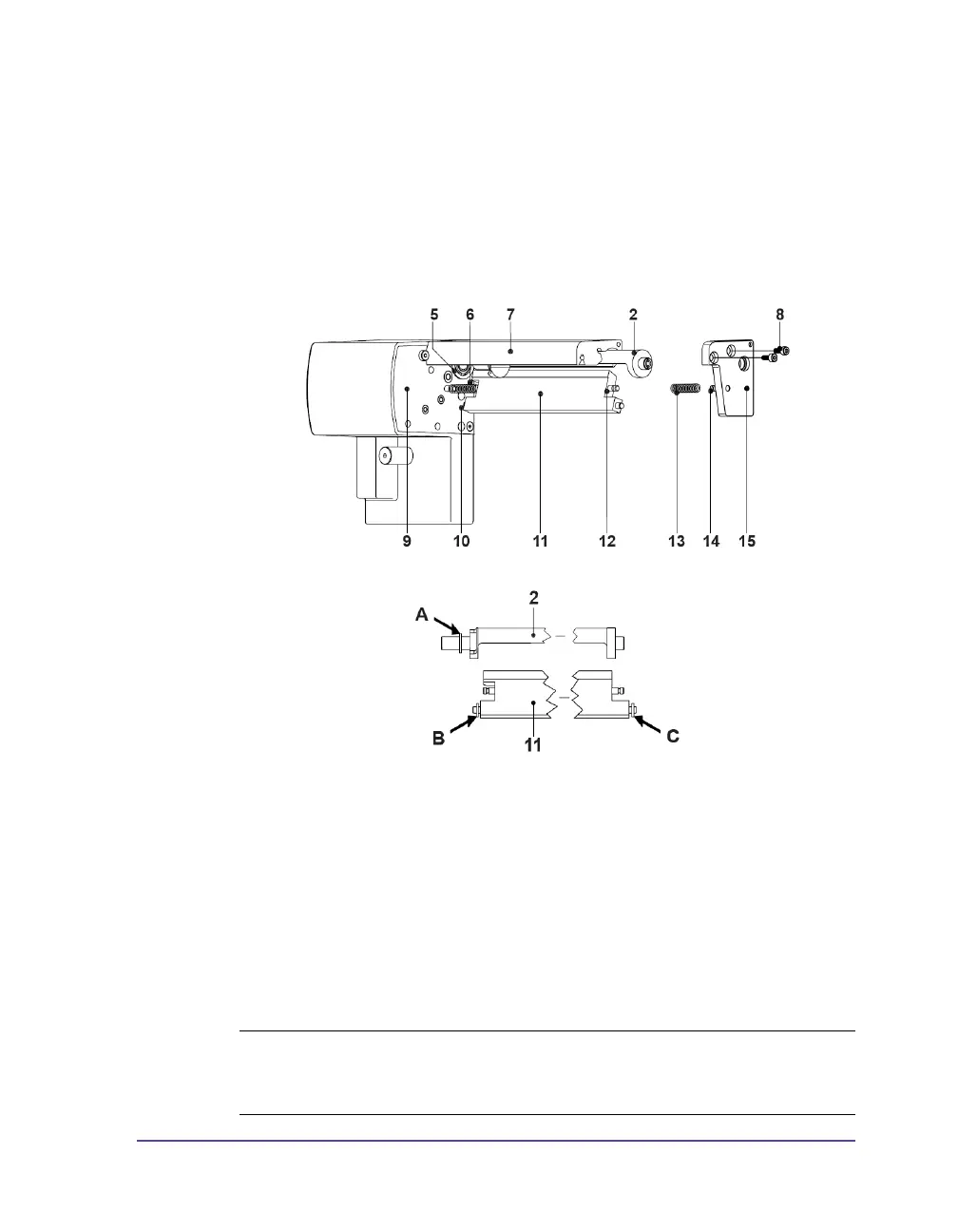Pronto! 482/486/682/863 9-13
If you don`t want to change the linear blade you can skip to step 9.
6 Take the spring (6) and the linear blade (11) from the mounting plate (9).
7 Insert the axle of the (new) linear blade withe the washer (B) in the
bearing (10) of the mounting plate. (The inscription of the linear blade has
to point downwards.)
8 Hang the spring (6) without tense on the pins of the mounting plate (9)
and the linear blade (11).
1 Turn the linear blade (11) backwards. The spring (6) gets tense. Insert the
Axle of the (new) circular blade (2) with the washer (A) in the bearing (5)
of the mounting plate.
2 Place the washer (C) on the axle of the linear blade.
3 Hang the spring (13) without tense on the pins of the linear blade (12) and
the bearing plate (14).
4 Positioning the bearing plate (14) on the axles (2, 11). The spring (13) gets
tense.
Note: Attend on an accurate position of the bearing plate (15) to the
profile (7) of the cutter. A bad positioning could cause undefined cutting
edges.