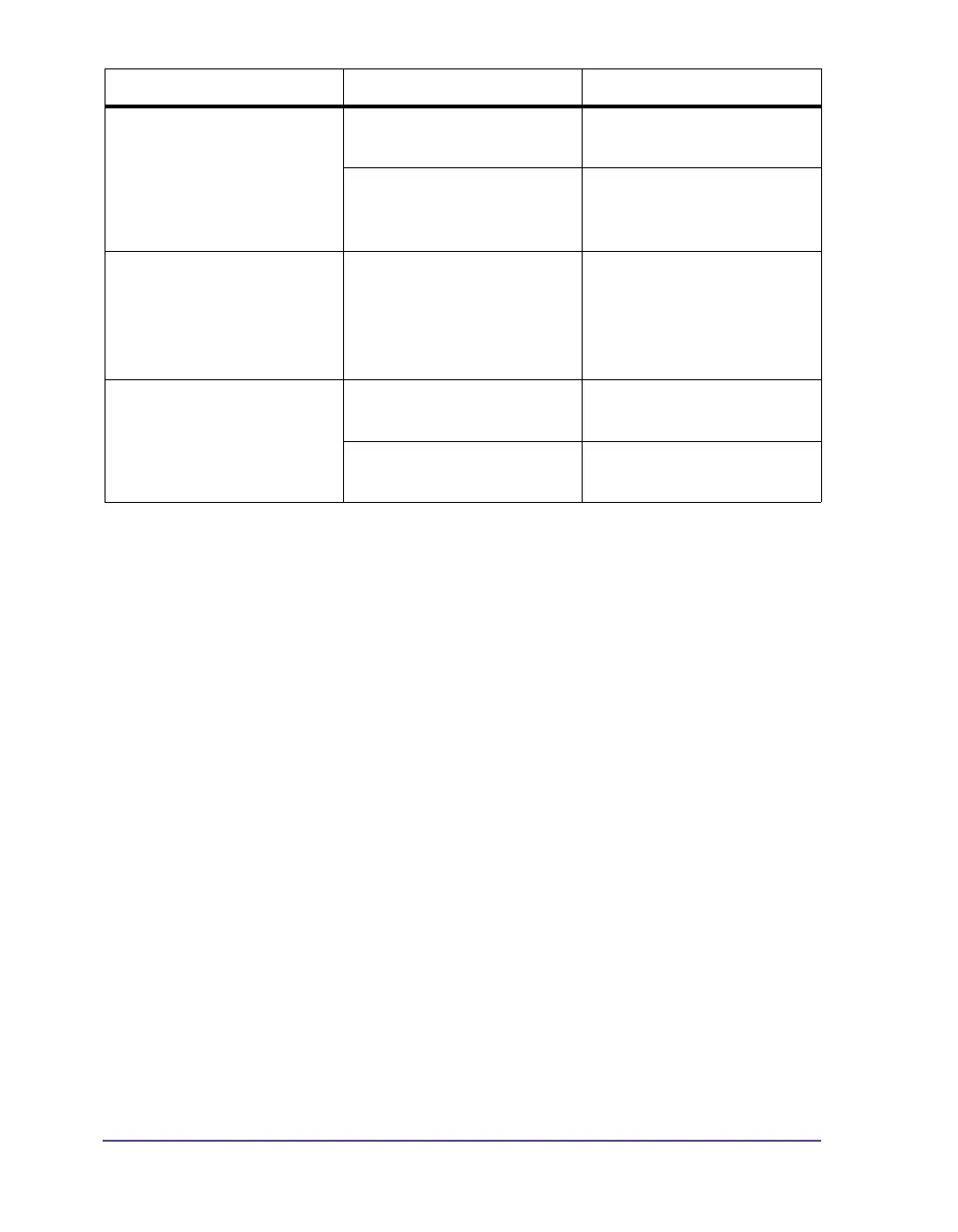16-4 Error treatment
Vertical white lines in
print image
Printhead dirty See Cleaning the printhead
on page 11-5
Printhead defective
(failure of dots)
See Replacing the printhead
on Pronto! 482/486 models
on page 11-7
Horizontal white lines in
print image
Printer is being operated
in Cutting mode or Peel-
Off mode with the setting
Backfeed >
smart
Change setup to
Backfeed > always. See
Chapter 5: Configuration
Printing lighter on one
side
Printhead dirty See Cleaning the printhead
on page 11-5
Head locking system not
adjusted
See Setting the head locking
system on page 6-7
Problem Cause Solution