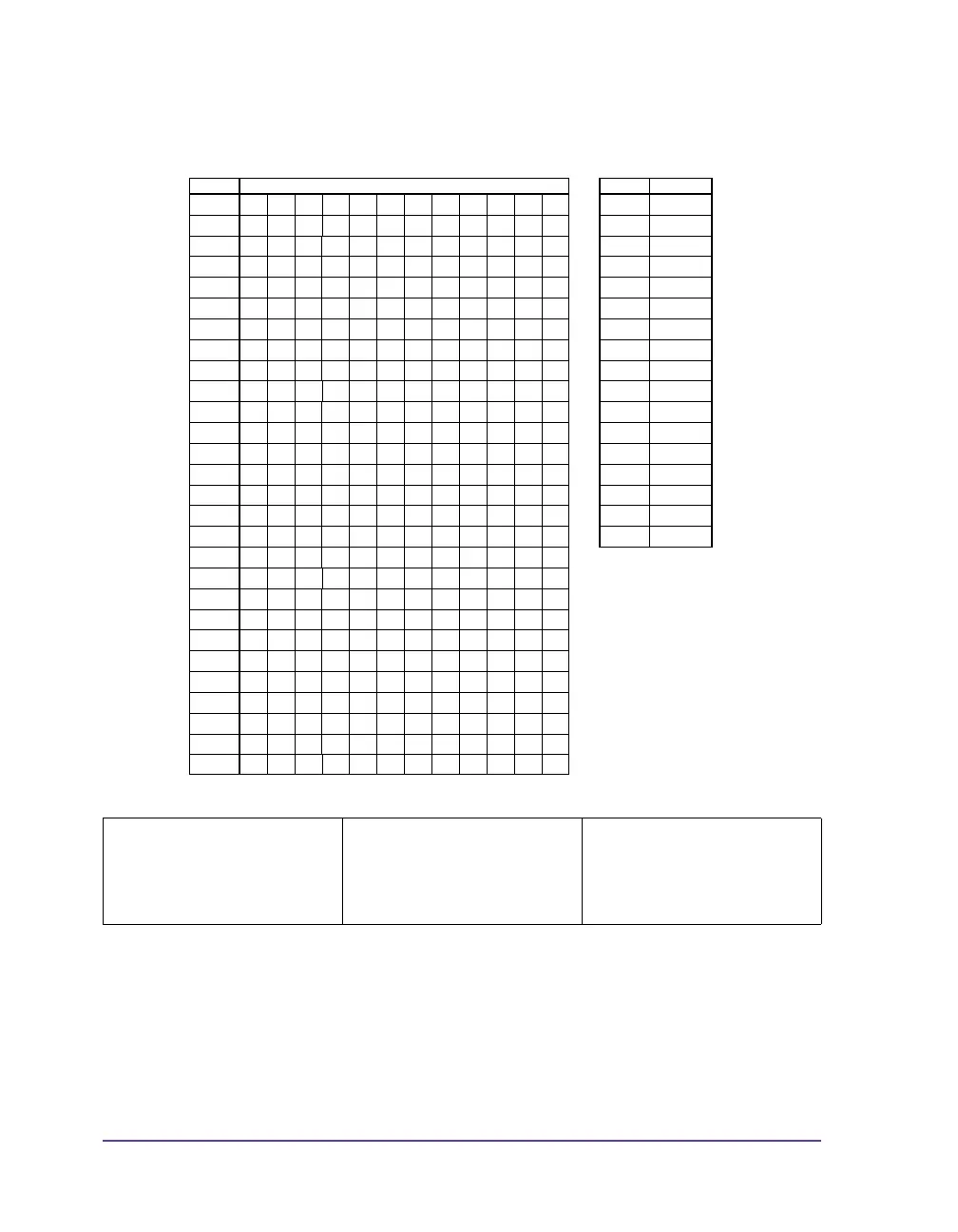8-4 Accessories
Country-specific special characters:
The following country-specific special characters are entered with the [Alt]
key pressed.
Characters between vertical lines (| / |, | * |) are entered with the
corresponding keys on the numerical keypad of the keyboard.
A special character in the ZZ column can be entered by first entering the
corresponding character in the Z1 column and then entering the character in
the Z2 column while pressing the [Alt] button.
GR: Deutschland
FR: France
US: USA
SG: Schweiz
SF: Suisse
BE: Belgie
SU: Suomi
IT: Italia
SP: España
DK: Danmark
CZ: Ceska republika
Character [Alt] + Key Character [Alt] + Key
€ EEEEEEEEEEEE ˘ č
{ 7 'äàç7 8´7 B˛ž
} 0= $$à09ç0N ˙ á
[8( üè^8è`8F ˝ é
]9) ¨¨$9++9G ¸ ´
\ß_ <<<+ °<Q ÷ ú
|<-` 11&< 1´W × )
'\0đS
´'`''ù íĐD
`è μ´ ý łK
^ç § š ŁL
ˇ ^ ^ 66§§²§ Ì<½; ß §
¨. .. . = & C
~+é ^^=¨ù4¨+ < ,
°00 ´00ř>.
² 22*-
³3 3
CZ
#" 33"à3X
$44ů
¢88
£33
¤$ ¨
@qà 22é 2 ò 22V
μm mmm
¬ 66 6
÷ |/| |/| |/| |/| |/| |/| |/| |/| |/| |/| |/| |/|
× |*| |*| |*| |*| |*| |*| |*| |*| |*| |*| |*| |*|
GR FR UK US SG SF BE SU IT SP DK CZ