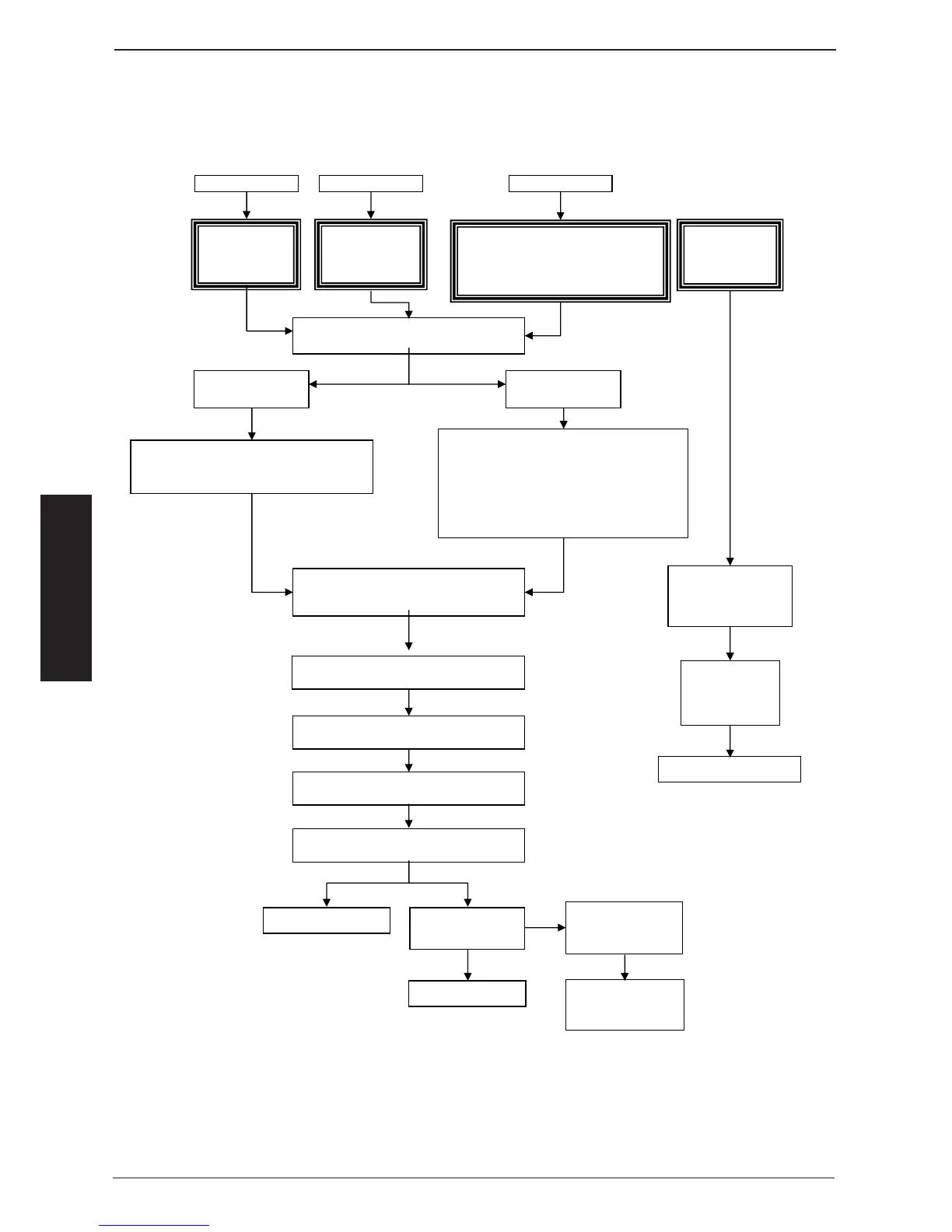-124-
S
Fault List CM
Fault tree: Changing pcb / changing EEPROM / Fault "E1"
Changing pcb
Software
update
Unit displays
"E1"
New EEPROM to be connected to
pcb with unknown SW version or
software version before C1-06-05
Isolate unit from power supply
(Disconnect control fuses)
Fault type: 1
Fault type:
2 or 3
Reconnect unit to power supply
(reconnect control fuses)
Replace pcb, do NOT connect
EEPROM as software version on new
pcb might not be known
NOTE:
Do NOT connect replacement EEPROM
to pcb as software version on pcb might
be too old!
New EEPROM might be
damaged again!
Update software to C1-06-05 or later
Reconnect unit to power supply
(reconnect control fuses)
OK
"E1" is still
displayed
Fault type 2 or 3
Contact Rational
Service
OK
Fault type: 1 Fault type: 2 Fault type: 3
Isolate unit from power supply
(Disconnect control fuses)
Reconnect EEPROM
Update software to
C1-06-05 or later
Software
update
OK