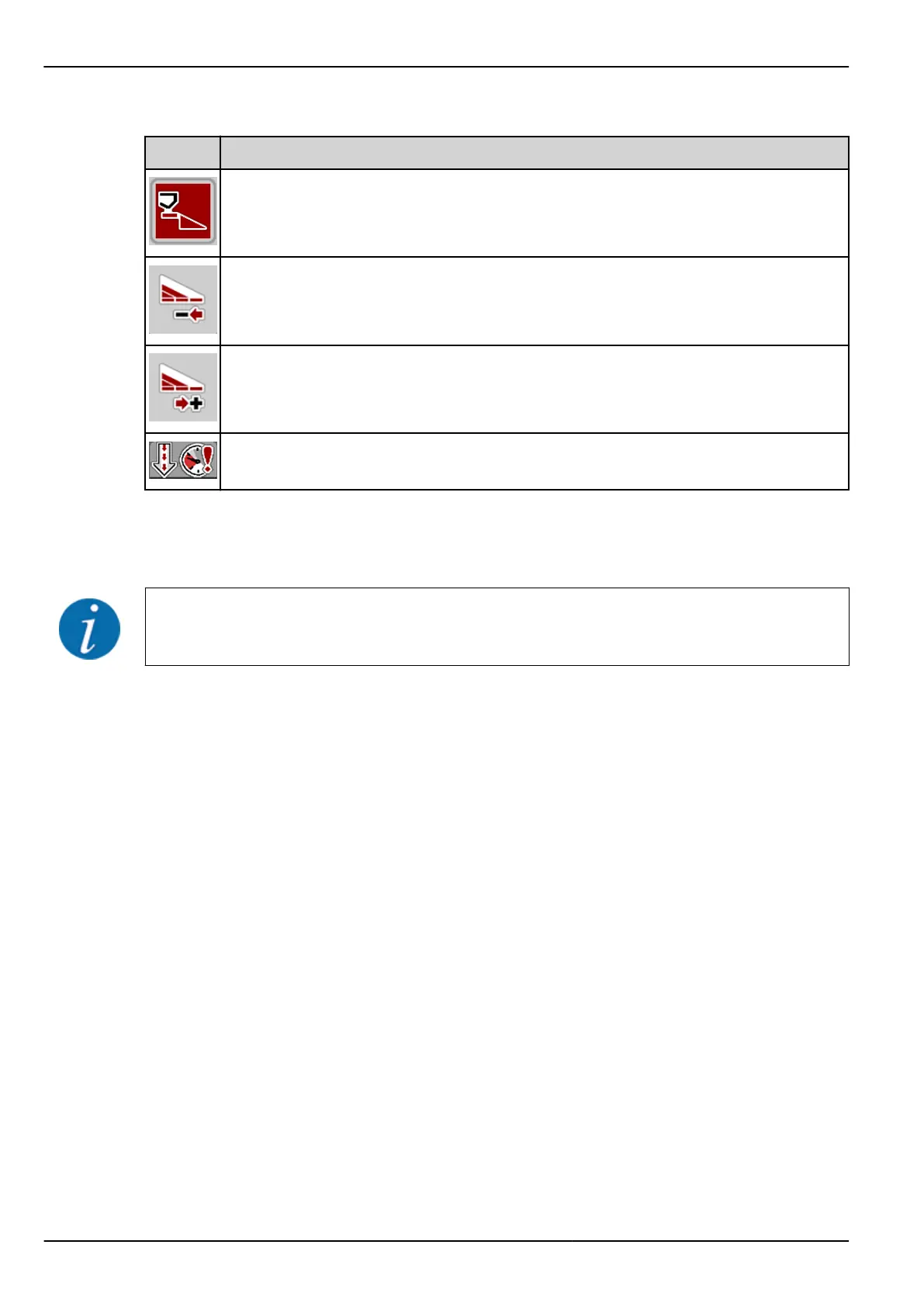Icon Meaning
Right spreading side active
Reduce section, right (minus)
In boundary spreading mode:
Pressing and holding (> 500 ms) immediately deactivates an entire spreading side.
Increase right section (plus)
The minimum mass flow is undercut
2.6 Structural menu overview
The Easy/Expert mode is adjusted in the System/Test menu.
2. Layout and function
20
5902662 QUANTRON-A AXIS/MDS