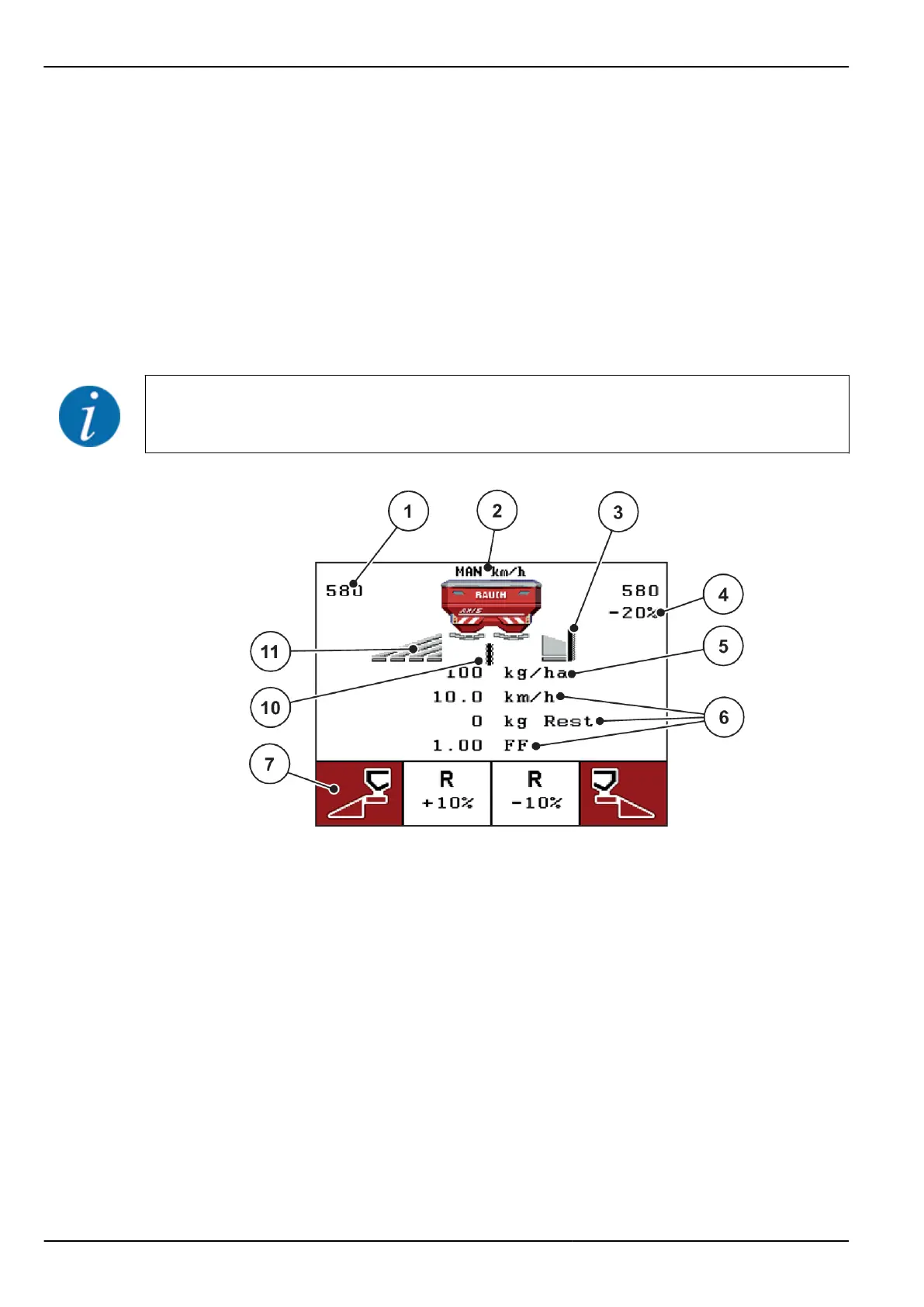2.4 Display
The display shows the current status information as well as the selection and input options for the
electronic machine control unit.
The most important information concerning the operation of the machine is displayed in the operating
screen.
2.4.1 Description of the operating screen
The exact representation of the working screen depends on the actual settings selected and on
the machine type.
Fig. 3: Control unit display – example AXIS-M operating screen
2. Layout and function
14
5902662 QUANTRON-A AXIS/MDS