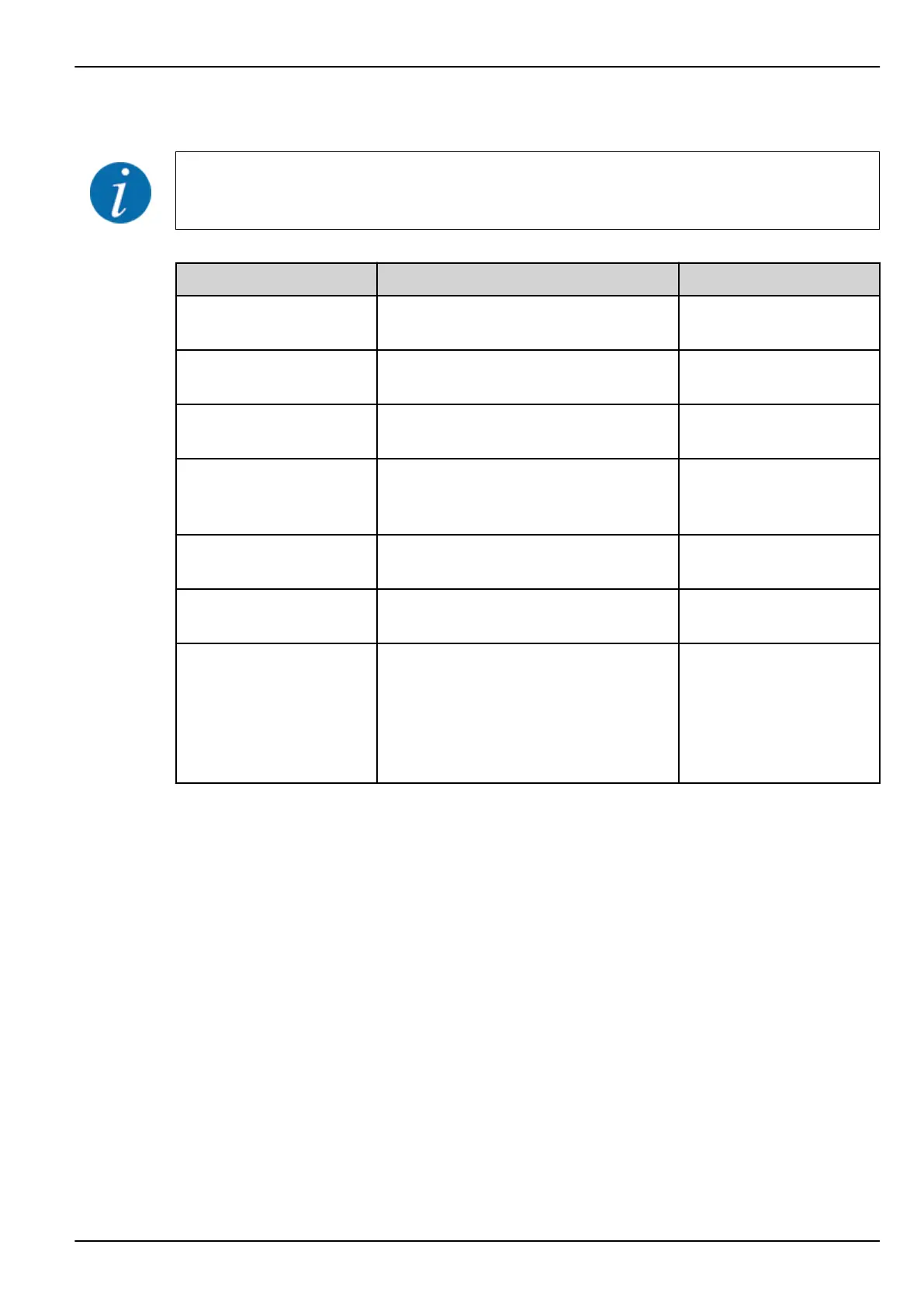Not all parameters are displayed simultaneously on one screen. You can switch to the next or
previous menu windows using the up/down arrow keys.
Sub-menu Meaning Description
Tractor (km/h) Determining or calibrating the speed
signal
4.7.1 Forward speed
calibration
AUTO/MAN mode Specifying automatic or manual operating
mode
4.7.2 AUTO/MAN mode
+/- appl. rate (%) Pre-setting the application rate change for
the different spreading types
To be entered in a separate
input window
Idle measurement signal Only AXIS-M EMC: Activation of the signal
tone when starting the automatic idle
measurement
To be entered in a separate
input window.
kg level sensor Input of the remaining quantity to trigger
an alarm message via the weigh cells
Easy toggle Restricts the L%/R% toggle key to two
conditions
4.7.5 Easy Toggle
Appl. corr. L (%)
Appl. corr. R (%)
Correction of the deviations between the
entered application rate and the actual
application rate
• Correction in percent on the right
and/or left side
4.7.1 Forward speed calibration
The speed calibration is the basic requirement for a precise spreading result. Factors such as tire size,
a different tractor, all-wheel drive, slippage between tires and ground, ground characteristics, and tire
pressure influence the speed measurement and therefore the spreading result.
Exact calculation of the number of speed pulses over 100 m is very important for the precise
discharge of the fertilizer quantity.
Preparing the speed calibration
u
Conduct the calibration on the field. This reduces the influence of the ground characteristics
on the calibration result.
u
Determine a 100 m long reference track as precisely as possible.
u
Switch on all-wheel drive.
u
Fill only half of the machine, if possible.
4. Operation
QUANTRON-A AXIS/MDS 5902662
59