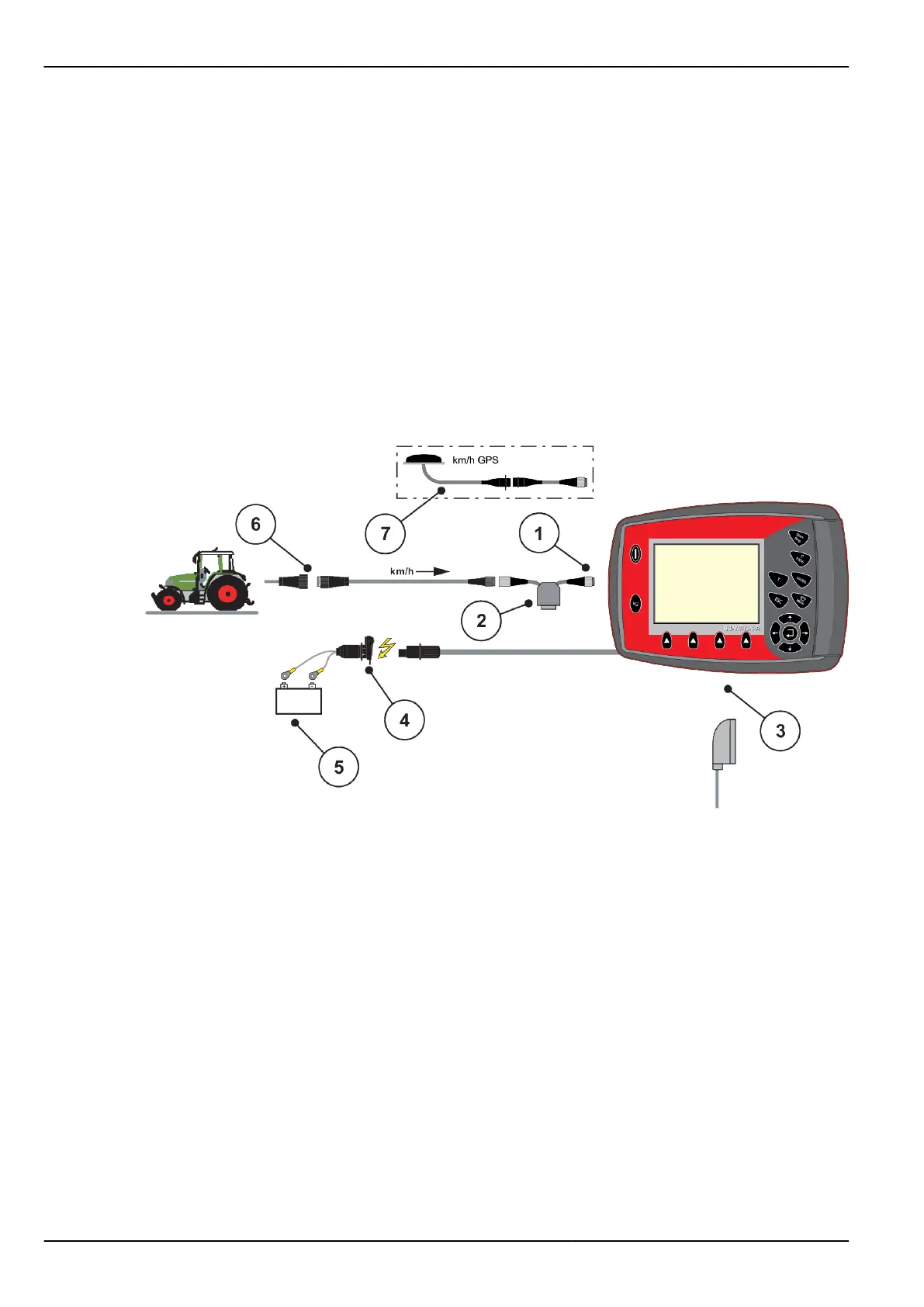Proceed in the following order:
u
Select a suitable position in the tractor cabin (within the driver's field of vision) to secure the
control unit.
u
Secure the control unit by means of the mounting bracket in the tractor cabin.
u
Connect the control unit to the 7-pin socket or to the forward speed sensor (depending on the
equipment).
u
Connect the control unit to the actuators of the machine using the 39-pin machine cable.
u
Connect the control unit to the tractor's power supply using the 3-pin plug connector.
3.3.1 Overview of connections to tractor
Standard
[1] Serial interface RS232, 8-pin plug connector
[2] Option: Y-cable (V24 RS232 interface for
storage medium)
[3] Connection for 39-pin machine plug (rear)
[4] 7-pin plug connector conforming to
DIN 9684
[5] Battery
[6] 3-pin plug connector conforming to
DIN 9680/ISO 12369
[7] Option: GPS cable and receiver
3. Attachment and installation
26
5902662 QUANTRON-A AXIS/MDS