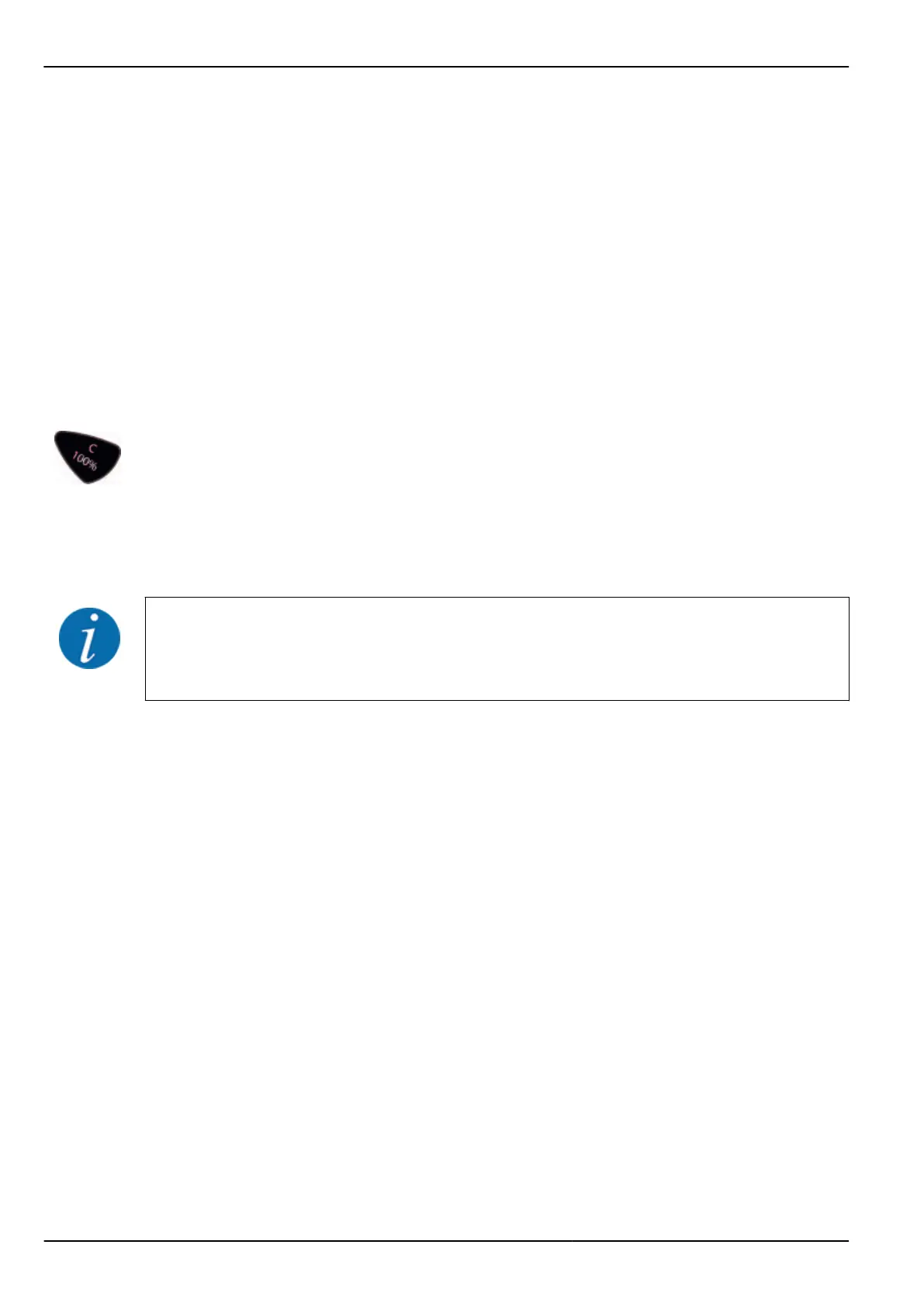Requirement:
You are already in the menu where you enter the numerical value.
u
Use the horizontal arrow keys to move the cursor to the position of the numerical value to be
written in the input field.
u
Use the vertical arrow keys to enter the required numerical value.
Arrow up: Value increases.
Arrow down: Value decreases.
Arrow left/right: Cursor moves to the left/right.
u
Press the Enter key.
Deleting an input:
u
Press the C 100% key.
The complete input is deleted.
4.14.3 Creating screenshots
With every software update, data will be overwritten. We recommend always storing your settings
as screenshots on a USB stick before implementing a software update.
Use a USB stick with an illuminated status indicator (LED).
4. Operation
88
5902662 QUANTRON-A AXIS/MDS