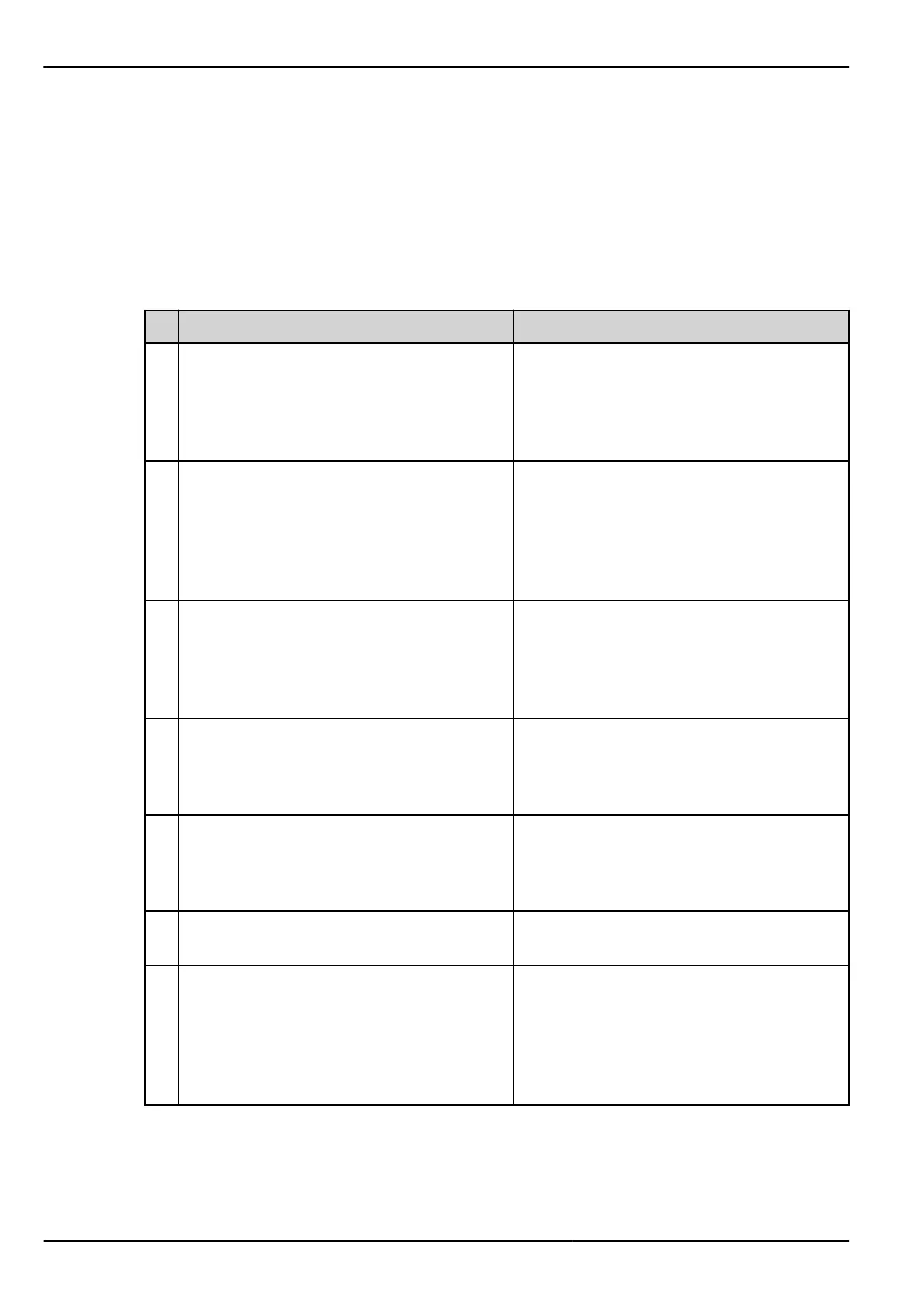6 Alarm messages and possible causes
6.1 Meaning of the alarm messages
Various alarm messages can be displayed on the QUANTRON-A control unit display.
No. Message in display Meaning and possible cause
1 Fault in dosing system, stop ! The motor of the metering system cannot reach
the specified target value:
• Blockage
• No position feedback
2 Max. outlet reached! Speed or application rate
too high
Metering slide alarm
• The maximum metering opening is
reached.
• The set application rate (+/- quantity)
exceeds the maximum metering opening.
3 Flow factor is outside limits The flow factor must lie within a range between
0.40 and 1.90.
• The newly calculated or entered flow
factor is outside this range
4 Hopper left empty! The filling level sensor on the left reports
“empty.”
• The left hopper is empty.
5 Hopper right empty! The filling level sensor on the right reports
“empty.”
• The right hopper is empty.
7 Data will be deleted!
Delete = START Cancel = ESC
Safety alarm to prevent the unintentional
deletion of data
8 Min. quantity (150 kg) not achieved, old factor
valid
Flow factor calculation not possible
• The application rate is too low to calculate
the new flow factor when the remaining
quantity is weighed.
• The old flow factor is retained.
6. Alarm messages and possible causes
102
5902662 QUANTRON-A AXIS/MDS
