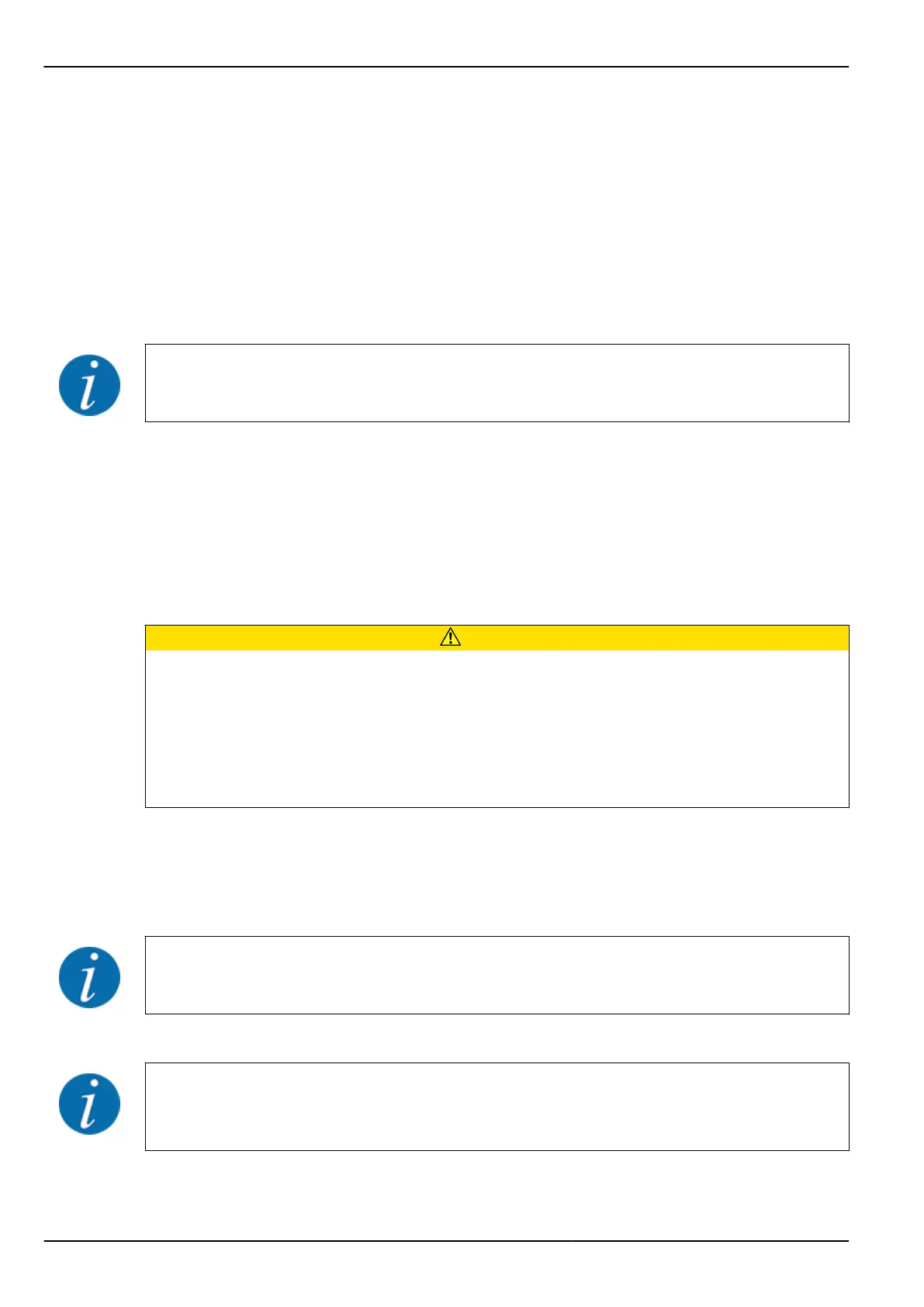Calculating the new flow factor
u
Weigh the collected weight (taking into account the empty weight of the collecting vessel).
u
Enter the weight in the "Input collected weight:" menu item.
u
Press the Enter key.
The new value is saved in the control unit.
The display shows the menu Calcul. flow factor
The Flow factor must be between 0.4 and 1.9.
u
Specify the flow factor.
To apply the newly calculated flow factor, press the Enter key.
To confirm the previously saved flow factor, press the ESC key.
The flow factor is saved.
The “Approach drop point” alarm message is displayed.
CAUTION!
Risk of injury due to automatic adjustment of the drop point
When the Start/Stop function key is pressed, the drop point is automatically moved to the preset
value by an electrical actuator (Speedservo). This may cause injury.
▶
Before pressing the Start/Stop key, ensure that nobody is present in the hazard zone of the
machine.
▶
Acknowledge the “Approach drop point” alarm message by pressing Start/Stop.
The calibration is completed.
4.6.6 PTO speed
Start or stop the transmission at low PTO speeds only.
For optimal Idle measurement, check the correct input in the Fertiliser settings menu.
• The entries in the Spreading disc and Normal disc speed or PTO menu items must
correspond to the actual settings of your machine.
4. Operation
52
5902662 QUANTRON-A AXIS/MDS