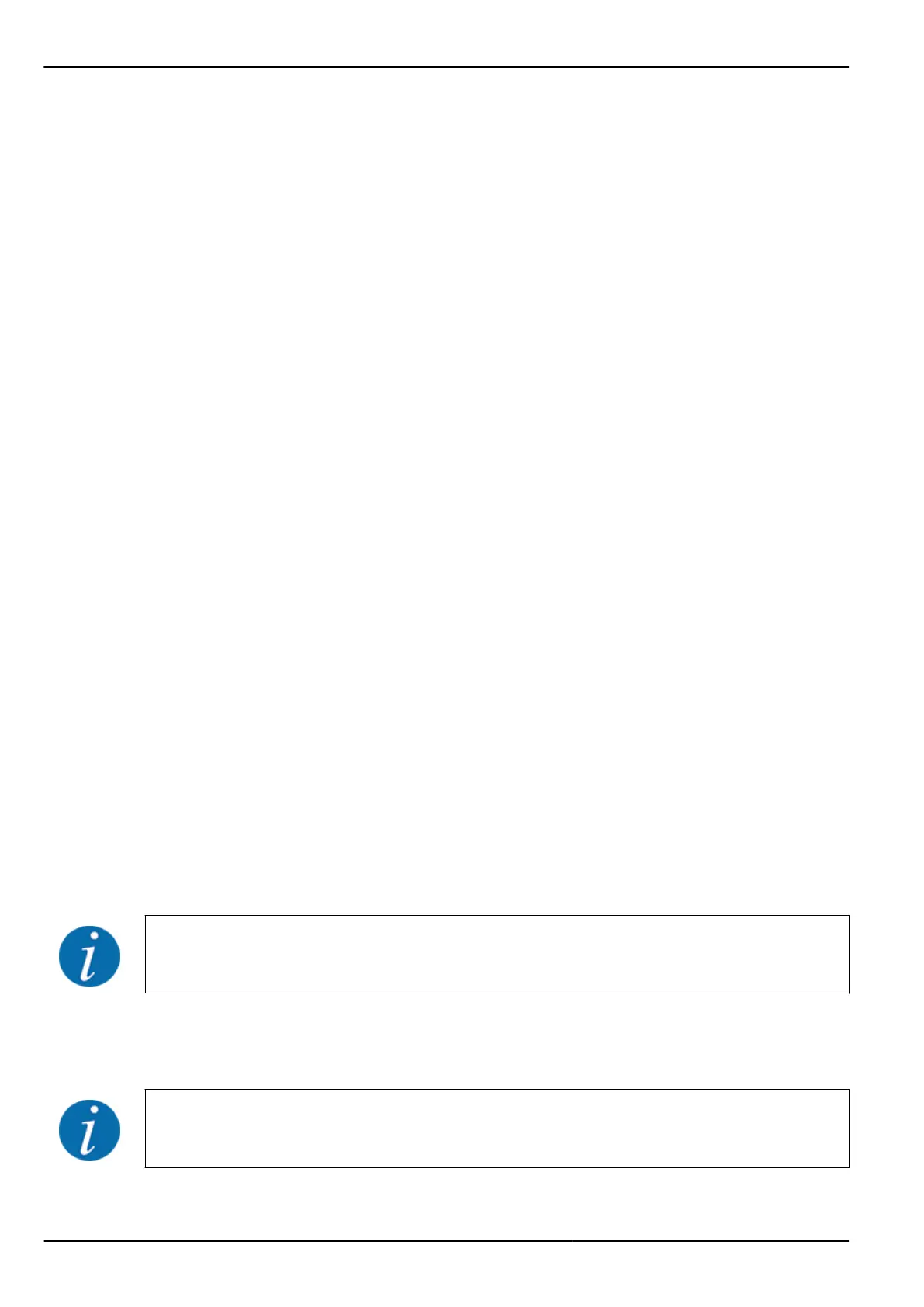u
Access the menu Fertiliser settings > Appl. rate (kg/ha).
The currently applied application rate is displayed.
u
Enter the new value in the input field. See 4.14.2 Entering values
u
Press the Enter key.
The new value is saved in the machine control unit.
4.6.2 Setting the working width
You can set the working width (in meters) in this menu.
u
Access the menu Fertiliser settings > Working width (m).
The currently applied working width is displayed.
u
Enter the new value in the input field.
u
Press the Enter key.
The new value is saved in the control unit.
4.6.3 Flow factor
The flow factor lies within the range of 0.2 to 1.9. With identical basic settings (driving speed, working
width, application rate), the following applies:
• If the flow factor is increased, the dosing quantity is reduced
• If the flow factor is reduced, the dosing quantity is increased
An error message is displayed if the flow factor is outside the preset range. See chapter 6 Alarm
messages and possible causes.
If you are spreading organic fertilizer or rice, you need to reduce the minimum factor to 0.2. Otherwise
the error message will be displayed constantly.
If you have obtained the flow factor from earlier calibrations or from the fertilizer chart, enter it in this
Manual selection window.
Via the Start calibration menu, the flow factor can be determined and entered using the control
unit. See 4.6.5 Calibration
The M EMC function determines the flow factor specifically for each spreading side. Therefore, a
manual input is no longer necessary.
The flow factor calculation depends on the operating mode used. For further information about the
flow factor, see 4.7.2 AUTO/MAN mode.
4. Operation
46
5902662 QUANTRON-A AXIS/MDS