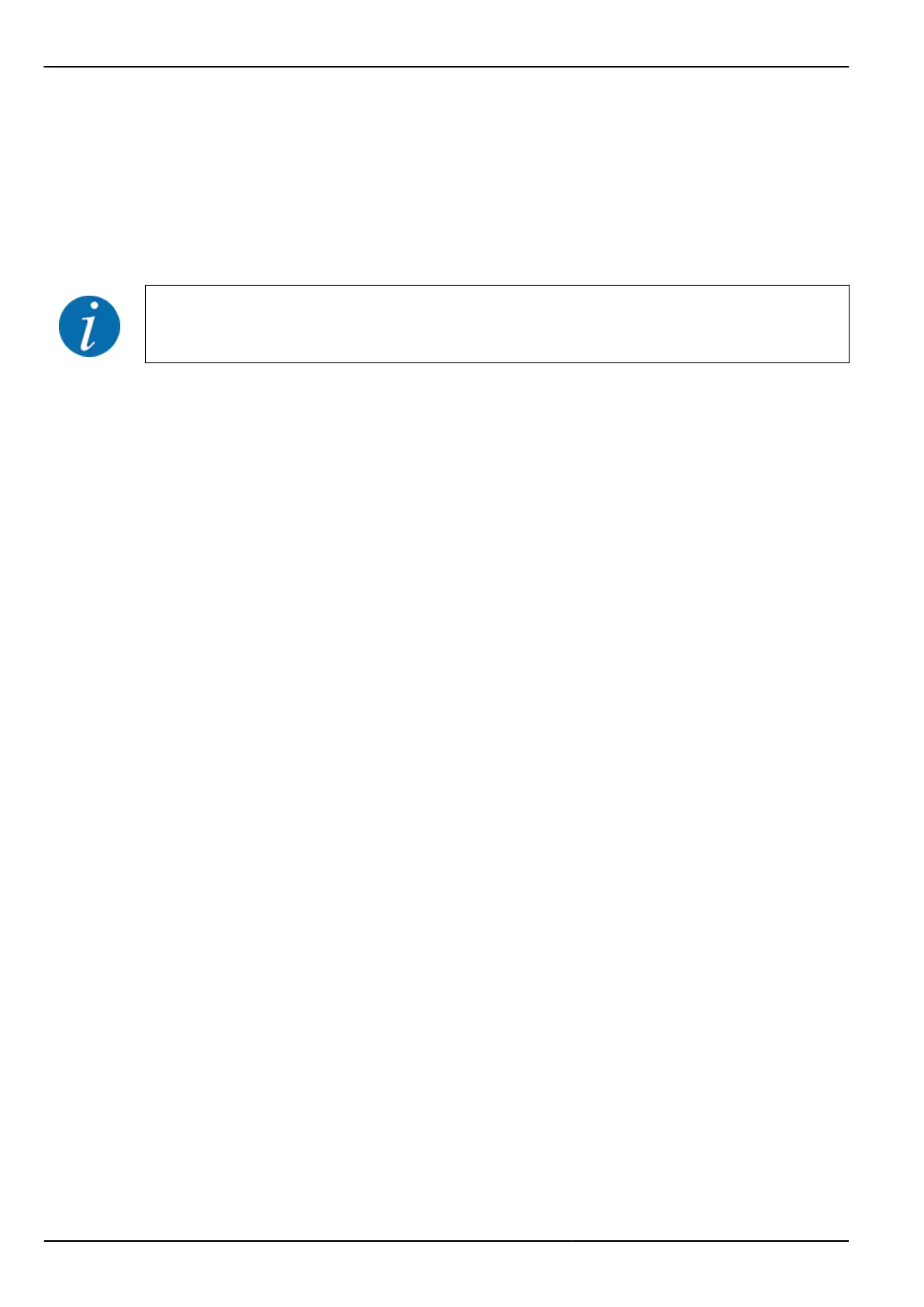4.7.3 +/- quantity
In this menu, you can set the percentage increment of the application rate change for normal
spreading.
The base value (100%) is the preset value for the metering slide opening.
During operation, the F2/F3 function keys can be used to adjust the application rate by the +/-
Quantity factor at any time. The pre-configuration can be reset with the C 100% key.
Specifying the application rate reduction:
u
Access the menu Machine settings > +/- appl. rate (%).
u
Enter the percentage by which the application rate is to be adjusted.
u
Press the Enter key.
4.7.4 Signal idle measurement
Here, you can activate or deactivate the signal tone for carrying out the idle measurement.
u
Select the Idle measurement signal menu item
u
Activate the option by pressing the Enter key.
A check mark is displayed.
The signal sounds when an automatic idle measurement starts.
u
Deactivate the option by pressing the Enter key again.
The check mark disappears.
4.7.5 Easy Toggle
Here, the toggle function of the L%/R% key can be limited to 2 conditions of the F1 to F4 function
keys. By doing so, you can avoid unnecessary toggling action in the operating screen.
u
Select the Easy Toggle sub-menu.
u
Press the Enter key.
A check mark is displayed.
The option is active.
In the operating screen, the L%/R% key can only be used to switch between the functions application
rate change (L+R) and section management (VariSpread).
u
Press the Enter key.
The check mark disappears.
You can use the L%/R% key to switch between the 4 different conditions.
4. Operation
66
5902662 QUANTRON-A AXIS/MDS