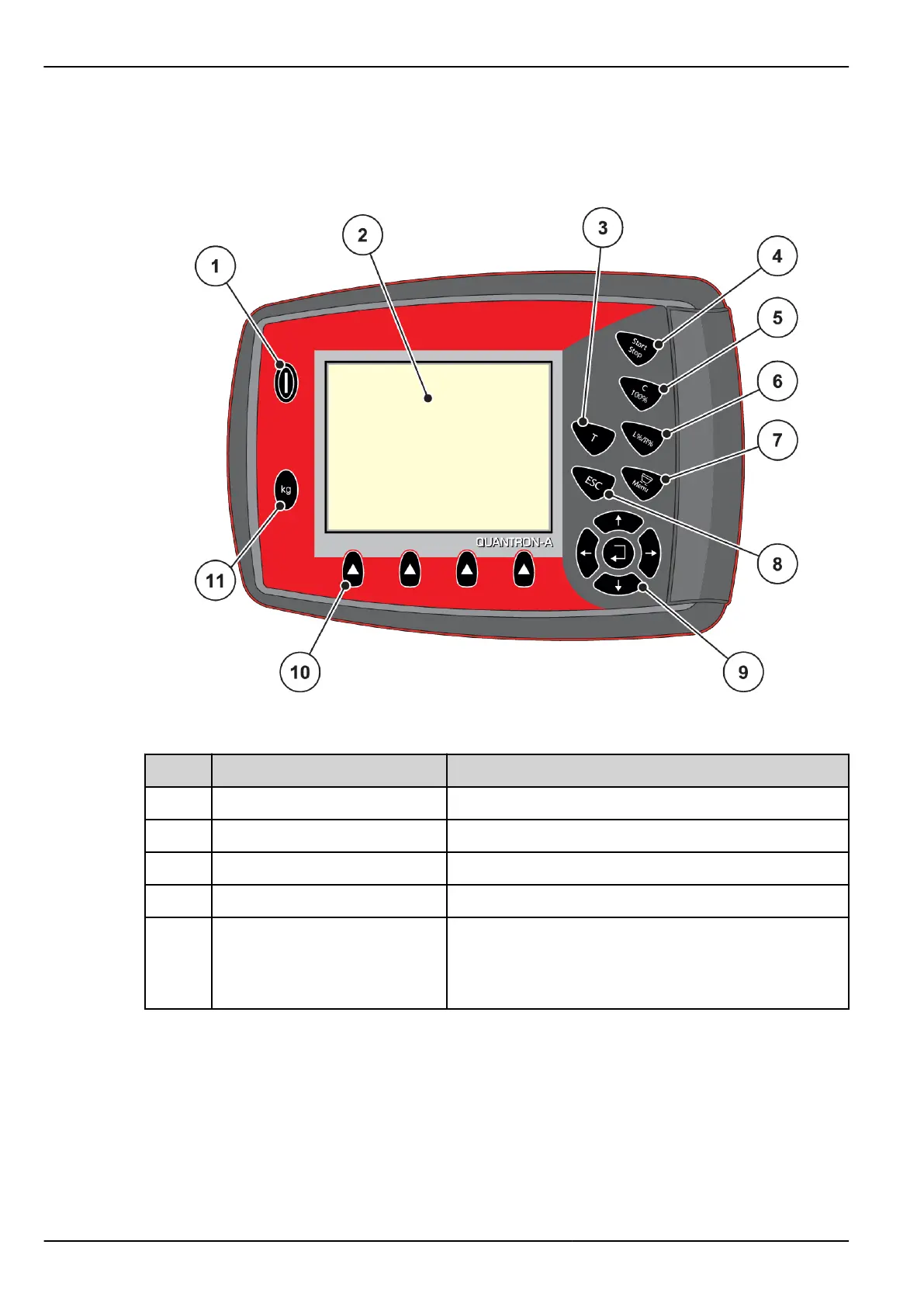2.3 Control elements
Fig. 2: Control panel at the front of the unit
No. Designation Function
1 ON/OFF Switches the device on/off
2 Display Display of operating screens
3 T key (TELIMAT) Key to display the TELIMAT settings
4 Start/Stop Start/stop spreading
5 Clear/Reset
• Clearing an input in an input field,
• Resetting the excess quantity to 100%,
• Acknowledgment of alarm messages
2. Layout and function
12
5902662 QUANTRON-A AXIS/MDS