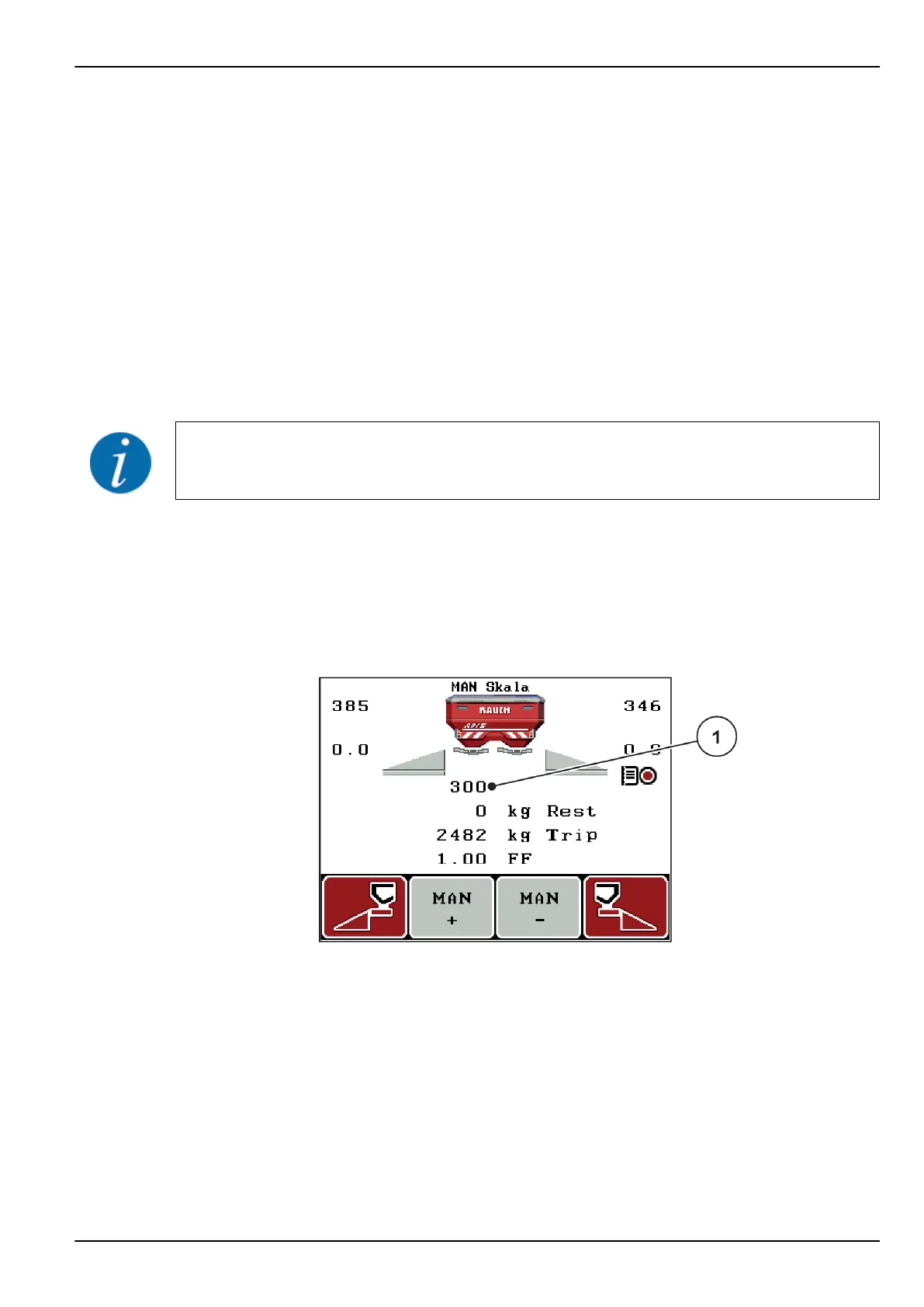MAN scale: Manual operation with a scale value
u
Switch on the QUANTRON-A control unit.
u
Access the menu Machine settings > AUTO/MAN mode.
u
Select the MAN scale menu item.
u
Press the Enter key.
The display shows the input window Position of dosing slider.
u
Enter the scale value for the metering slide opening.
u
Press the Enter key.
The operating mode setting is saved.
For an optimum spreading result in manual mode as well, it is recommended to apply the metering
slide opening and forward speed values provided in the fertilizer chart.
The MAN scale operating mode enables manual adjustment of the metering slide opening during the
spreading operation.
Requirement:
• The metering slides are open (activation with the Start/Stop key).
• In the MAN scale operating screen, the icons for the sections are filled in red.
Fig. 34: Operating screen MAN scale
[1] Display of current metering slide scale
position
u
To change the metering slide opening, press the F2 or F3 function key.
w
F2: MAN+ to increase the metering slide opening
w
F3: MAN- to reduce the metering slide opening
4. Operation
QUANTRON-A AXIS/MDS 5902662
65