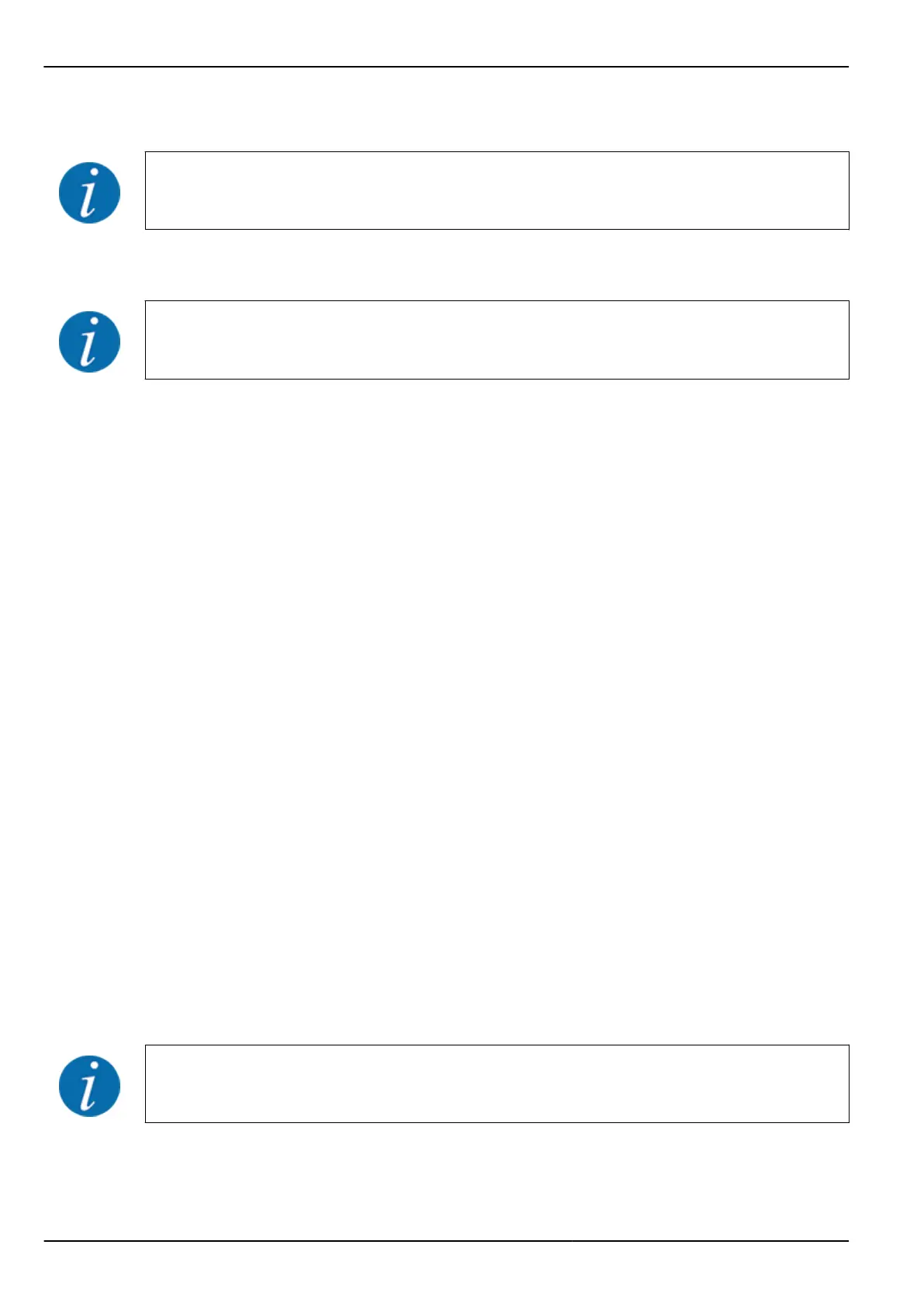The AUTO km/h + AUTO kg operating mode is preselected as the standard factory default.
AUTO km/h: Automatic operating mode
To achieve an optimum spreading result, a calibration should be carried out before starting the
spreading.
u
Switch on the QUANTRON-A control unit.
u
Access the menu Machine settings > AUTO/MAN mode.
u
Select the AUTO km/h menu item.
u
Press the Enter key.
u
Fertilizer configuration:
w
Application rate (kg/ha)
w
Working width (m)
u
Fill the hopper with fertilizer.
u
Carry out a calibration to determine the flow factor
or
Determine the flow factor from the provided fertilizer chart.
u
Press the Start/Stop key.
The spreading starts.
MAN km/h: Manual mode
u
Switch on the QUANTRON-A control unit.
u
Access the menu Machine settings > AUTO/MAN mode.
u
Select the MAN km/h menu item.
u
Press the Enter key.
The display shows the input window Forward speed.
u
Enter the value for the forward speed during spreading.
u
Press the Enter key.
To achieve an optimum spreading result, a calibration should be carried out before starting the
spreading.
4. Operation
64
5902662 QUANTRON-A AXIS/MDS