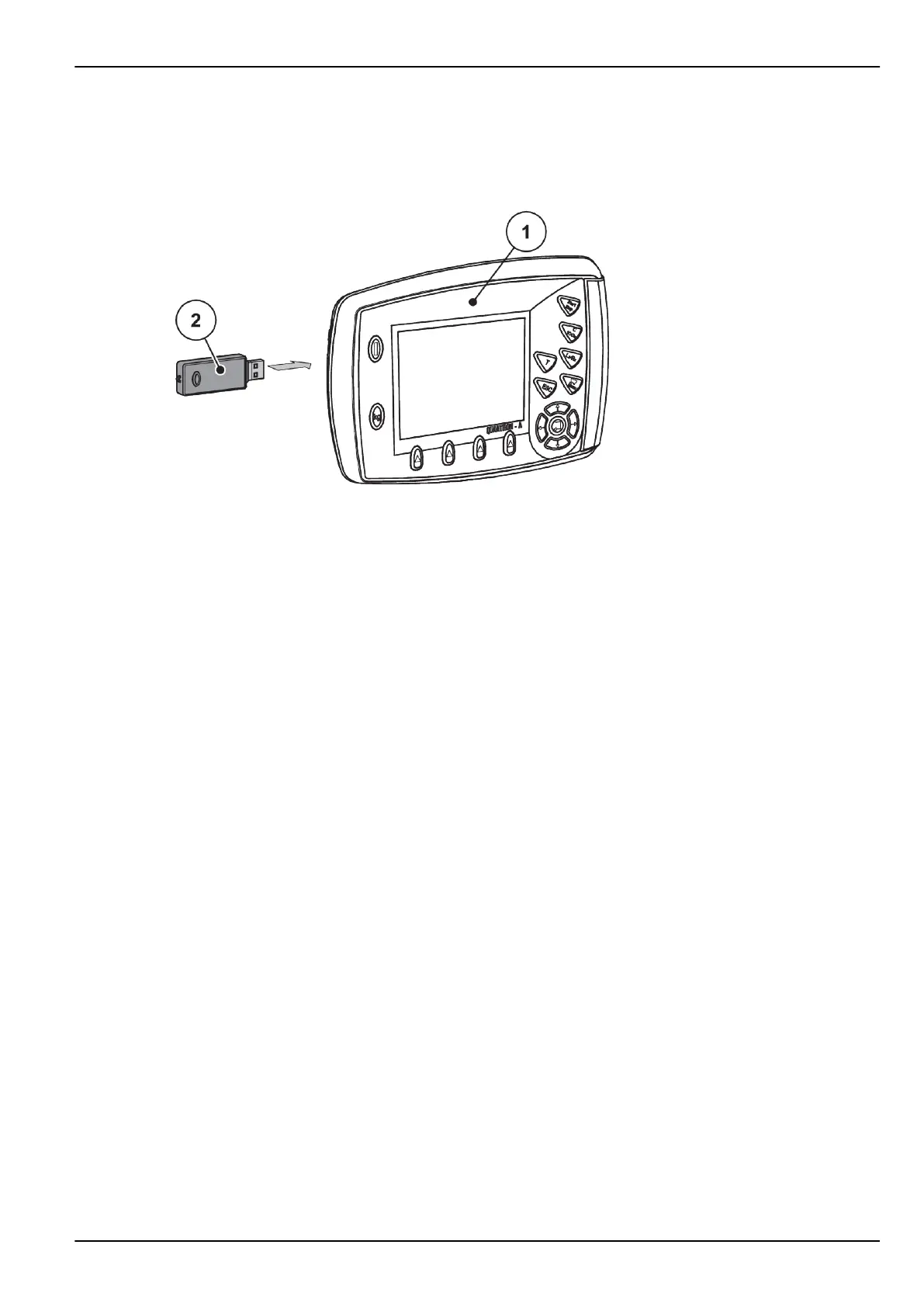u
Remove the cover from the USB port.
u
Insert a USB stick into the USB port.
Fig. 49: Inserting a USB stick
[1] Control unit [2] USB stick
u
Access the menu Main menu > Fertiliser settings.
The first page of the fertilizer settings is displayed.
u
Press the T key and the L%/R% key simultaneously.
The status indicator of the USB stick flashes.
The control unit beeps twice.
An image is stored as bitmap on the USB stick.
u
Store all fertilizer settings pages as screenshots.
u
Access the menu Main menu > Machine settings.
The first page of the machine configuration is displayed.
u
Press the T key and the L%/R% key simultaneously.
The status indicator of the USB stick flashes.
The control unit beeps twice.
An image is stored as bitmap on the USB stick.
u
Save both pages of the Machine settings menu as screenshots.
u
Store all screenshots on your PC.
u
After the software update, open the screenshots and enter the settings in the QUANTRON-A
control unit based on the screenshots.
The QUANTRON-A control unit is ready to operate with your settings.
4. Operation
QUANTRON-A AXIS/MDS 5902662
89