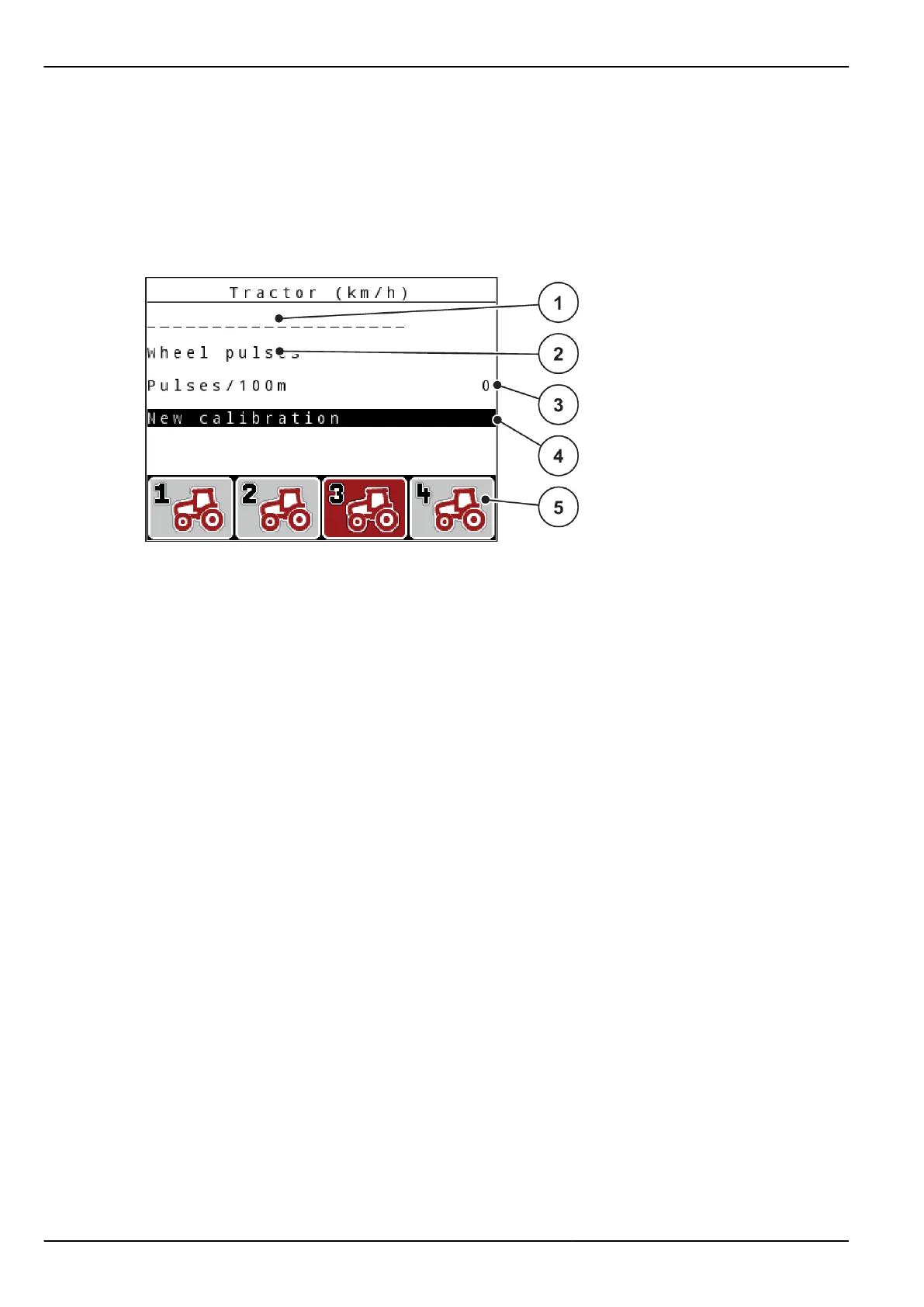Accessing the speed settings
You can save up to 4 different profiles for the type and number of pulses and assign names to these
pulses (e.g., tractor name).
Before spreading, check that the correct profile is opened in the control unit.
Fig. 31: Menu Tractor (km/h)
[1] Tractor type
[2] Transducer display for the speed signal
[3] Display of the number of pulses over 100 m
[4] Tractor calibration sub-menu
[5] Icons for memory locations of profiles 1 to 4
Accessing a tractor profile
u
Access the menu Machine settings > Tractor (km/h).
The displayed values for name, origin, and number of pulses refer to the profile highlighted in red.
u
Press the function key (F1-F4) under the memory location icon.
Recalibrating the speed signal
You can either overwrite an existing profile or create a profile in an empty memory location.
4. Operation
60
5902662 QUANTRON-A AXIS/MDS