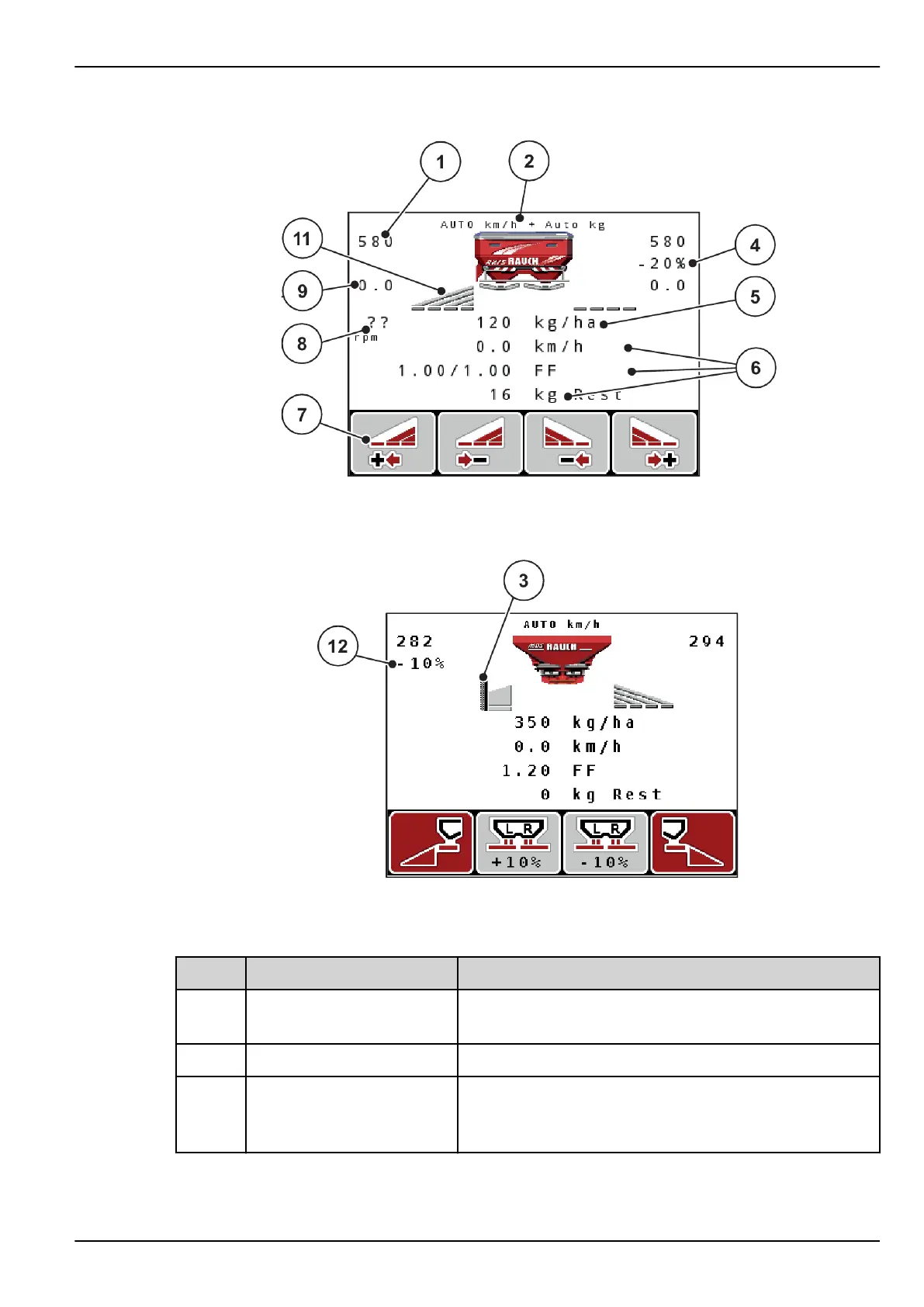Fig. 4: Control unit display – example AXIS-M EMC operating screen
Fig. 5: Control unit display – example MDS operating screen
No. Icon/display Meaning (in the example shown)
1 Metering slide scale opening,
left
Current opening position of the left metering slide
2 Operating mode Shows the current operating mode
3 Icon TELIMAT This icon appears on the right for AXIS and on the left for
MDS if the TELIMAT sensors are installed and the TELIMAT
function is enabled (factory setting) or the T key is activated.
2. Layout and function
QUANTRON-A AXIS/MDS 5902662
15