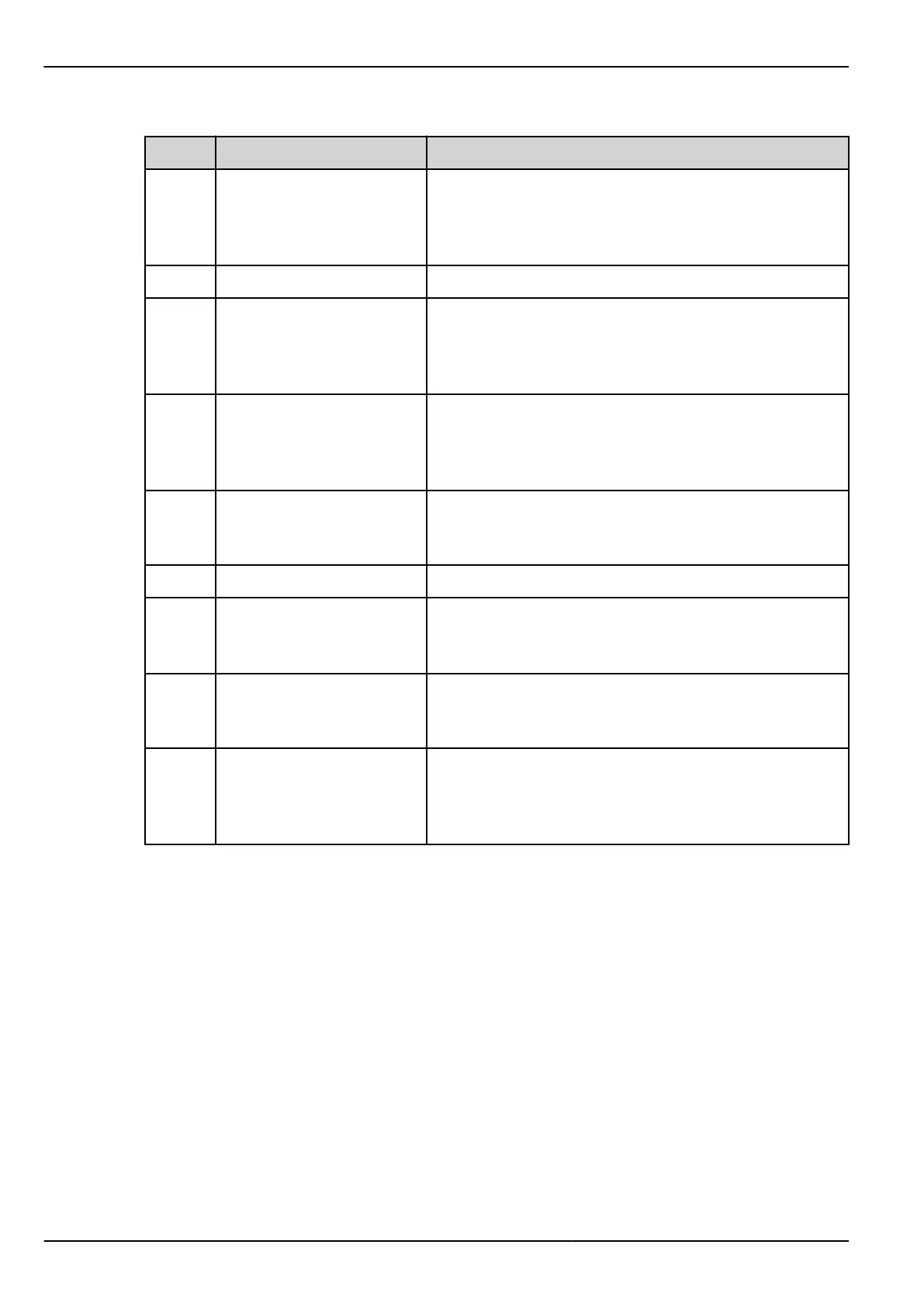No. Icon/display Meaning (in the example shown)
4 Right application rate
adjustment
Application rate adjustment (±) in percent
• Display of application rate adjustments
• Range of values ± 1...99% possible
5 Application rate Preset application rate
6 Display fields Individually configurable display fields
• Possible configuration: see 4.10.2 Display
configuration
7 Icon fields Icon assignment to the fields depending on the menu
• Selection of the function by means of the function keys
below
8 PTO speed Only EMC function: Current PTO speed
• See 4.6.6 PTO speed
9 Drop point Current position of the drop point
10 Sensor brd.spread AXIS only: This icon appears if the limited border spreading
system is in the operating position and the function is
enabled (factory setting)
11 Section left Display of the left section status
• See 2.4.2 Display of the metering slide status
12 Left application rate
adjustment
Application rate adjustment (±) in percent
• Display of application rate adjustments
• Range of values ± 1...99% possible
2. Layout and function
16
5902662 QUANTRON-A AXIS/MDS