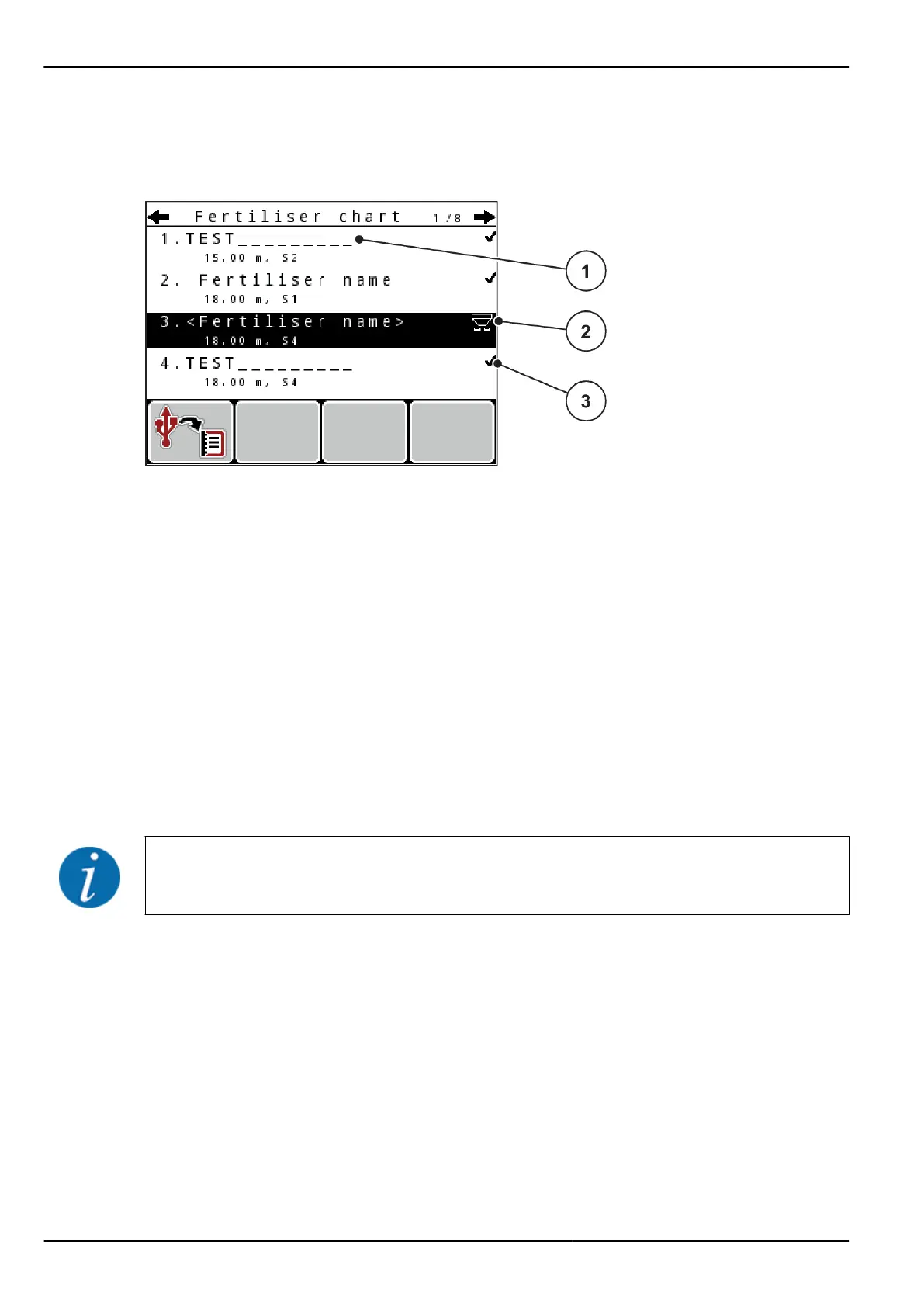Creating a new fertilizer chart
u
Access the menu Fertiliser settings > Fertiliser chart.
Fig. 28: Menu Fertiliser chart
[1] Indicates a fertilizer chart filled with values
[2] Indicates an active fertilizer chart
[3] Fertilizer chart name field
u
Highlight the name field of an empty fertilizer chart.
u
Press the Enter key.
The display shows the selection window.
u
Press the option Open and back to fertiliser settings.
u
Press the Enter key.
The Fertiliser settings menu is displayed and the selected element is loaded into the fertilizer settings
as the active fertilizer chart.
u
Select the Fertiliser name menu item.
u
Enter a name for the Fertiliser chart.
We recommend naming the fertilizer chart after the fertilizer. Specific fertilizers can thus be
assigned to fertilizer charts more easily.
u
Edit the parameters of the fertilizer chart. See 4.6 Fertiliser settings in Expert-Mode.
4. Operation
56
5902662 QUANTRON-A AXIS/MDS