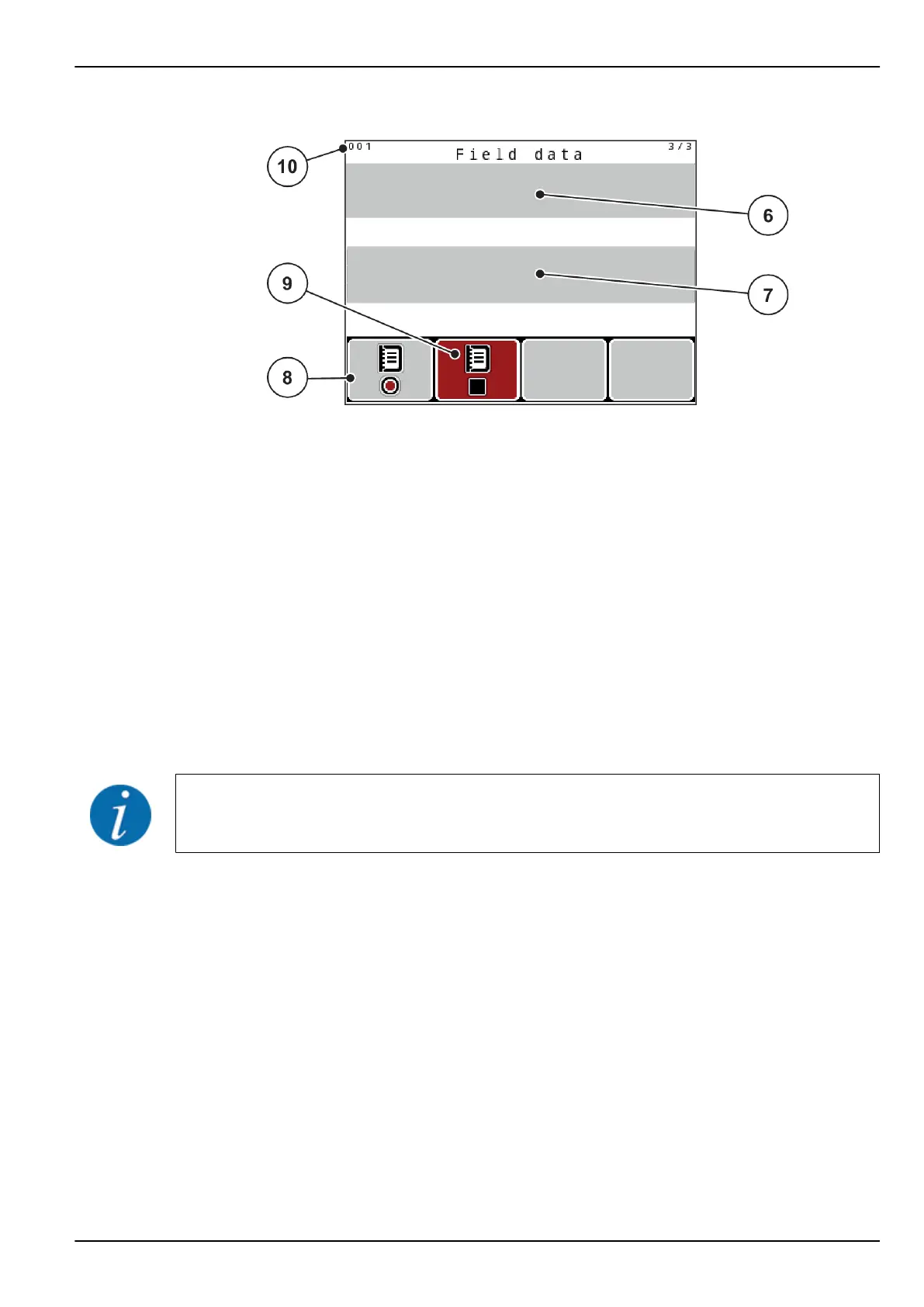Fig. 37: Display of current field data
[1] Display of the page number
[2] Field data name
[3] Value fields
[4] Display of the start time/date
[5] Display of the stop time/date
[6] Name field of fertilizer
[7] Name field of fertilizer manufacturer
[8] Function key Start
[9] Function key Stop
[10] Display of memory location
In this menu, you can create and manage up to 200 field data files.
u
Press the F1 function key under the start icon.
The recording starts.
The Field data menu displays the recording icon for the current field data file.
The operating screen displays the recording icon.
If a different field data file is opened, the current field data file is stopped. The active field data file
cannot be deleted.
4. Operation
QUANTRON-A AXIS/MDS 5902662
71