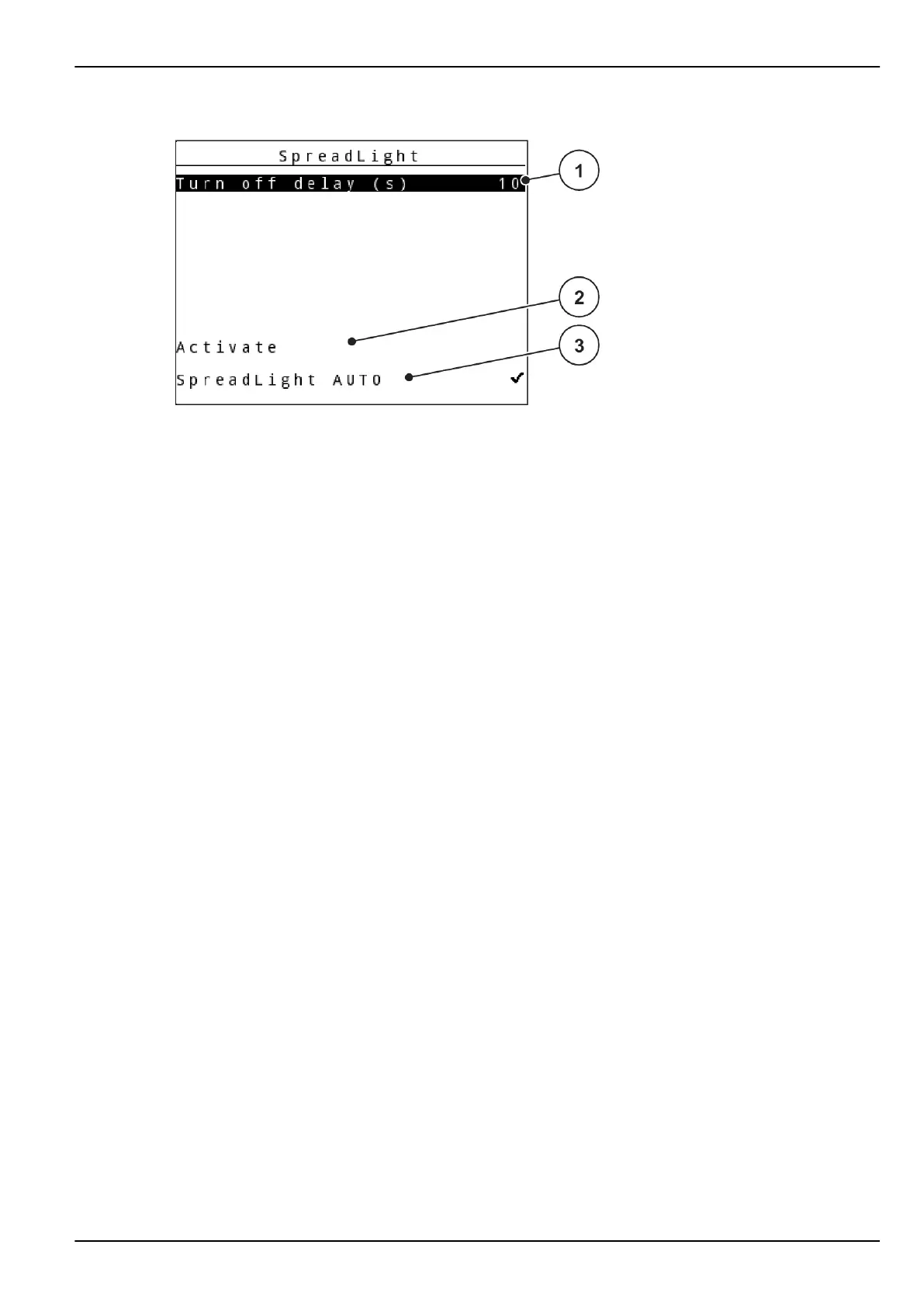Fig. 45: SpreadLight menu
[1] Turn off duration
[2] Manual mode: Switch on operating lights
[3] Activate automatic mode
Automatic mode:
In the automatic mode, the operating lights are switched on as soon as the metering slides open and
the spreading process starts.
u
Access the menu Main menu > SpreadLight.
u
Put a check mark in the menu item SpreadLight AUTO [3].
The operating lights are switched on when the metering sliders open.
u
Enter the Turn off delay (s) [1] in seconds.
The operating lights will switch off at the end of the entered time, if the metering slides are closed.
Range from 0 to 100 seconds.
u
Remove the check mark in the menu item SpreadLight AUTO [3].
The automatic mode is deactivated.
Manual mode:
In the manual mode, the operating lights can be switched on and off.
u
Access the menu Main menu > SpreadLight.
u
Put a check mark in the menu item Activate [2].
The operating lights are activated and remain on until you remove the check mark or leave the menu.
4. Operation
QUANTRON-A AXIS/MDS 5902662
83