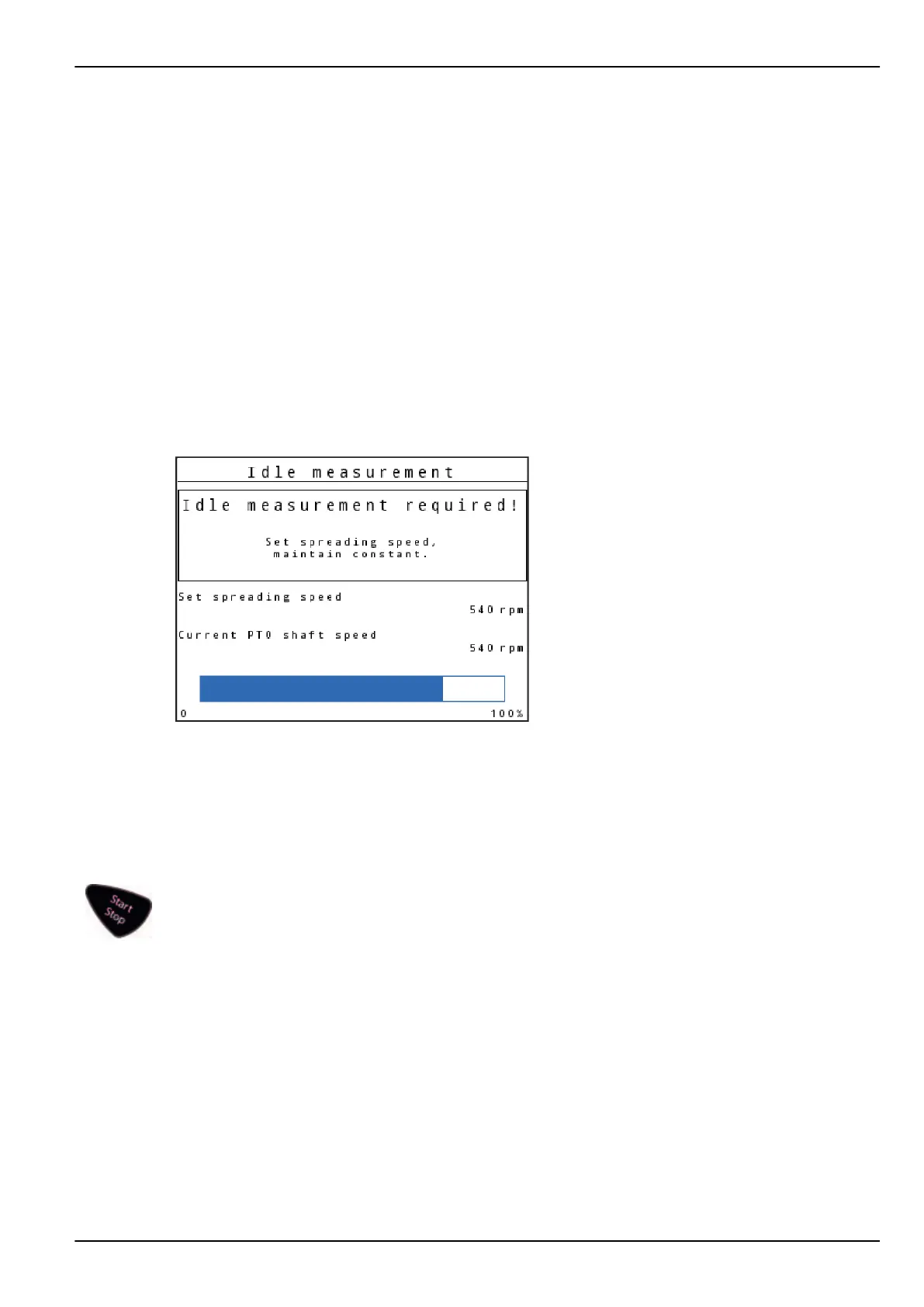u
Fill the hopper with fertilizer.
u
Fertilizer configuration:
w
Appl. rate (kg/ha)
w
Working width (m)
u
Enter the PTO speed in the corresponding menu.
See 4.6.6 PTO speed
u
Select the spreading disc type used in the appropriate menu.
See 4.6.7 Disc type
u
Activate the PTO.
u
Set the PTO to the entered PTO speed.
The Idle measurement screen is displayed
Fig. 53: Idle measurement information screen
u
Wait until the progress bar has been completed.
The idle measurement has been completed.
The idling time is reset to 20 min.
u
Press the Start/Stop key.
The spreading starts.
As long as the PTO is still running, a new idle measurement is started at the latest every 20 minutes
once the idling time has expired.
Under certain circumstances, an idle measurement is required in order to record the new reference
data before continuing the spreading work.
As soon as an idle measurement is required during spreading work, the information screen appears.
5. Spreading operation
QUANTRON-A AXIS/MDS 5902662
95