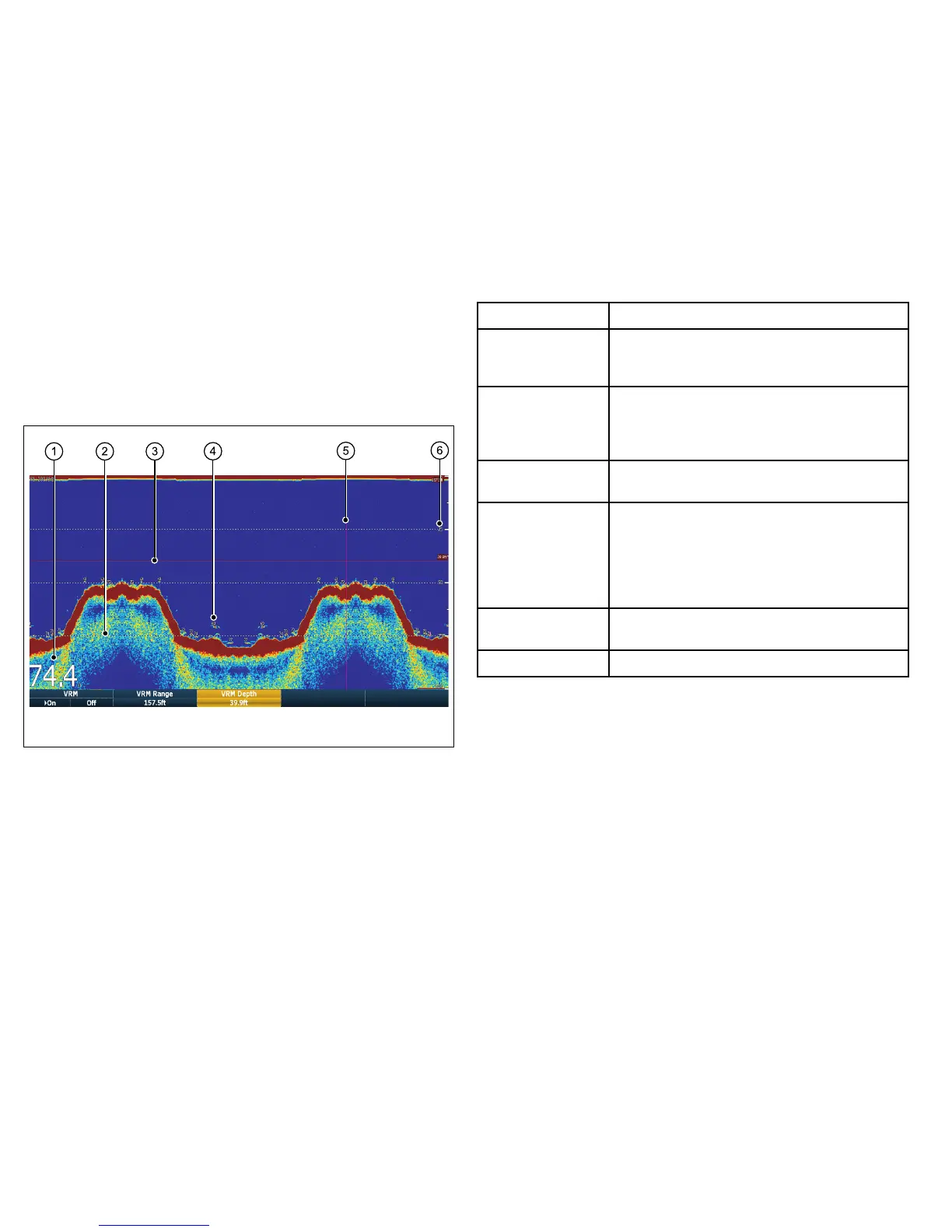Depthanddistancewiththeshnder
YoucanuseVRMmarkersanddepthlinestohelpyoudetermine
depthsanddistancesintheshnderdisplay.
Theshnderdisplayprovidesanumberoffeaturestohelpyou
determinedepthsanddistances.Thesefeaturesareillustratedand
describedinmoredetailbelow:
ScreenitemDescription
1Depthreading—yourcurrentdepthdisplayed.The
sizeandpositionofthisdigitcanbechanged,using
theFishnderDisplaySetupmenu.
2Depthlines—horizontaldashedlinesdrawnat
regularintervalstoindicatethedepthfromthesurface.
Theselinescanbeswitchedonoroffusingthe
FishnderDisplaySetupmenu.
3
HorizontalVRMmarker—indicatesthedepthofa
target.
4DepthTargetID—depthsaredisplayedagainst
recognizedtargets.ThesensitivityoftheseIDsis
directlylinkedtotheFishAlarmsensitivity;thegreater
theshalarmsensitivity,thegreaterthenumberof
labelledreturns.Thesetargetsareswitchedonoroff
usingtheFishnderDisplaySetupmenu.
5
VerticalVRMmarker—indicatesthedistancebehind
yourvessel.
6Depthmarkers—thesenumbersindicatethedepth.
MeasuringdepthanddistancewithVRM
YoucanuseaVariableRangeMarker(VRM)todeterminean
object’sdepthanddistancebehindyourvessel.Thesemarkers
consistofahorizontal(depth)lineandavertical(distance)line,
eachofwhicharemarkedwiththeappropriatemeasurementand
arecontrolledindividually.
Fromthemainshnderscreen:
1.PressthePRESENTATIONsoftkey.
2.PresstheSCROLLsoftkeytopausethedisplay.Thismaymake
iteasiertopositiontheVRMoverthedesiredobject.
176E-SeriesWidescreenUserreference
