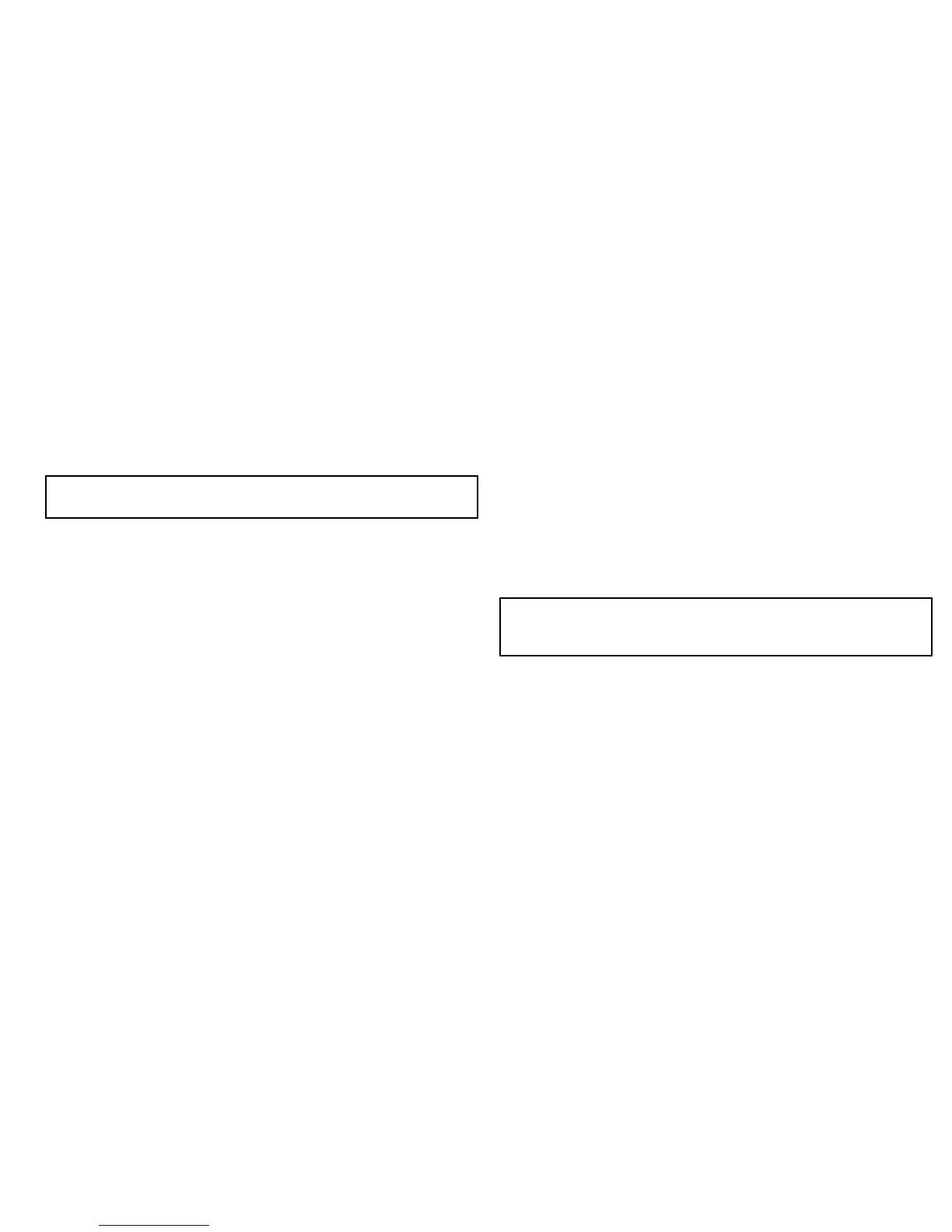3.PresstheVRMsoftkeytoopentheVRMtoolbar.
4.PresstheVRMsoftkeyagainuntiltheONoptionisselected.
5.Measurethedepthordistance:
•PresstheVRMRANGEsoftkeytomeasuredistance,or
•PresstheVRMDEPTHsoftkeytomeasuredepth.
6.Usetherotarycontrolortouchscreentomeasurethedistance
ordepthtoyourtarget.
7.PresstheOKbuttontosavetheposition.
Note:TheVRMsusedintheshnderapplicationareunrelated
totheVRMsusedintheradarapplication.
Measuringdepthanddistanceusingtouch
Fromthemainshnderscreen:
1.SelectthePRESENTATIONsoftkey.
2.YoumayndithelpfultousetheSCROLLsoftkeytopausethe
display.
3.SelecttheVRMsoftkey.
4.Touchthescreenatthepositionwhereyouwanttomeasure
thedepthordistance.
Thedistanceisdisplayedontheverticalaxis,andthedepth
onthehorizontalaxis.
Fishnderscrolling
Theshnderimagescrollsfromrighttoleft.Youcanadjustor
pausethescrolling,forexampletoeaseplacingofwaypointsor
VRMson-screen.
Scrollspeed
Youcanadjustthespeedatwhichtheshnderimagescrolls.A
fasterspeedprovidesmoredetailwhichmaybeusefulwhenyou
arelookingforsh.Ifyouselectaslowerspeedtheinformation
remainsonthedisplayforlonger.
Thefollowingoptionisavailable:
•Manual.Thisallowsyoutosetthescrollspeedasapercentageof
themaximumscrollrateforthatdepth.Thelowerthepercentage,
theslowertheimagewillscroll.Thedefaultsettingis100%.
Scrollpause
Youcanpausethedisplaytoseea‘snapshot’oftheshnder
image.Whentheimageispausedscrollingstopsbutthedepth
indicationcontinuestobeupdated.Scrollpause/resumeaffectsthe
currentlyselectedshnderfrequency.
Ifyouareindualfrequencymode,youcanpauseonefrequency
whiletheothercontinuestoscroll.Thisallowsyoutoinspecta
pausedimagewhiletheotherfrequencycontinuestoscrolland
detectsh.
Note:Scrollingwillresumeifthefrequencychanges.For
exampleanautomaticchangeoffrequencyresultingfroma
changeindepth.
Adjustingtheshnderscrollingspeed
Fromtheshnderscreen:
1.PresstheMENUbutton.
2.SelecttheFishnderSetupmenuitem.
3.SelectManualScrollSpeed.
4.Usetherotarycontroltoadjustthescrollspeedtotherequired
value.
Pausingtheshnderscrollingimage
Fromthemainshnderscreen:
1.PressthePRESENTATIONsoftkey.
Usingtheshnder
177
