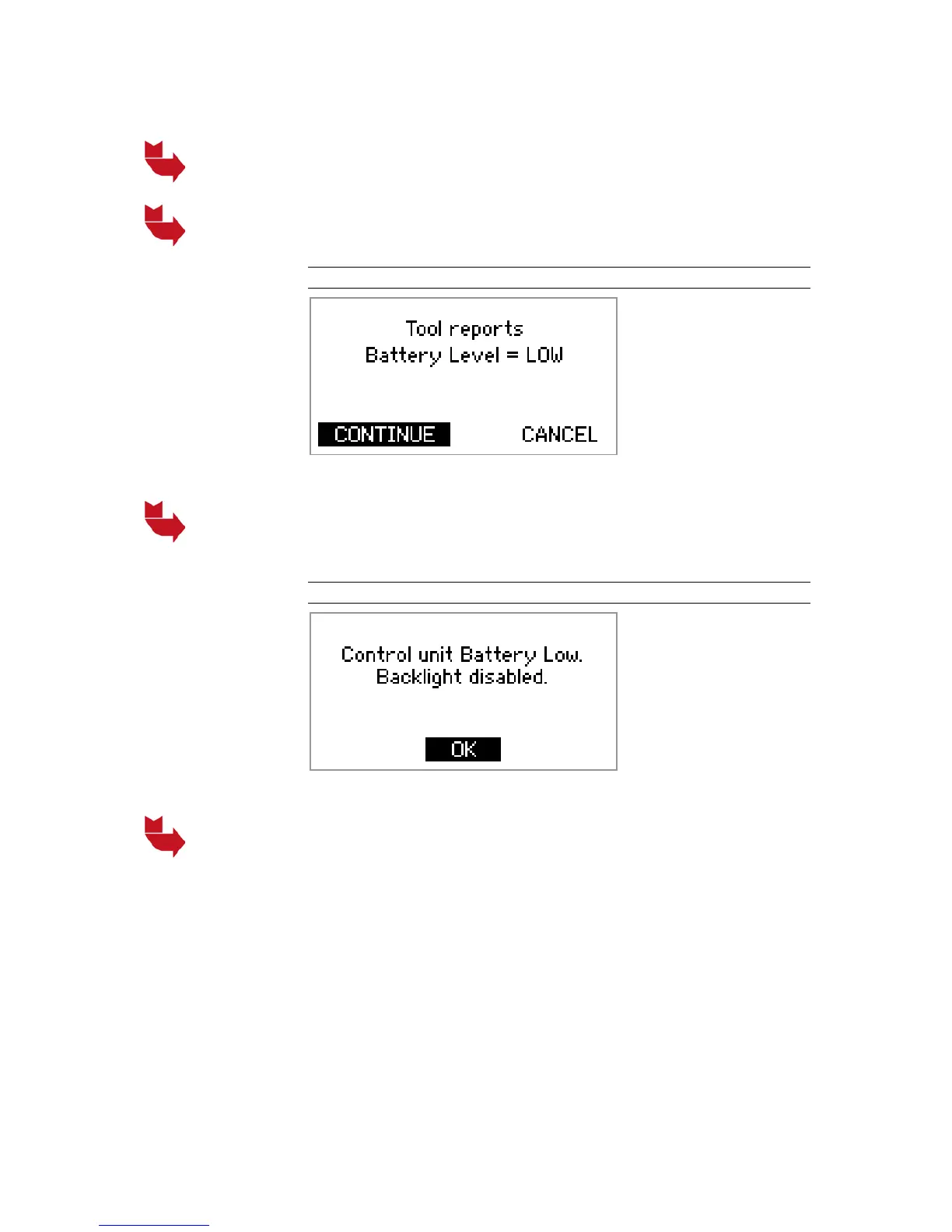MANUAL – REFLEX EZ-TRAC™ | 50
The Free Memory message appears if NO is selected in the
Memory Full or in the Maximum Number messages.
Select OK to return to the MAIN menu. For instructions on how to
move files to a PC, please refer to the chapter Transfer Survey Files.
Select BACK to return to the previous screen.
Figure 52 Tool Battery Low
The Tool Battery Low message appears if the
REFLEX EZ-TRAC™
reports battery low during initialisation.
A battery replacement is needed immediately. Please refer to the
chapter Battery Replacement.
Figure 53 Control unit Battery Low
The Control unit Battery Low message appears at start-up if the
battery level of the
REFLEX™ EZ-COM is not sufficient.
A battery replacement is needed. Please refer to the chapter Battery
Replacement.
8.3.2 Single Shot
The messages described in this section may appear in Single Shot
surveys.
