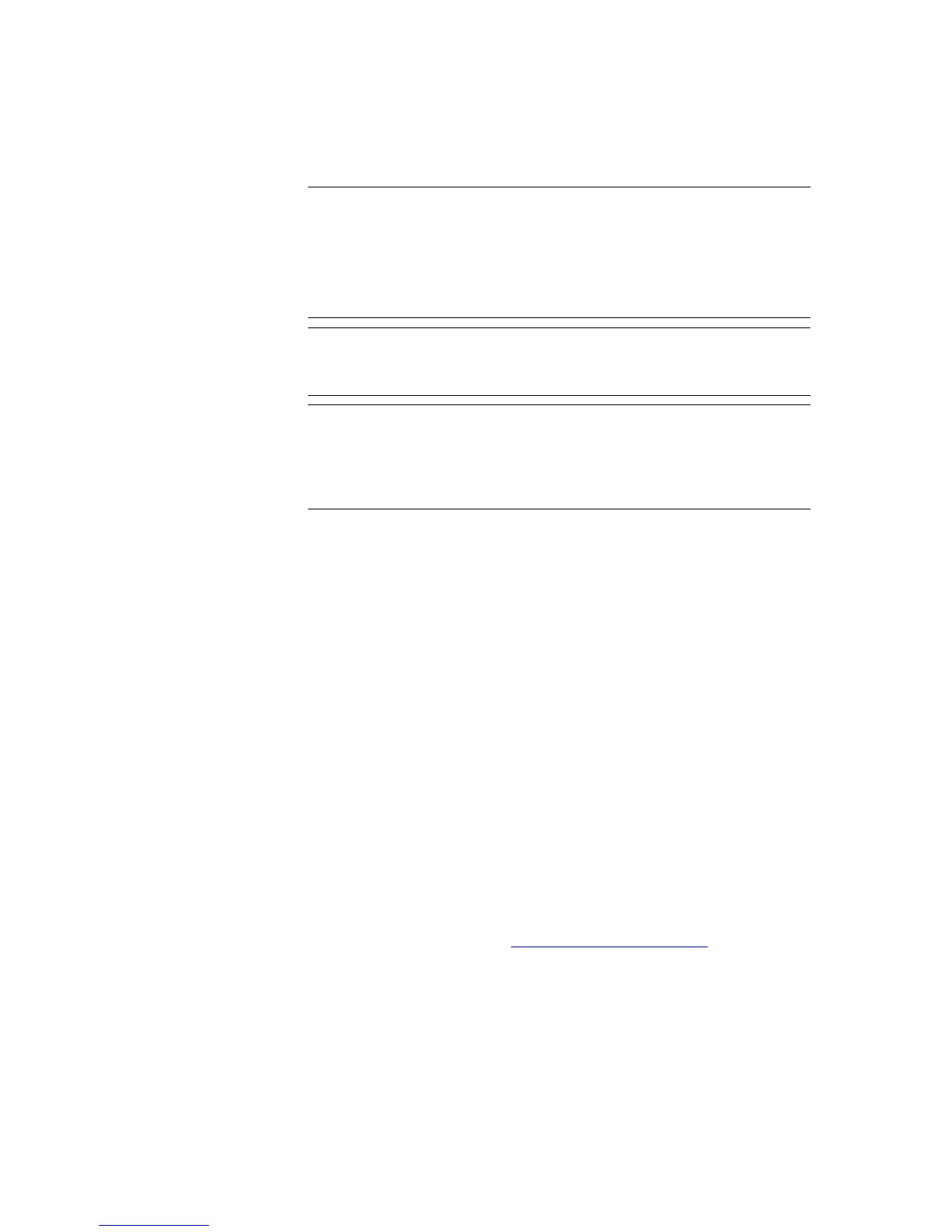MANUAL – REFLEX EZ-TRAC™ | 90
13.2.2 After every survey
After a survey, check sealing rings and threads, and clean and dry
the equipment.
Sealing rings
1. Dissemble all running gear.
2. Check that all sealing rings are undamaged.
3. Remove any particles that are stuck to the sealing rings.
4. Replace any sealing rings that show signs of wear and tear.
Threads
1. Check that all treads, both external and internal, are clean and
undamaged.
Clean equipment
1. Clean all equipment on the outside with a damp rag.
2. Wipe the equipment dry and clean.
3. Put the equipment in the transport cases.
13.3 Battery replacement
Both REFLEX EZ-TRAC™ and REFLEX™ EZ-COM are equipped with
non-rechargeable lithium batteries. As the batteries are designed to
give several years of life under normal conditions, the need for battery
replacement seldom arises.
For instructions on how to replace the battery, please refer to the
chapter Battery Replacement.
13.4 Service
Normally, the only service needed for REFLEX EZ-TRAC™ is
calibration, which has to be performed by
REFLEX™ personnel.
13.4.1 Calibration
Calibration is recommended once a year. The calibration has to be
performed by
REFLEX™ personnel. Preventive maintenance of the
instrument is performed at the same time.
13.4.2 Service return
For service or if any malfunction should occur, please contact
REFLEX™ or your authorized REFLEX™ distributor for instructions. For
contact information, refer to www.reflexinstruments.com
.
Please use original transport cases for return shipment. Do not ship
until you receive shipping instructions.
