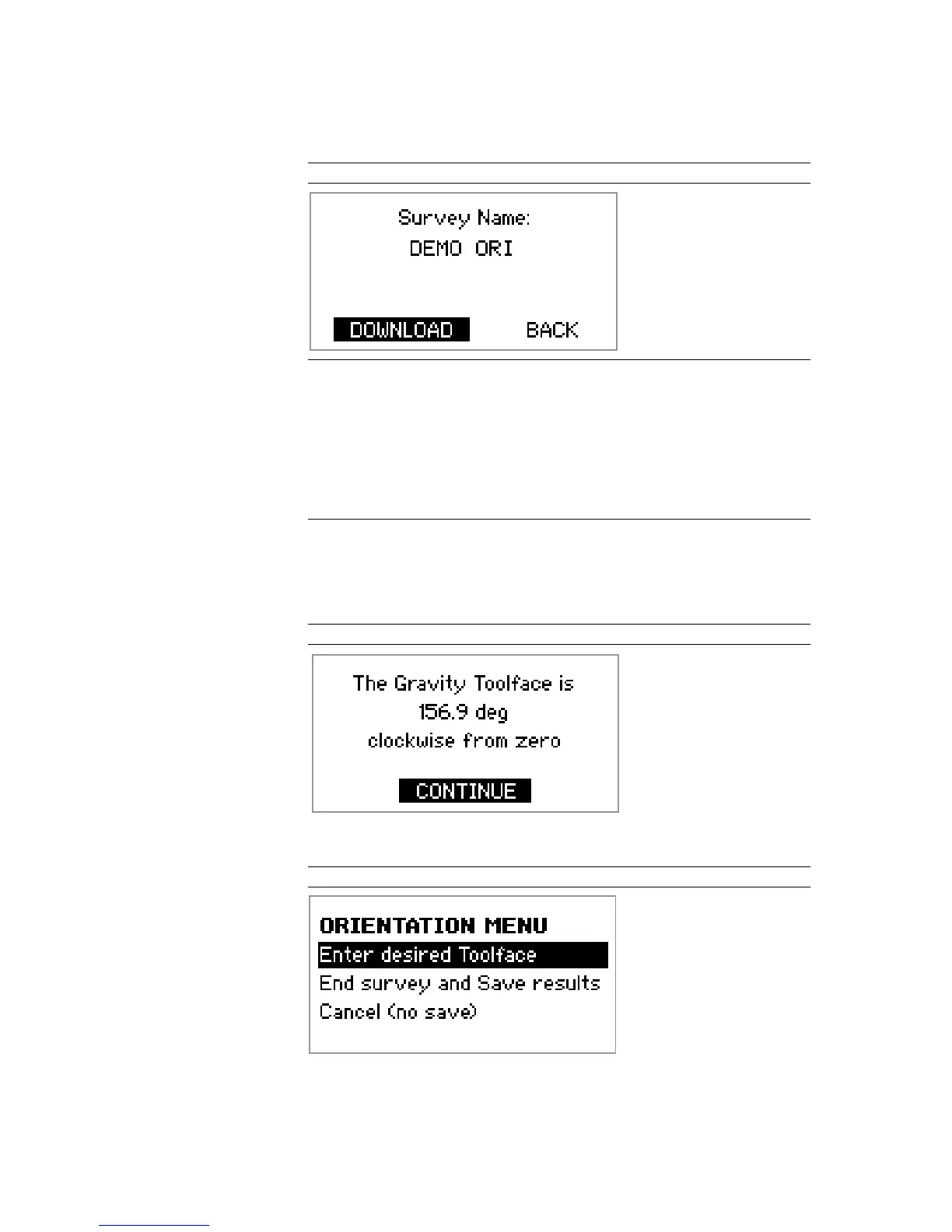MANUAL – REFLEX EZ-TRAC™ | 71
10.7 Download data
Survey data is downloaded to the REFLEX™ EZ-COM unit.
Figure 83 Download
Download data
1. Remove the top coupling from the REFLEX EZ-TRAC™ and direct
the IR port of the
REFLEX™ EZ-COM unit towards the IR port of the
instrument.
2. Select DOWNLOAD. Survey data is downloaded and
automatically stored in the control unit.
3. Do not break the IR connection while ‘Downloading’ is displayed.
10.8 Survey results
When the survey data has been downloaded, the tool face - that is,
the orientation of the wedge - is displayed on the
REFLEX™ EZ-COM
unit.
Figure 84 Toolface
When CONTINUE is selected, the Orientation Menu screen is
displayed.
Figure 85 Orientation Menu
