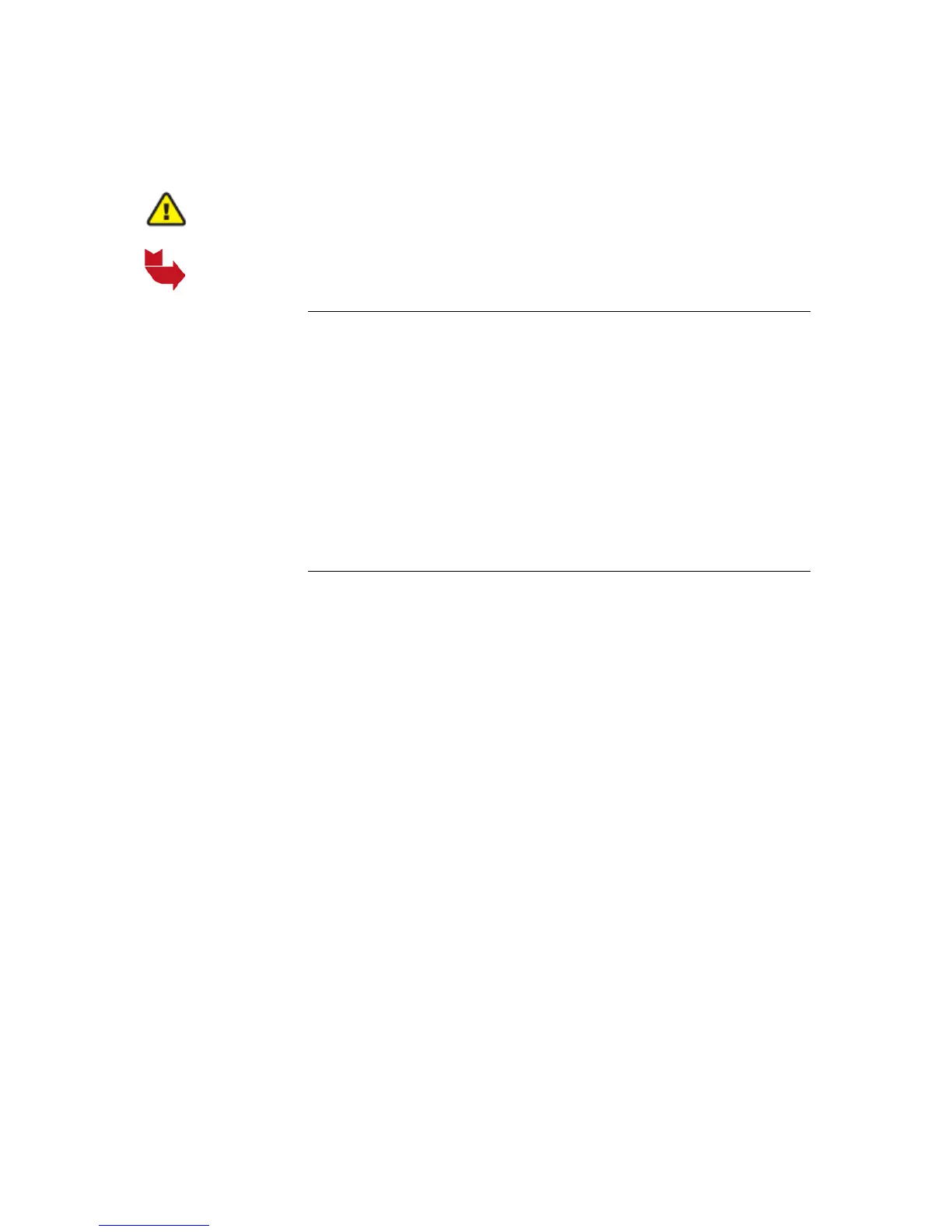MANUAL – REFLEX EZ-TRAC™ | 93
14.2 REFLEX™ EZ-COM
The REFLEX™ EZ-COM unit has a non-rechargeable lithium battery
pack, which is designed to give several years of life under normal
conditions.
Note, replacement of the battery must be performed in a dry and
clean environment.
A Torx driver (size T10) is needed to open the REFLEX™ EZ-COM unit.
Replace battery
1. Power off the REFLEX™ EZ-COM unit.
2. Unscrew the back cover using a Torx driver (size T10).
3. Hold all four wires near the battery connector and gently pull out
the connector.
4. Replace with a new battery and reconnect within 10 minutes to
preserve the Date and Time settings.
5. Before re-assembling the back cover, ensure that the wires are
not caught between the edges of the battery compartment and the
back cover.
6. Tighten the screws (torque max 1 Nm).