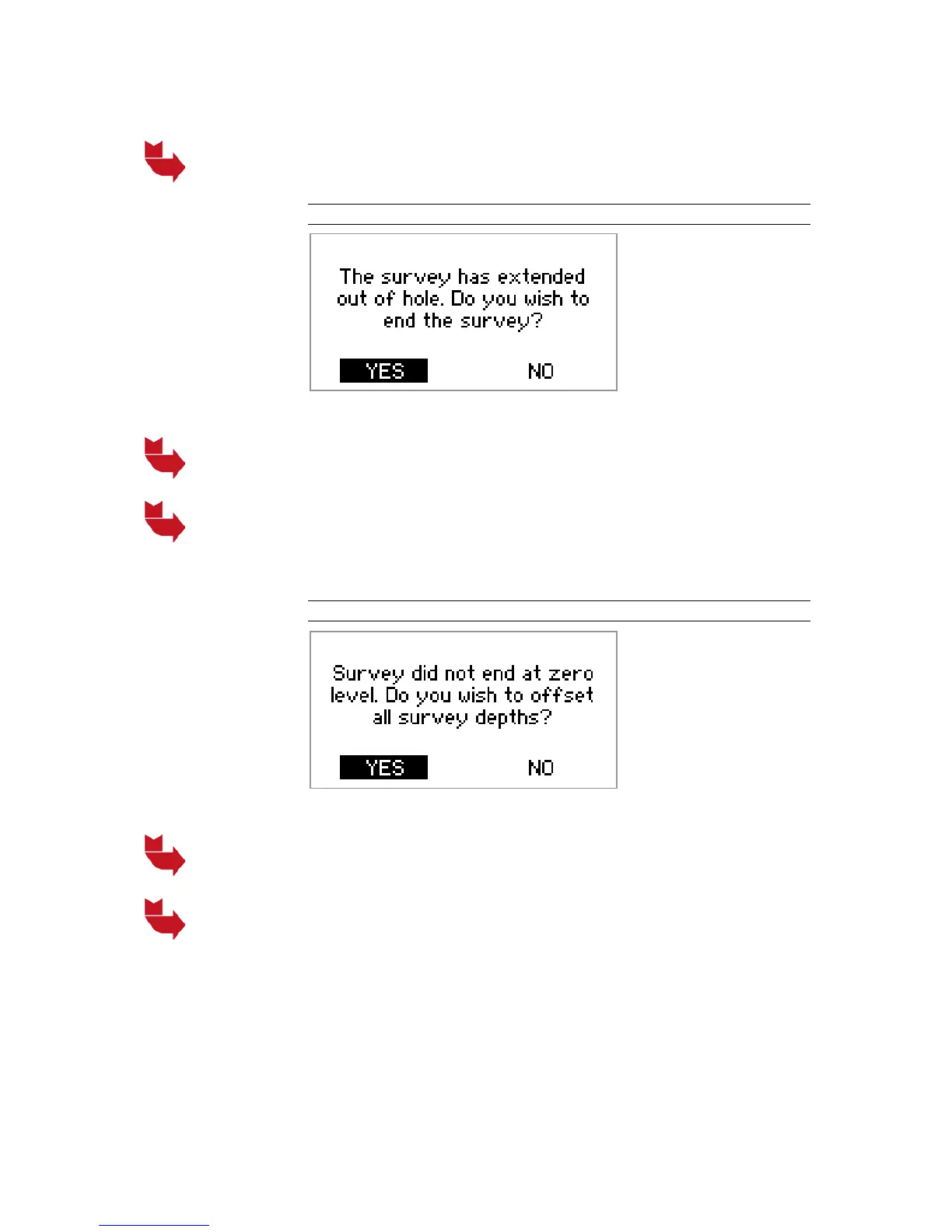MANUAL – REFLEX EZ-TRAC™ | 52
The Reverse survey completed message appears when the last
station in the reverse survey has been measured.
Select OK and end the survey normally.
Figure 57 End of hole
The End of Hole message appears when a survey in the out of hole
direction has passed the zero level.
Select YES to end the survey and continue to the download
procedure.
If the ground level is in effect not reached and you want to continue
the survey, select NO. There will be a minus sign in front of the
survey depths for the following survey stations.
Figure 58 Offset
The Offset message appears at download if there are survey stations
with negative depths.
Select YES to offset all stations depths; that is, to adjust the survey
station depths to end the survey at 0 m/ft.
Select NO to keep the stations depths as they are.
8.3.4 Orientation
The messages described in this section may appear in Orientation
surveys.
