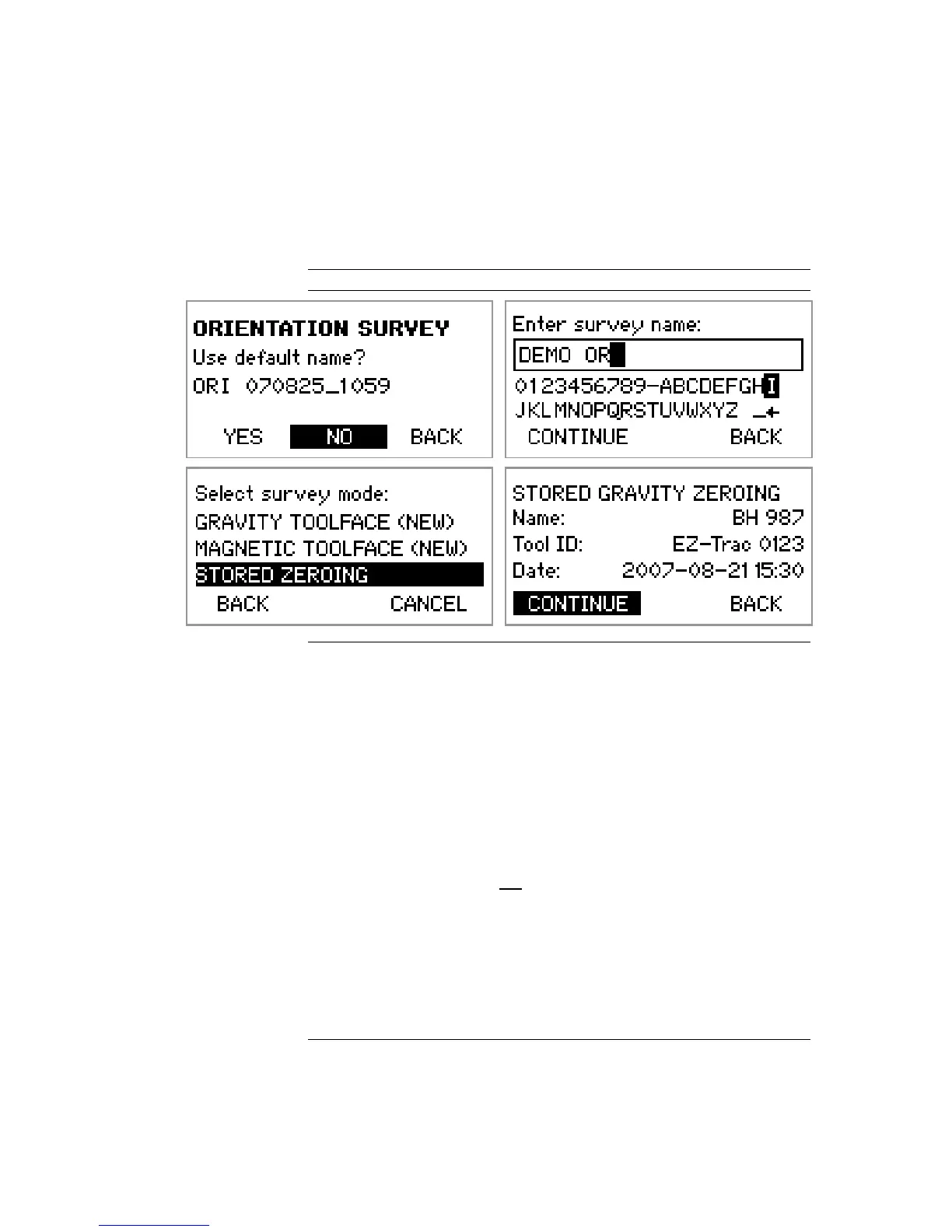MANUAL – REFLEX EZ-TRAC™ | 67
• the stored Tool ID must be the same as the serial number of the tool
to be used for the new survey
• for Gravity Tool Face mode, the instrument must not have been
disassembled since the zeroing was registered
• for Magnetic Tool Face mode, the reference mark made when the
zeroing was registered must still be visible (or the survey system
must still be assembled, with the mule shoe aligned with the
reference mark)
Figure 79 Stored Zeroing
Use stored zeroing
1. From the MAIN menu, select Survey.
2. From the SURVEY menu, select Orientation.
3. To use the default name, select YES. Continue to step 6 below.
4. To enter a survey name, select NO.
5. Use the navigation keys to enter the Survey Name. Select
CONTINUE when finished.
6. Select STORED ZEROING. Information about the stored zeroing
is displayed.
7. If the stored zeroing is not
applicable for the present survey,
select BACK to return to the previous screen. Follow the
instructions in section Register new zeroing above to register a
new zeroing.
8. If the stored zeroing is applicable for the present survey, select
CONTINUE.
9. ‘Tool is now set to zero’ is displayed. Continue to the section
Downhole survey below.
10.6 Downhole survey
The downhole survey is performed to establish the orientation of the
wedge.
