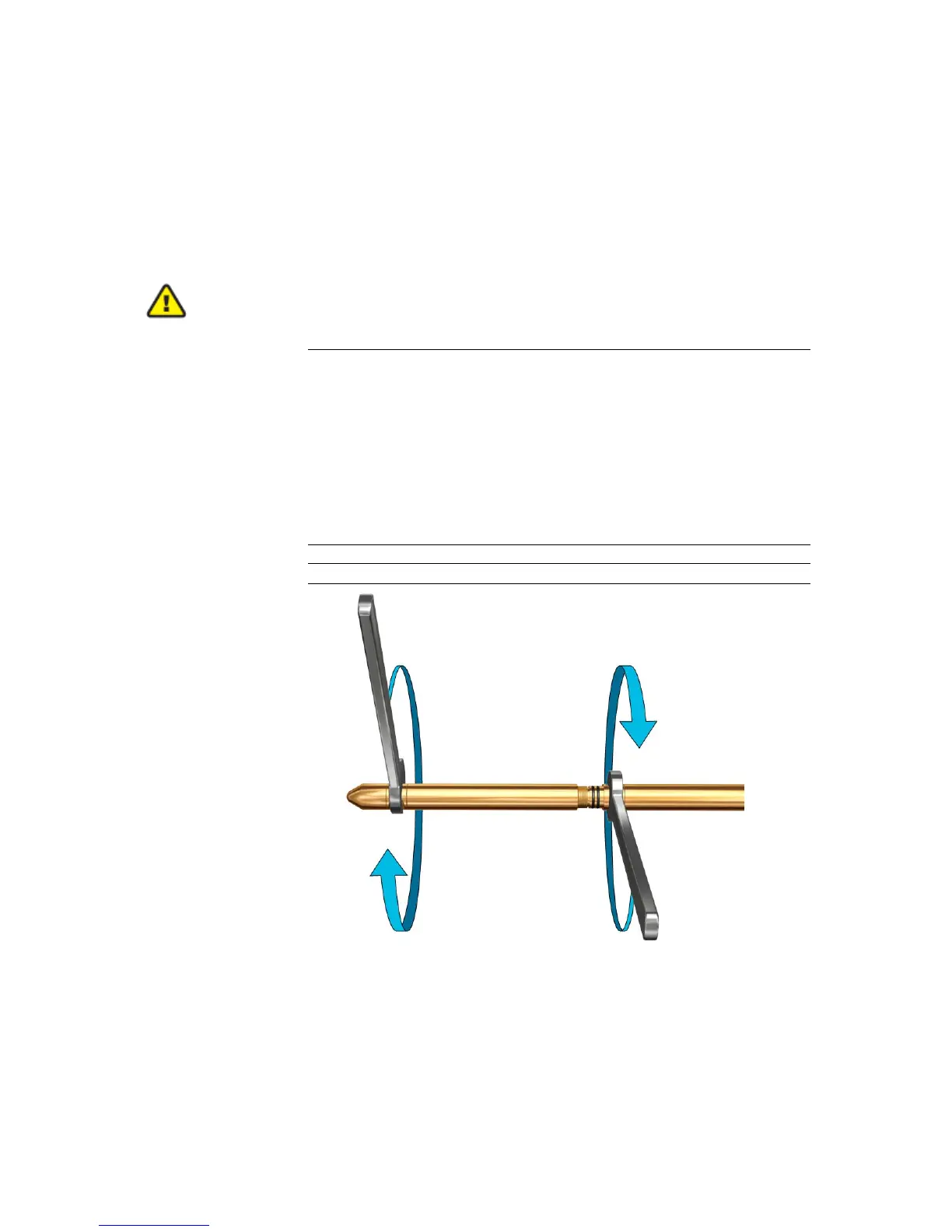MANUAL – REFLEX EZ-TRAC™ | 91
14 Battery replacement
This chapter describes how to replace the battery of the
REFLEX EZ-TRAC™ instrument and the REFLEX™ EZ-COM unit.
14.1 REFLEX EZ-TRAC™
REFLEX EZ-TRAC™ has a non-rechargeable lithium battery pack,
which is designed to give several years of life under normal
conditions.
Note, replacement of the battery must be performed in a dry and
clean environment.
Disconnect old battery
1. Using two open end wrenches across the flats, unscrew the
battery housing from the end of the tool.
2. With the tool held vertically, lift the housing clear of the battery.
3. The ‘O’ ring will either be left inside the housing or on the end of
the battery section, retain it for reuse.
4. Gently pull the battery clear to expose the connector.
5. Release the latch and disconnect the battery from the tool.
Figure 96 Unscrew the battery housing
