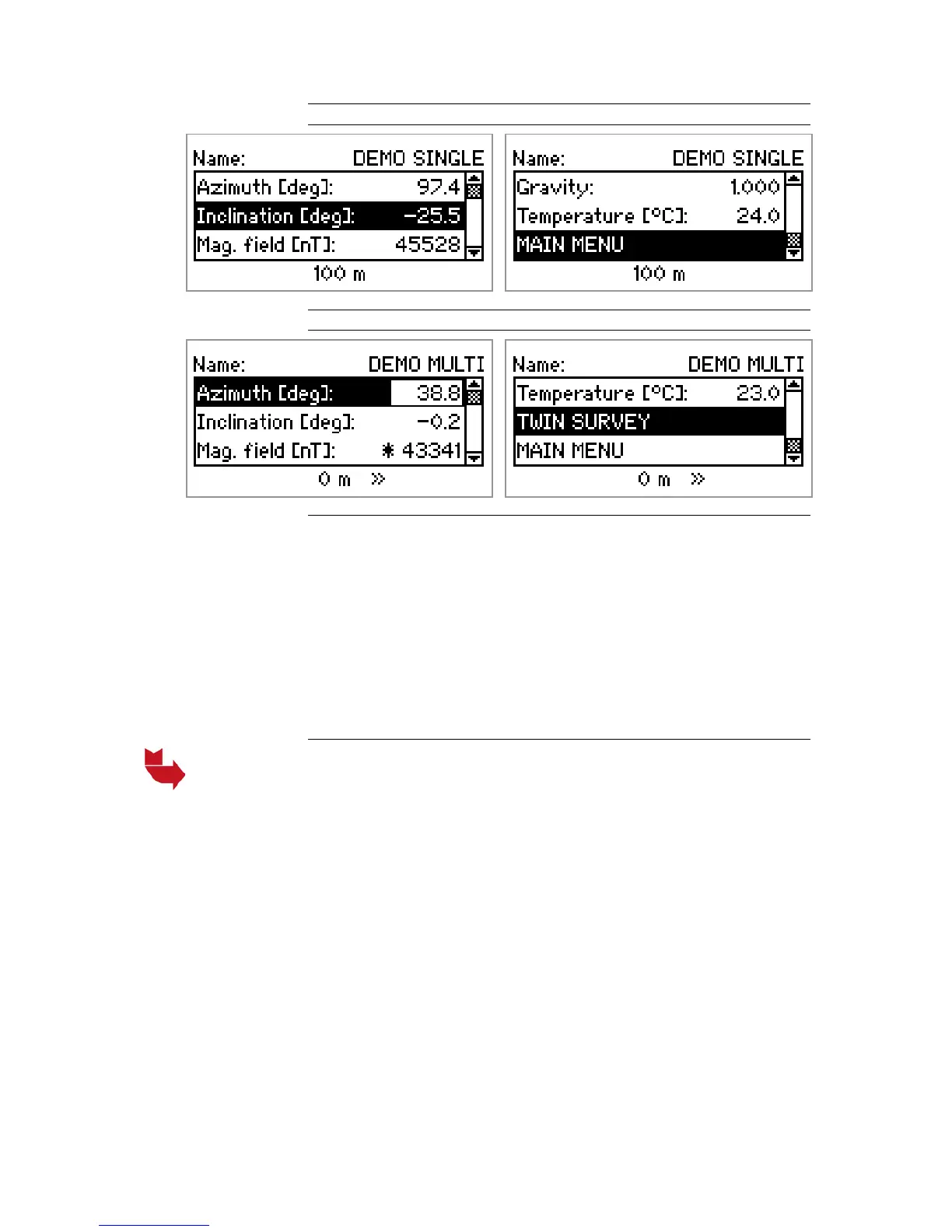MANUAL – REFLEX EZ-TRAC™ | 61
Figure 72 Single Shot results
Figure 73 Multi Shot results
View survey data
1. Use the UP/DOWN keys to scroll in the result list.
2. For Multi Shot surveys and if a Single Shot measurement has
been added to an existing survey, the LEFT/RIGHT keys are used
to scroll between the survey stations.
3. If a Multi Shot survey has been performed in both directions,
select TWIN SURVEY to toggle between the into and out of hole
surveys. The TWIN SURVEY option is available in the bottom of
the results list.
4. To exit, use select MAIN MENU in the bottom of the results list.
Hold down the UP/DOWN key for about a second to navigate directly
to the top/bottom of the results. In surveys with more than one survey
station, the LEFT/RIGHT key can be used in the same manner to
navigate directly to the first/last survey station.
