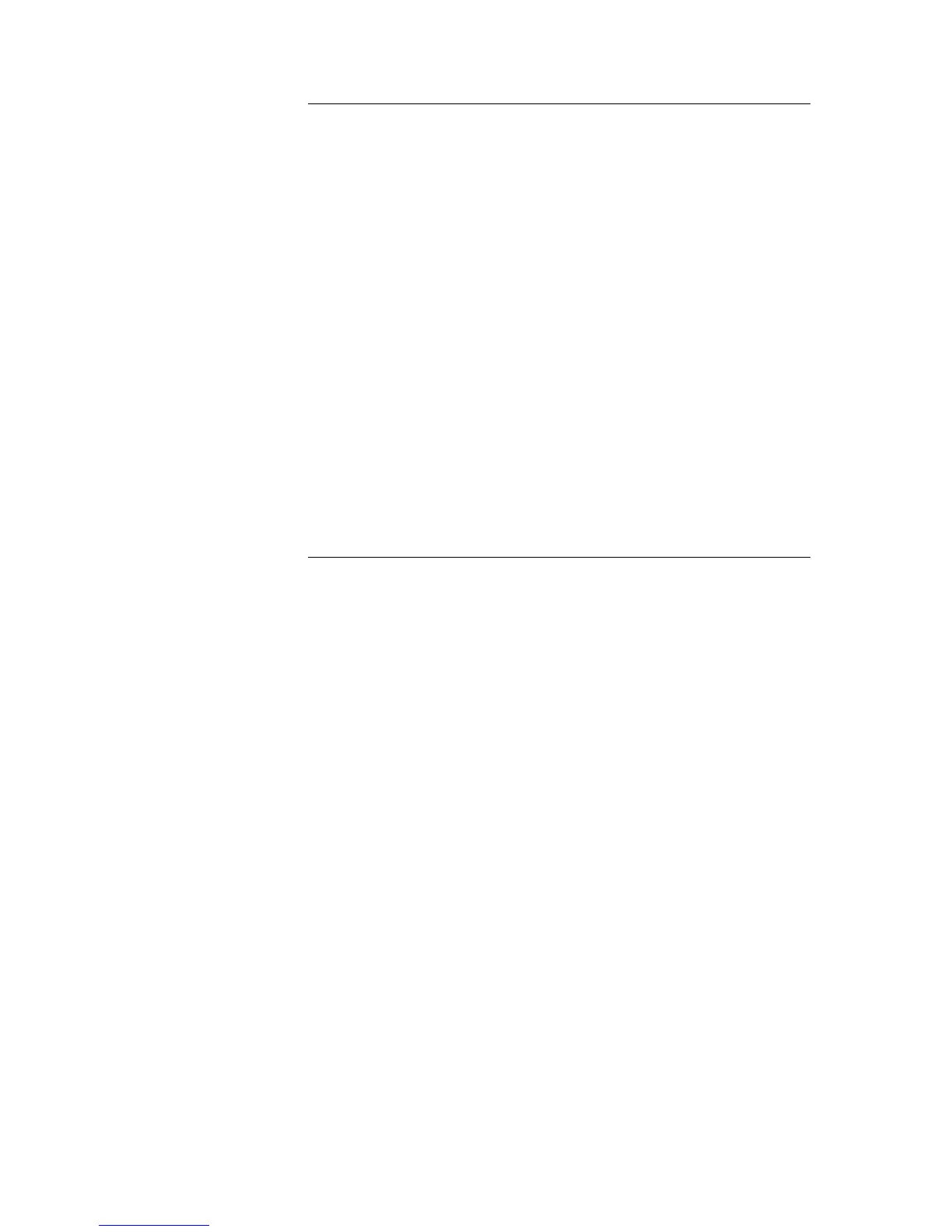MANUAL – REFLEX EZ-TRAC™ | 84
RC environment – inclination only
1. Mark the wireline cable or use a wireline counter, to prevent the
survey system from being damaged by hitting the top of the RC
hammer.
2. Make sure that the wireline cable goes through the swivel eyelet
and that it is secured.
3. Gently place the survey system at the collar of the hole.
4. Using the wireline, slowly lower the survey system to the survey
station.
5. Keep the survey system stationary at the survey station until the
measurement has been taken.
6. Should you wish to perform a Multi Shot survey, you must now
release the survey system from the wireline as it will rest above
the hammer, and perform the survey while tripping the rods out of
the hole. Continue to the section Tripping out above.
7. Using the wireline, slowly raise the survey system until it reaches
the collar of the hole.
8. Gently lift the survey system from the hole.
9. Place the survey system in a safe position away from the
borehole and unthread the running gear.
