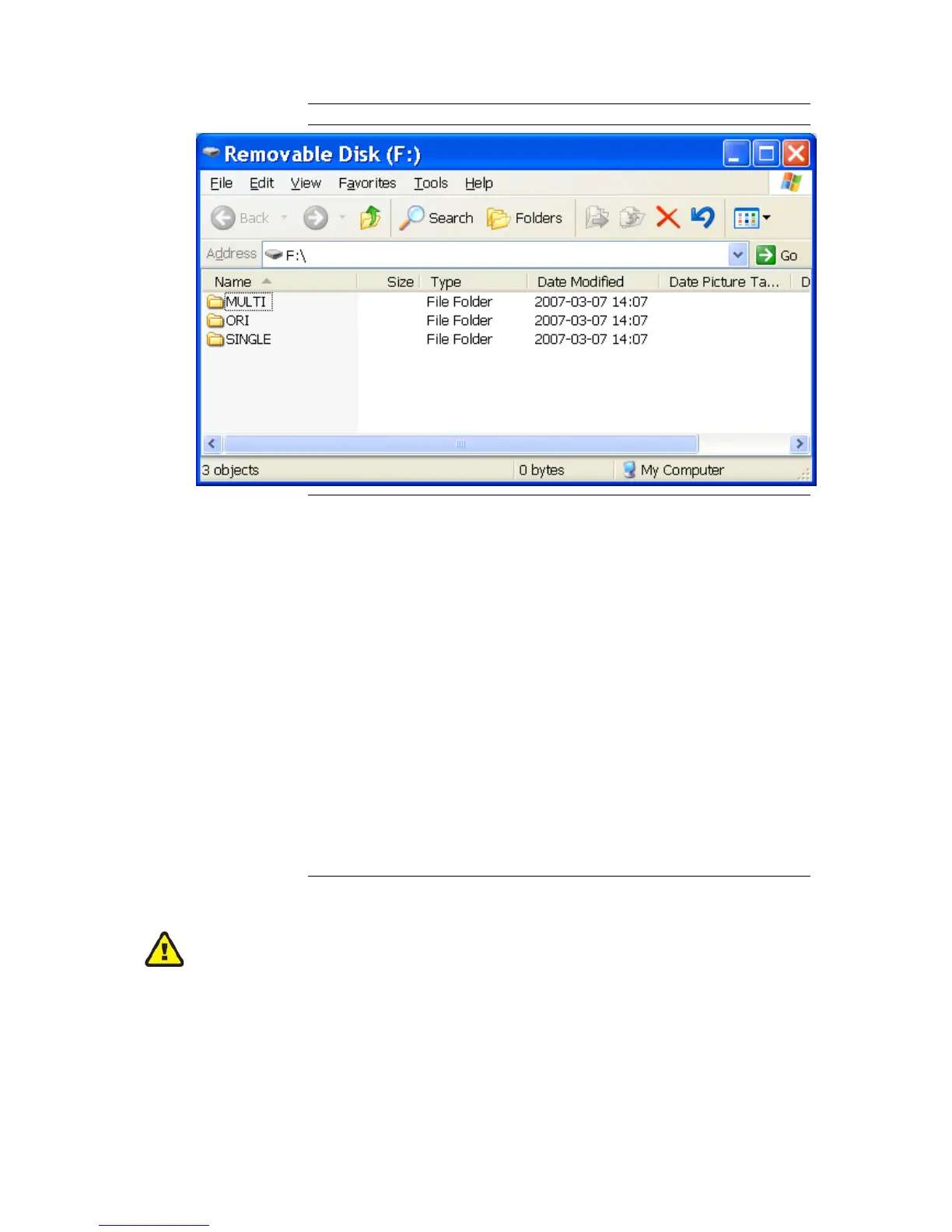MANUAL – REFLEX EZ-TRAC™ | 87
Figure 95 Survey file folders
Transfer survey files
1. Connect the REFLEX™ EZ-COM unit to the PC with a USB cable.
2. The Removable Disk window will appear on the screen. You may
have to select ‘Open folder to view files’ before the survey file
folders are displayed. If the Removable Disk window does not
appear, start Windows Explorer and select My Computer and
open the Removable Disk from there.
3. Start another Windows Explorer in the PC and open the folder
where the survey files are to be stored, for example
C:\Program Files\REFLEX\SProcess\Survey Files.
4. In the Removable Disk window, open the SINGLE or MULTI
folder and mark the files to transfer. Note, both the .MLH and the
corresponding .MLR files have to be copied. Press the keys Ctrl
and C simultaneously to copy the file.
5. Place the marker in the \Survey Files window. Press the keys Ctrl
and V simultaneously to paste the survey. The survey files are
now copied to the PC folder.
6. Disconnect the USB cable.
Survey files could also be copied from the PC to the
REFLEX™ EZ-COM unit.
Do not copy files with names longer than eight characters to the
REFLEX™ EZ-COM unit. That may cause problems and incorrect
survey data may be displayed.
