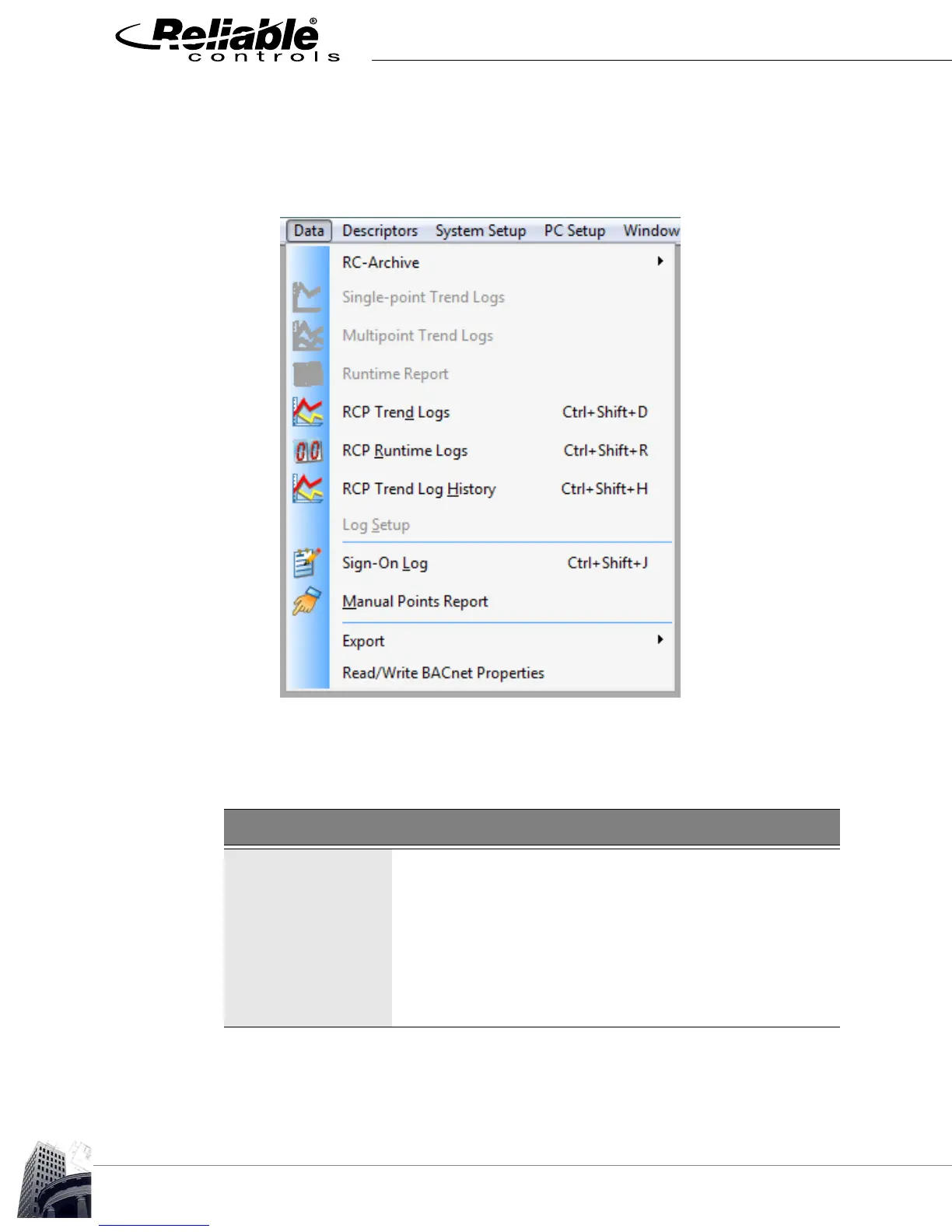BACNET NETWORK APPLICATIONS
32
2012-2015 Reliable Controls Corporation
MANUAL CALIBRATION PROCEDURE
1 Select Data > Read/Write BACnet Properties from the main menu.
FIGURE 27: RC-STUDIO DATA MENU - READ/WRITE BACNET PROPERTIES
2 With the Read/Write Standard BACnet Properties dialog box exposed, enter the
following values:
Option Description
Device ID The BACnet Device ID of the SSC to be manually calibrated
Object The object type to be calibrated. Enter a zero in the left field,
or select Analog Input from the dropdown menu of object
types.
Instance The point number of the CO2 analog input is always 7.
Porperty The BACnet property used for CO2 calibration is 1139. The
right hand field will remain blank as this is a custom property.